Verilink NCC 2130 (880-503285-001) Product Manual User Manual
Page 48
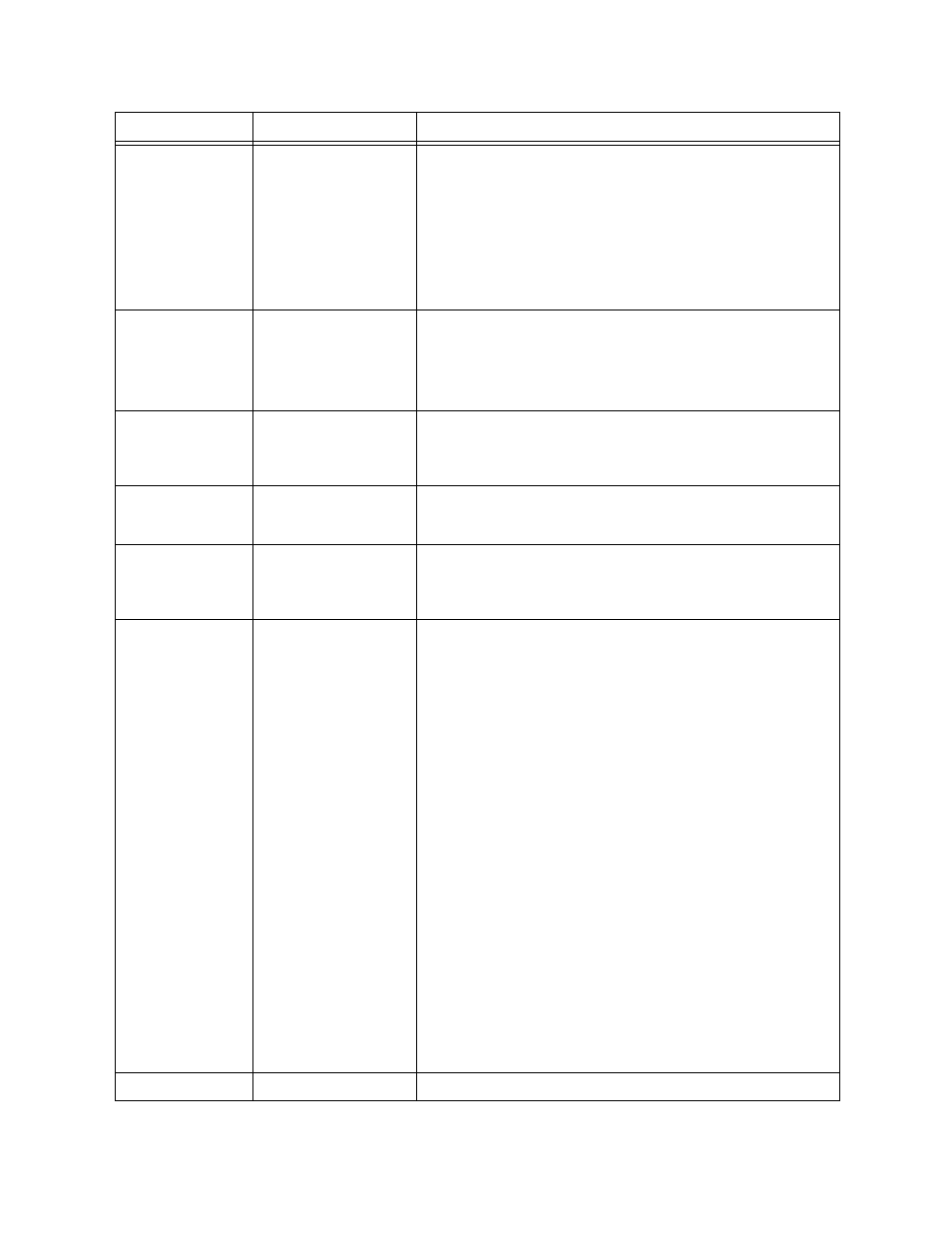
Diagnostics
5-6
Verilink NCC 2130 User Manual
E) csu err counter
Selects display of error
counter or clearing the
value and then
displaying the error
counter.
The ESF errors are a
cumulative counter of
all ESF error events
since power-up.
(1) display—The error counter is displayed and updated
about once per second. A display is produced like:
2532 ESF Errors 0 TEST Errors PRESS ENTER TO EXIT
2532 ESF Errors 0 TEST Errors PRESS ENTER TO EXIT
2532 ESF Errors 0 TEST Errors PRESS ENTER TO EXIT
2532 ESF Errors 0 TEST Errors PRESS ENTER TO EXIT
(2) clear and display—The error counter is reset to zero, the
ESF errors are unaffected, the error counter report is
displayed and updated about once per second.
To terminate the display of the error counter, simply press
E
NTER
.
T) net test time
Sets the length of time
tests and loopbacks
will be allowed to run.
FOREVER is suggested
by Verilink.
ENTER INTERVAL (DEFAULT, x SEC, x MIN, x HR, FOREVER):
ENTER INTERVAL (DEFAULT, x SEC, x MIN, x HR, FOREVER):
ENTER INTERVAL (DEFAULT, x SEC, x MIN, x HR, FOREVER):
ENTER INTERVAL (DEFAULT, x SEC, x MIN, x HR, FOREVER):
Type “FOREVER” or type a numeric value followed by “SEC” for
seconds, “MIN” for minutes, “HR” for hours.
example “
45MIN”
Q) end tests
Ends tests and LOCAL
loopbacks. Does not
send any loop-down
codes.
Stops any locally initiated test patterns, drops any loops in
the local IDCSU, stops monitoring test results.
Restores normal operation in the local IDCSU (only).
Z) reset alarm
Removes history of
any alarms in the last
15 minutes.
When used with the “Reset Registers” command on the
Performance Menu
, this command will extinguish a red
STAT LED if the original alarm cause is cleared.
B) dte test and
mon bec
Establishes a local DTE
loop and sends a test
pattern to it.
A display prompt appears and continues to refresh. The
IDCSU generates a test pattern and compares it to the
pattern it receives. Errors indicate a problem inside the
IDCSU. Press the
E
NTER
key to end this test.
M) mon leads
The screen is redrawn
with 2 lines added at
the bottom.
The first new line
represents a number
of leads on the
synchronous serial
(DTE) interface.
For each data or
control lead listed, ON
or OFF appears on the
line below.
Data leads show ON if
there are transitions
occurring, control
leads show ON if they
are in a HIGH, ON or
TRUE condition.
The screen refreshes
every second until
E
NTER
is pressed to
stop monitoring leads.
TXD—ON if transitions are detected in transmit data, OFF if
the DTE is not transmitting data (idle condition).
RXD—ON if transitions are detected in receive data, OFF if
the IDCSU is not outputting receive data.).
DTR—ON if the DTE is asserting Data Terminal Ready, OFF if
DTR is not asserted by the DTE.
DSR—ON if the IDCSU is asserting Data Set Ready, OFF if the
IDCSU is holding DSR low.
RTS—ON if the DTE is asserting Request To Send, OFF if RTS
is not high.
CTS—ON if the IDCSU is asserting Clear To Send, OFF if the
IDCSU is holding CTS low.
DCD—ON if the IDCSU is asserting Data Carrier Detect, OFF if
the IDCSU is holding DCD low.
LL—ON if the DTE is requesting a Local Loopback by
asserting the designated lead on the synchronous serial
interface, OFF if the DTE is not requesting a test.
RL—ON if the DTE is requesting a Remote Loopback by
asserting the designated lead on the synchronous serial
interface, OFF if the DTE is not requesting a test.
TM—ON when the IDCSU is in any Test Mode, OFF if the
IDCSU is not in any test.
X) exit menu
Exits this menu.
Returns to NCC 2130
Main Menu
.
Menu Option
Description
Instructions