Table 3-4 – Verilink NCC 2130 (880-503285-001) Product Manual User Manual
Page 23
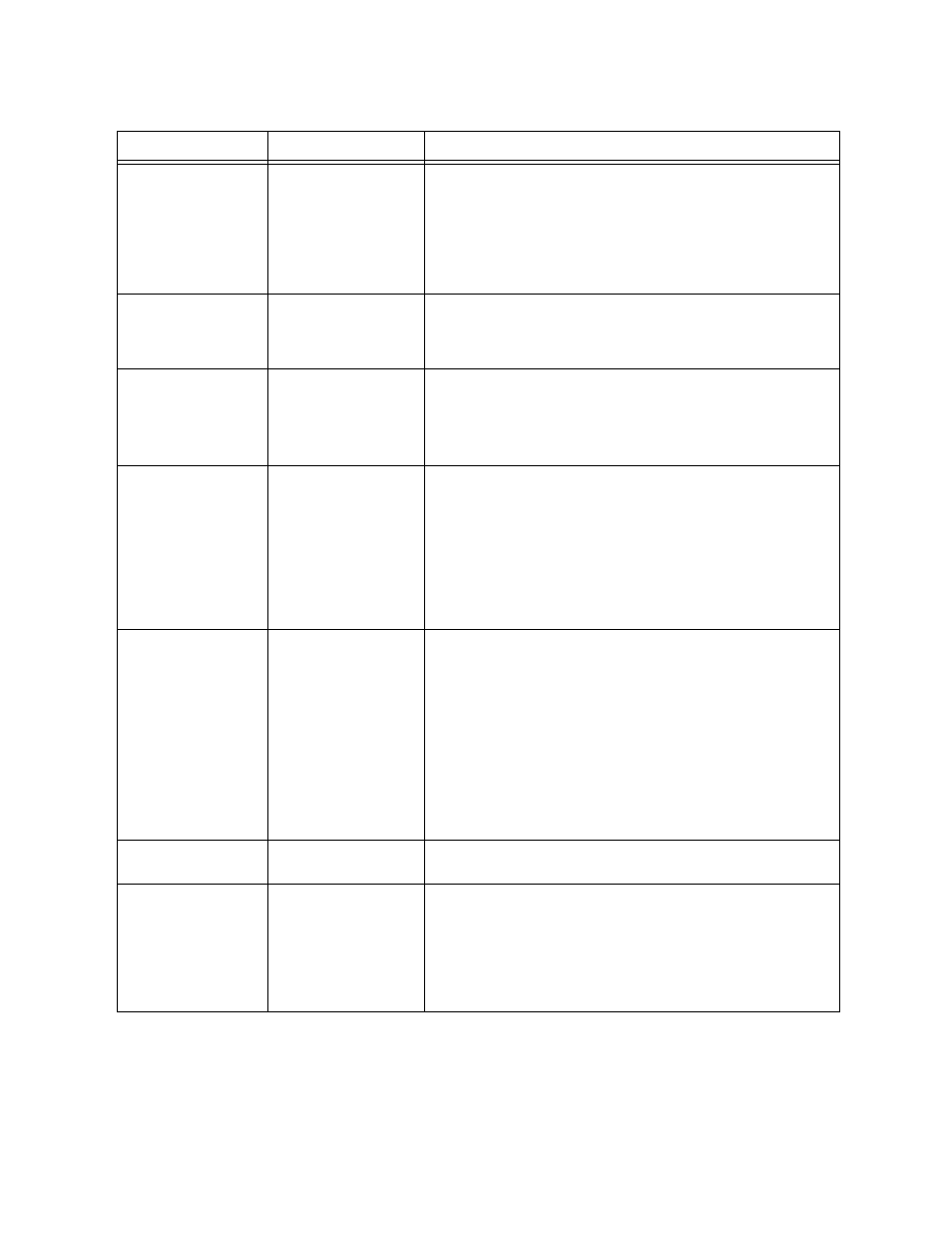
Configuration
Verilink NCC 2130 User Manual
3-5
Table 3-4
IDCSU Configuration Commands
Menu Option
Description
Instructions
W) framing
Selects T1 framing
mode for the network
port.
Must match the type
of T1 installed by the
network service
provider.
1(SF) — a D4 T1.
2(ESF) — an ESF T1.
3(ZBTSI) — a Zero Bit Time Slot Insertion T1 (there are no
ZBTSI T1 circuits, do not use this option).
F) format
Selects the T1
network line code.
Must match the T1
being connected.
1(AMI) — an AMI T1.
2((B8ZS) — a B8ZS T1.
J) jitt buf
Selects the size of the
jitter buffer, in bits,
on the network side
of the IDCSU.
1(16) — Sets the jitter buffer to 16-bit depth.
2(40) — Sets the default value of 40-bit jitter buffer.
Larger buffers are more resistant to a jittery signal, smaller
buffers introduce less delay.
L) lbo
Line build out is used
to reduce the signal
strength being sent
to the T1 network.
New T1 circuits
installed by a
telephone company
in the USA will have a
“smart jack”.
(1) 0 db — use this value if a smart jack (network
termination device) has been installed by the telephone
carrier, or if the first active device on the T1 is between
2,000 and 3,000 feet away.
(2) 7.5 db — use this value only if there is no smart jack and
the first repeater is 1,000 to 2,000 feet away.
(3) 15 db — use this value only if there is no smart jack and
the first repeater is zero to 1,000 feet away.
Z) density
Selects density
enforcement
technique.
Density should
always be set to
“NONE” on a B8ZS T1,
B8ZS allows a full
64K per DS0.
Never set density to
“NONE” on an AMI
T1.
(1)NONE — no density enforcement, use this value only and
always on a B8ZS T1.
(2)12 — The IDCSU begins stuffing ones into the user
datastream after 12 consecutive zeroes.
(3)62411— The IDCSU enforces AT&T publication 62411
density restrictions (average 12.5% minimum ones density).
(4)80 0's — The IDCSU begins stuffing ones into the user
datastream after 80 consecutive zeroes (recommended).
(5)15 0's — The IDCSU begins stuffing ones into the user
datastream after 15 consecutive zeroes.
M) mode
Selects data rate per
DS0 (timeslot).
When connecting to an AMI T1 facility, use 56K only. Use
56K or 64K, as preferred, on a B8ZS T1 facility.
N) scramble
Selects a
mathematical
algorithm intended
to increase ones
density.
If enabled, user data is sent through an algorithm [(Xor)*55]
intended to maximize ones density. If disabled, user data is
not altered.
If used at one end of a T1, this option must be used at both
ends.
This option is unrelated to encryption or security issues.