Verilink NCC 2130 (880-503285-001) Product Manual User Manual
Page 47
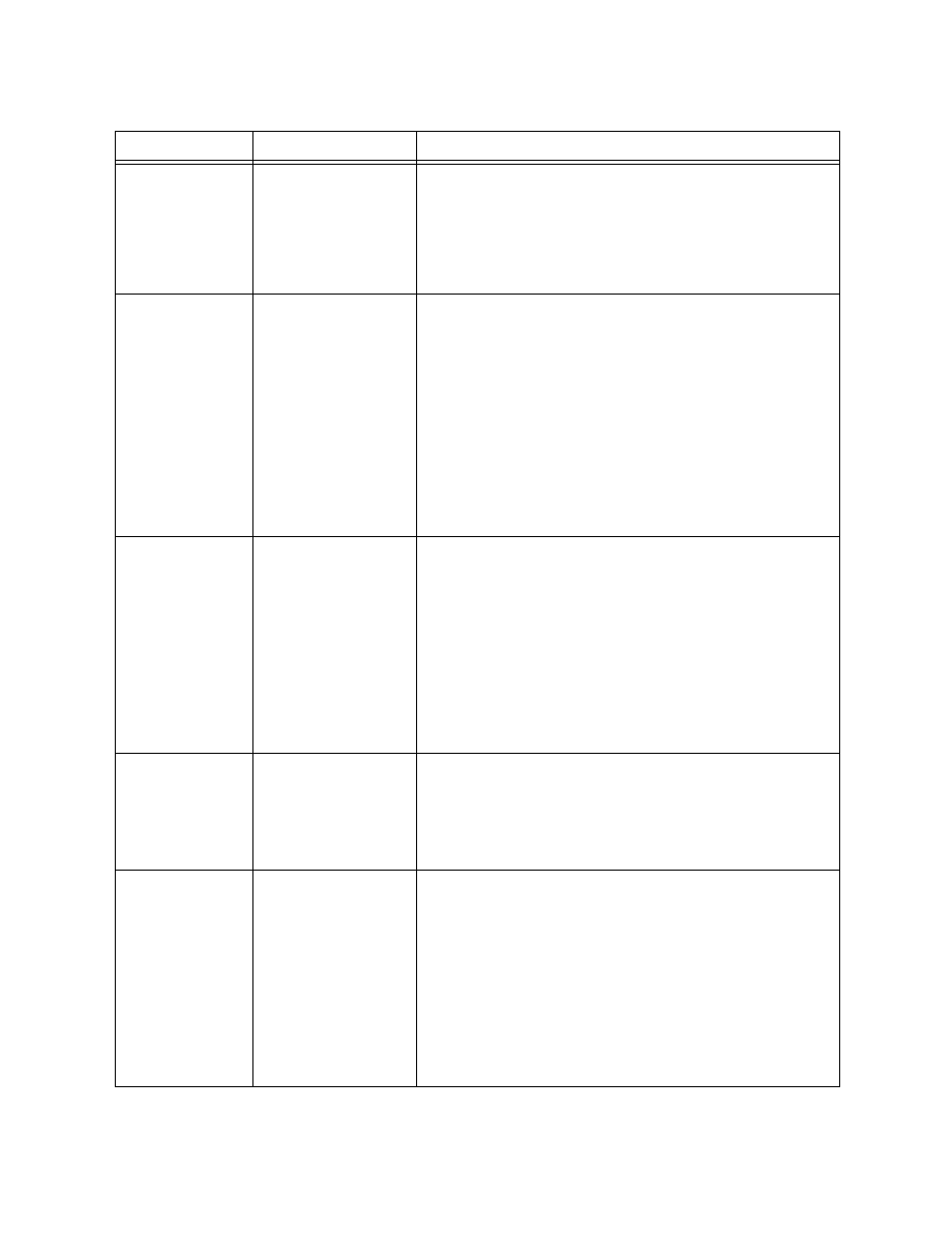
Diagnostics
Verilink NCC 2130 User Manual
5-5
Table 5-2
Diagnostic Commands
Menu Option
Description
Instructions
W) enable dte
loops
Determines whether
the IDCSU will respond
to loop requests from
the DTE and the Craft
interface.
If DTE loops are enabled, the operator can establish a
loopback using the DTE loop command and the DTE can
establish a loop using the LL or RL leads on the synchronous
serial interface.
If DTE loops are disabled, the DTE cannot establish any loop.
The operator will not be able to establish a near loop, but will
be able to use repeater loop.
D) dte loops
Presents a prompt line
used to establish near
end equipment (DTE)
loops, far end DTE
loops or a local
repeater loop.
(1) near on—Turns on a bidirectional loopback at the local
synchronous serial interface. Both local and far-end DTE
should “see” this loop.
(2) far on—Sends a Verilink proprietary loop-up command
toward the far end CSU. If successful, this loop should be
detected by both local and far-end DTE.
(3) near off—Turns off a near loop.
(4) far off—Sends a Verilink proprietary loop-down command
toward the far-end CSU.
(5) repeater loop—Starts a local-only loopback of transmit
data to the receive circuitry. Local DTE will receive its own
data while the far-end receives a keep-alive pattern.
S) net signals
Begins transmitting
selected test pattern
to the T1 network.
Typically, a loopback
is established first.
Received data is
compared to the
pattern transmitted to
determine if errors are
occurring on the T1.
(1) qrss—The IDCSU sends a Quasi-Random Signal Sequence,
this test is widely supported by telephone carriers.
(2) 3 in 24—The IDCSU sends a bit pattern which has a
minimum of 3 ones per 24 bits. This low density pattern will
find some T1 problems not detected by other tests.
(3) 1 in 8—The IDCSU sends a pattern with seven zeroes
followed by a single one. This pattern is suggested for all T1
circuits, since it will never violate ones density requirements.
(4) all 1s—The IDCSU sends a framed pattern of all ones. This
test produces maximum current on the T1 and can reveal
marginal repeaters or resistive connections.
Y) enable csu
loops
Selects response to
CSU loop requests.
CSU loops face the T1
circuit only, the local
DTE does not “see” any
CSU loops.
If CSU loops are enabled, the CSU will enter a Line Loop or a
Payload Loop when either is requested by a received loop-up
code or an operator command.
If CSU loops are disabled, the CSU will not enter a Line Loop
or a Payload Loop, whether a loop-up code is received or an
operator requests a loop. All Net Loop requests are ignored.
N) net loops
Presents a prompt line
used to select a local
CSU loop; or to send a
CSU loop-up or loop-
down code toward the
far-end CSU.
If Inband Up is used to
establish a remote
CSU Line Loop,
Inband Down
must
be used later to end
that loop.
(1) line—Establishes a Line Loop, which faces the T1 circuit
only. This same loop is established when a T1 CSU receives a
standard loop-up code.
(2) payload—Establishes a Payload Loop, which faces the T1
circuit only. Data looped passes through more of the IDCSU
circuitry than in a Line Loop.
(3) inband up—Sends a standard loop-up code toward the
far-end CSU. If successful, this will place the far-end CSU into
a Line Loop.
(4) inband down—Sends a standard loop-up code toward the
far-end CSU, which should end a remote Line Loop.