Verilink PRISM 4151 (34-00258) Product Manual User Manual
Page 18
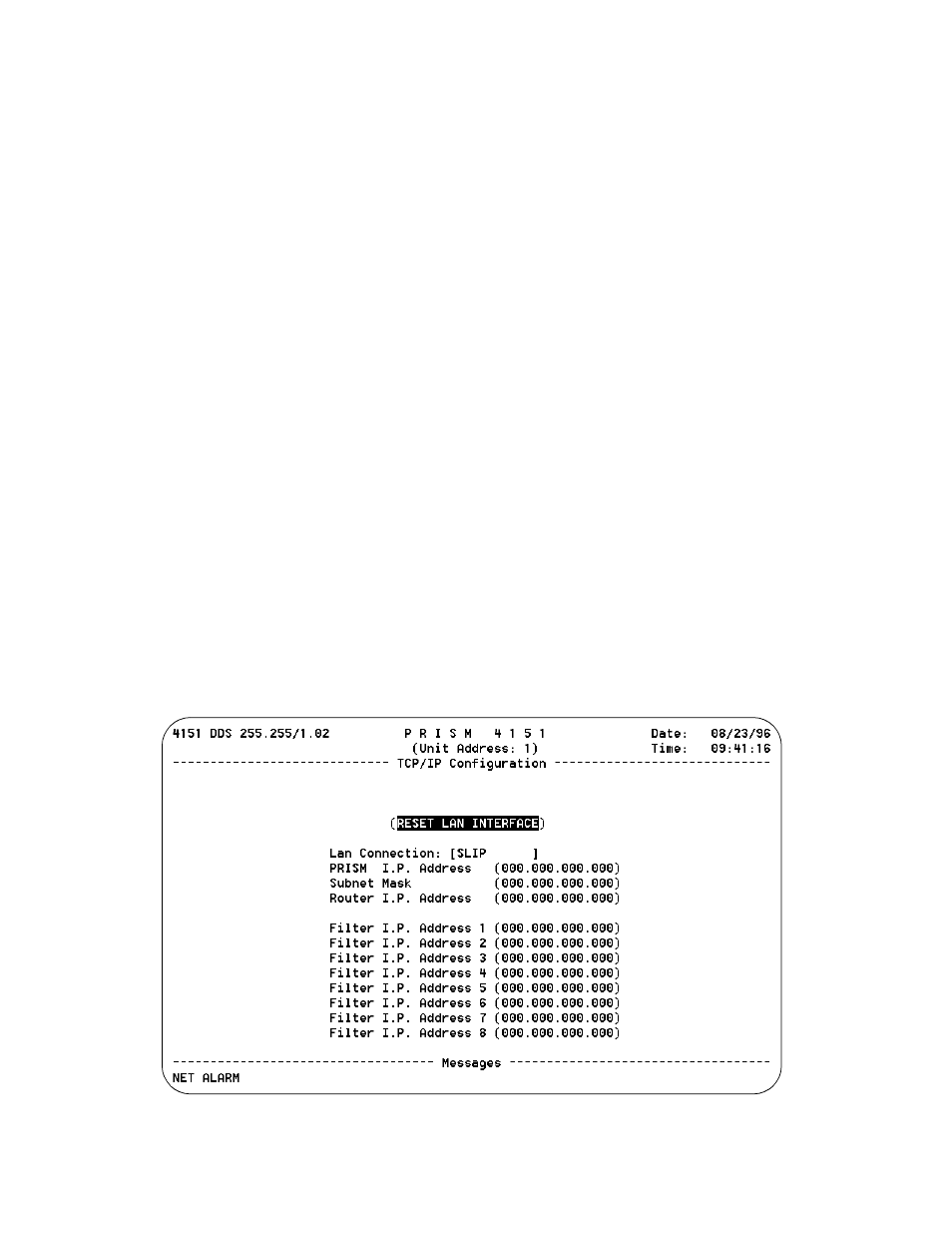
3-6 Configuration
PRISM 4151
TCP/IP C
ONFIGURATION
The TCP /IP Configuration screen (Figure 3-13) is accessi-
ble for the SLIP, Ethernet or Token Ring SNMP interface. It
allows for the entry of those parameters required for proper
operation with an Ethernet or Token Ring-based LAN man-
ager.
Reset LAN Interface: For changes to take effect, the LAN
interface must be reset or the parameters must be stored to
the EEPROM. Selecting this field brings up a confirmation
screen which prompts you to proceed with the reset.
LAN Connection: This field allows you to select S
LIP
,
Ethernet, or Token Ring interface for the network connec-
tion.
PRISM IP Address: This field accepts IP addresses. Each
device connected to the LAN is required to have a unique IP
address identifier.
Subnet Mask: This field is provided to manually override
the subnet mask setting which is otherwise discovered by
the SNMP agent.
Router IP Address: This field accepts the IP address of the
default router.
Filter IP Address: These eight fields accept the IP address
of the source packet filter. If any of these fields are set,
access is allowed only by the specified IP addresses.
Figure 3-13 TCP/IP Configuration Screen