Installation, Unpacking and inspection, Supplied materials – Verilink PRISM 4151 (34-00258) Product Manual User Manual
Page 9: Rack mounting
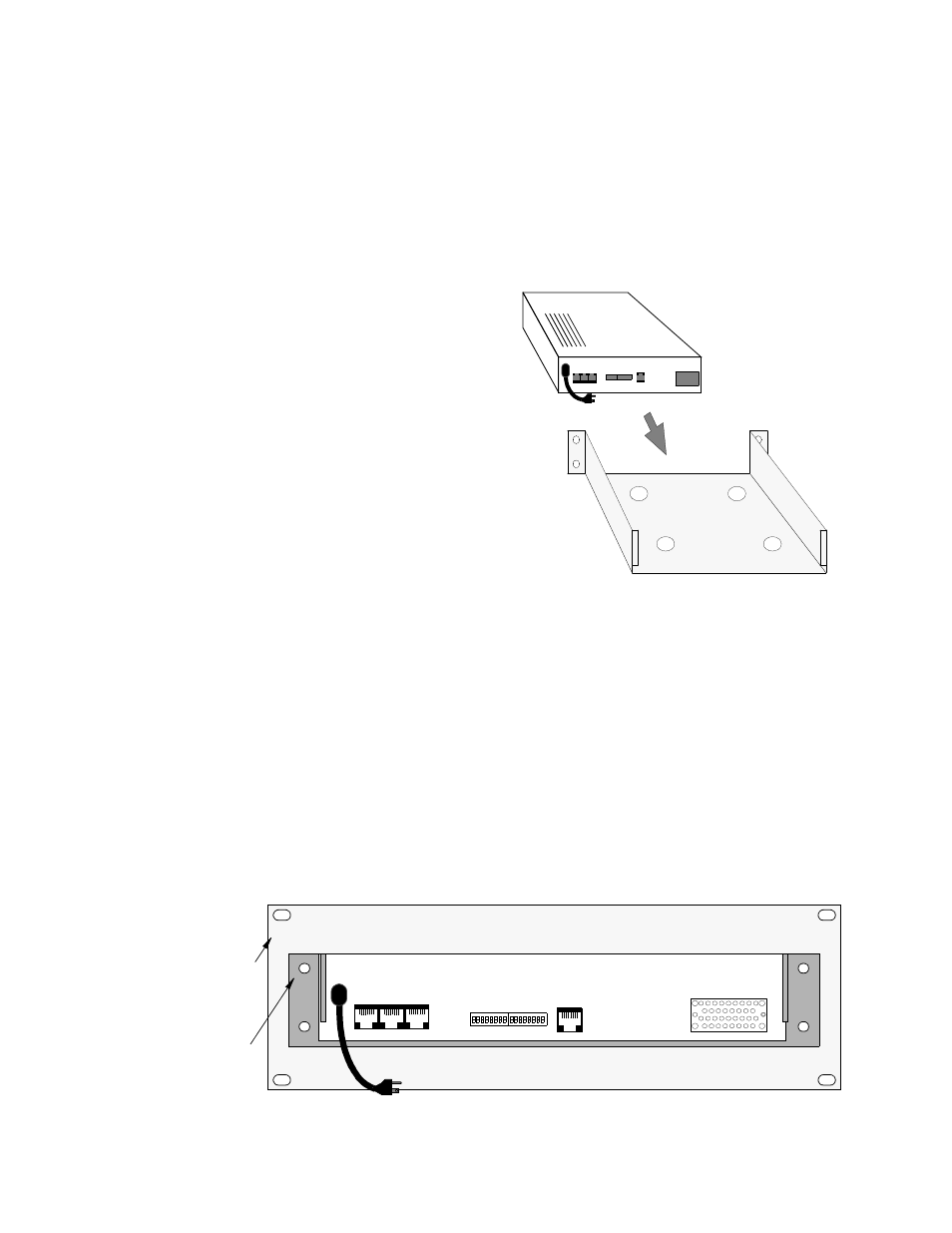
Installation 2-1
PRISM 4151
2. Installation
This chapter contains instructions for physically installing
the TxPORT PRISM 4151 as either a standalone or rack
mount unit as well as information concerning the communi-
cation ports and power supply on the rear of the unit.
Unpacking and Inspection
Upon receipt of your shipment, inspect the shipping con-
tainer and contents. If the contents of the shipment are
incomplete or, if there is mechanical damage or defect,
notify TxPORT Customer Service. If the shipping container
or cushioning material is damaged, notify the carrier and
TxPORT immediately and make a notation on the delivery
receipt that the container was damaged (if possible, obtain
the signature and name of the person making delivery).
Retain the packaging material until the contents of the ship-
ment have been checked for completeness and the instru-
ment has been checked both mechanically and electrically.
Supplied Materials
Your baseline PRISM 4151 shipment contains three items.
• PRISM 4151 unit with a captive power supply
• 8-pin to 8-pin modular network cable (PN 9-1001-004-010)
• Reference manual with configuration guides
Rack Mounting
The PRISM 4151 is housed in a plastic case intended for
desktop installation. Kits are available allowing the unit to
be mounted into standard 19-inch (33.02 cm) or 23-inch
(58.42 cm) racks. Refer to the section Ordering Information
on page 1-3 for part numbers. This assembly occupies two
rack spaces at 3.5 inches (8.89 cm).
The PRISM 4151 rack mount assembly consists of the fol-
lowing items. See page 1 - 3 for ordering numbers.
• A casing supporting the bottom, sides, and rear of the unit.
• 19-inch or 23-inch plate that bolts to the rack.
• Set of four bolts and nuts that attach the casing to the plate.
• Four screws that attach the assembly to the 19-inch or 23-
inch rack.
Rack Mount Installation
1. Insert the PRISM 4151 (rear first) into the casing as
shown in Figure 2-1.
2. Connect this assembly to the 19-inch or 23-inch plate
using the four nuts and bolts as shown in Figure 2-2.
When the mounting plate is attached to the PRISM 4151
and the casing, the unit is secure and cannot be pulled out
of the assembly from the front.
3. To install the rack mount assembly into a rack, tighten
the four sets of nuts and bolts that attach the plate to the
rack as shown in Figure 2-3.
Figure 2-1 PRISM 4151 into casing
Four (4) bolts attach
bracket to rack mount plate
SUPV
SLIP
LAN
NET
V.35
115 VAC
S2
S1
Rack mount plate
60 HZ
Figure 2 -2 Rack Mount Assembly (Rear View)