Operation, Interface start-up, Alarms – Verilink PRISM 4151 (34-00258) Product Manual User Manual
Page 29
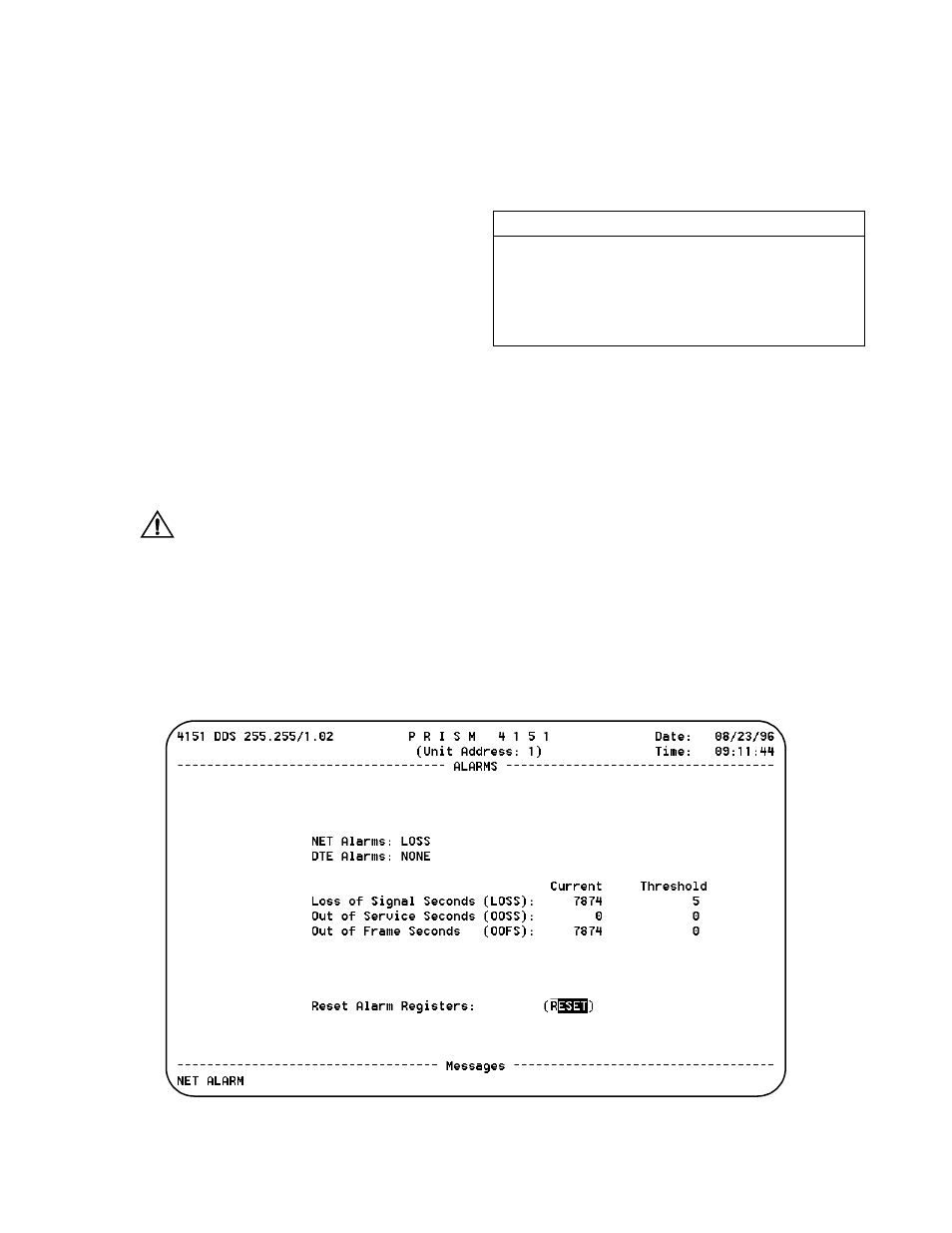
Operation 5-1
PRISM 4151
5. Operation
This chapter describes the alarm types and status for the
PRISM 4151.
Interface Start-up
Once a compatible terminal is properly connected to the
unit, you can start a terminal interface session by sending a
BREAK command to the unit (or by pressing <return> four
times). If a password has been previously establish, you
must enter the correct password to continue the session. The
password is case-sensitive. If you have forgotten your pass-
word, note the date and time shown on your screen and con-
tact TxPORT Technical Support. You can establish a
password through the Utilities screen on page 3-10.
Once a valid password has been entered, the Main Menu
screen is displayed. If you are unfamiliar with the PRISM
4151 interface, commands, and menu structure, refer to
Appendix A, Terminal Interface, for specific information
concerning the menu structure and operator commands.
If you do not enter a keystroke for
10 minutes, the terminal interface
automatically logs off.
Alarms
The Alarms screen (Figure 5-3) allows you to view the cur-
rent alarm status of the network and the DTE lines.
NET Alarms: These status lines display the selected ele-
ment’s current network signal alarm state (Table 3-J).
Alarms are determined by the selectable thresholds in Alarm
Configuration on page 3-5.
DTE Alarms: These status lines display the selected ele-
ment’s current DTE signal alarm state (Table 3-K). Alarms
are determined by the selectable thresholds in Alarm Con-
figuration on page 3-5.
Figure 5-3 Alarms Screen
Table 3-J NET Alarm Indicators
Alarm
Description
-------
No status is available
None
No alarm threshold has been exceeded, although
errors may exist which do not exceed thresholds.
LOSS
The Loss Of Signal Seconds threshold is exceeded.
OOFS
The Out Of Frame Seconds threshold is exceeded.
OOSS
The Out Of Service Seconds threshold is exceeded.