Verilink PRISM 4151 (34-00258) Product Manual User Manual
Page 22
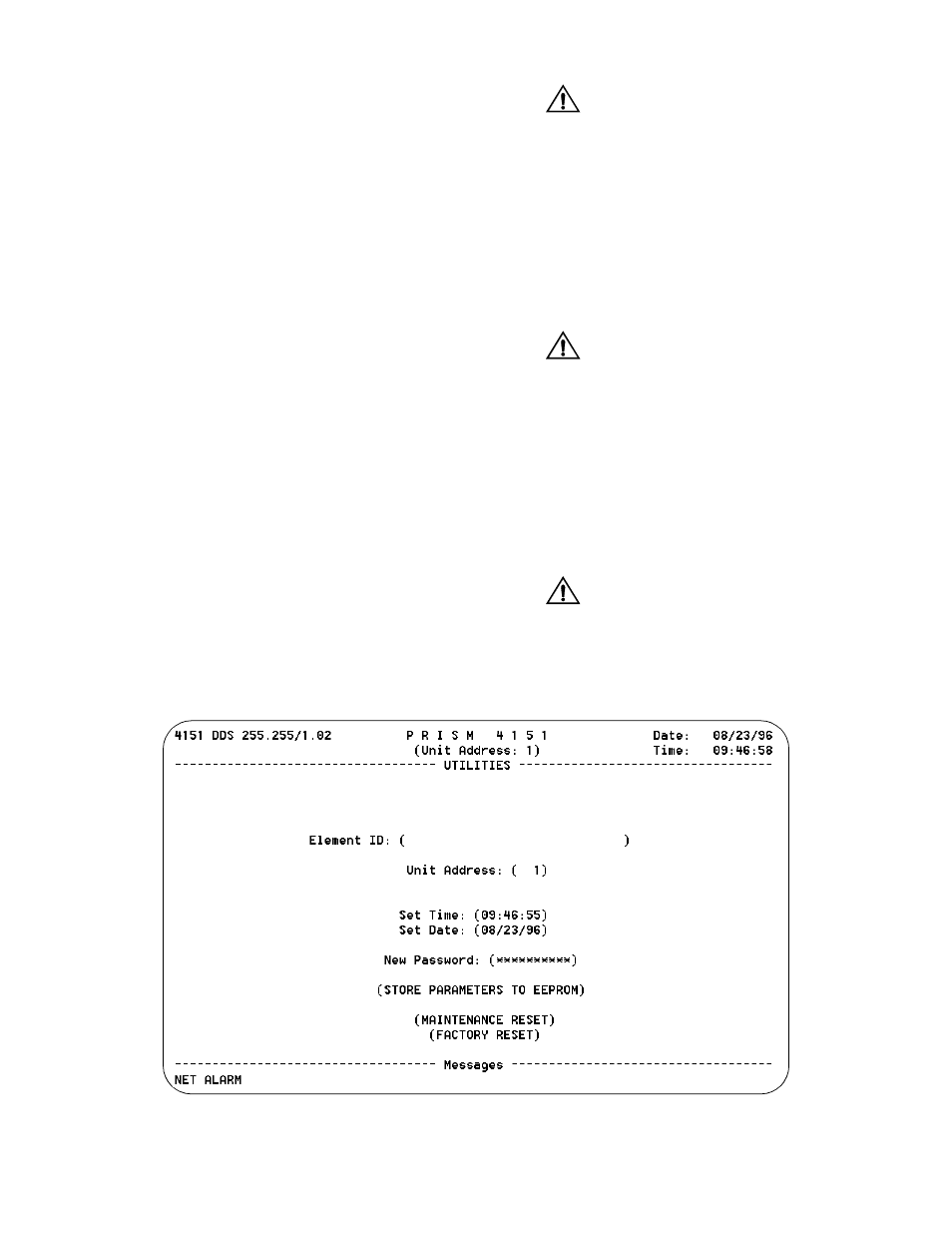
3-10 Configuration
PRISM 4151
Utilities
The Utilities screen (Figure 4-23) handles the functions
described in the following paragraphs.
Element ID: This field allows the entry of an ASCII string
(29 characters in length) identifying the unit to the device
receiving the alarm notification messages. This ASCII
string is also displayed at the top of all terminal interface
screens.
Unit Address: The unit address between 1 and 250.
Set Time: The current time may be entered in this field
using the 24-hour HH:MM:SS format. For example, 3:45
AM is entered as 03:45:00 and 3:45 PM is entered as
15:45:00.
Set Date: The current date may be entered in this field
using the MM/DD/YY format. For example, July 4, 1996 is
entered as 07/04/96.
The PRISM 4151 is Year 2000 date compliant.
All date related functions for the year 2000 and
after will operate without discrepancies or inter-
ruptions.
New Password: This field allows entry of a password of up
to 10 characters. An empty string (carriage return only) may
be entered to disable the password feature. After <return> is
pressed, the new password is activated and is no longer visi-
ble. Therefore, type carefully when entering a new pass-
word and verify before pressing <return>. When the
terminal interface is exited and later reactivated, this pass-
word must be entered exactly to gain access. If the wrong
password is entered, the following message will appear:
Incorrect Password; Please Enter Again.
Do not exit the terminal interface
program until the password proce-
dure is fully understood. If a password
has been specified, it must be typed
exactly to reenter the program.
If you program a password and later forget it, contact
TxPORT Technical support for a one-time backdoor pass-
word.
Store Parameters to EEPROM: This command causes the
unit to store all user-selectable parameters into non-volatile
memory. These settings then become the saved configura-
tion which can be loaded at power-up.
This command causes the unit to
restart and will interrupt network
traffic. Pressing <RETURN> on this field
to activate the command brings up the
following warning:
ARE YOU SURE? - THIS WILL INTERRUPT DDS DATA
(NO!) (YES)
Maintenance Reset: This field will clear all user selectable
parameters, performance registers, passwords, and alarms
but saves the IP Address. All alarm threshold parameters are
set to default values. These settings are then written to non-
volatile memory as the saved configuration.
This command causes the unit to
restart and will interrupt network
traffic. Pressing <RETURN> on this field
to activate the command brings up the
following warning:
ARE YOU SURE? - THIS WILL INTERRUPT DDS DATA
(NO!) (YES)
Figure 3-17 Utilities Screen