Testing, Hardware testing, Software testing – Verilink PRISM 4151 (34-00258) Product Manual User Manual
Page 25: Prism 4151, Front panel leds, Front panel buttons
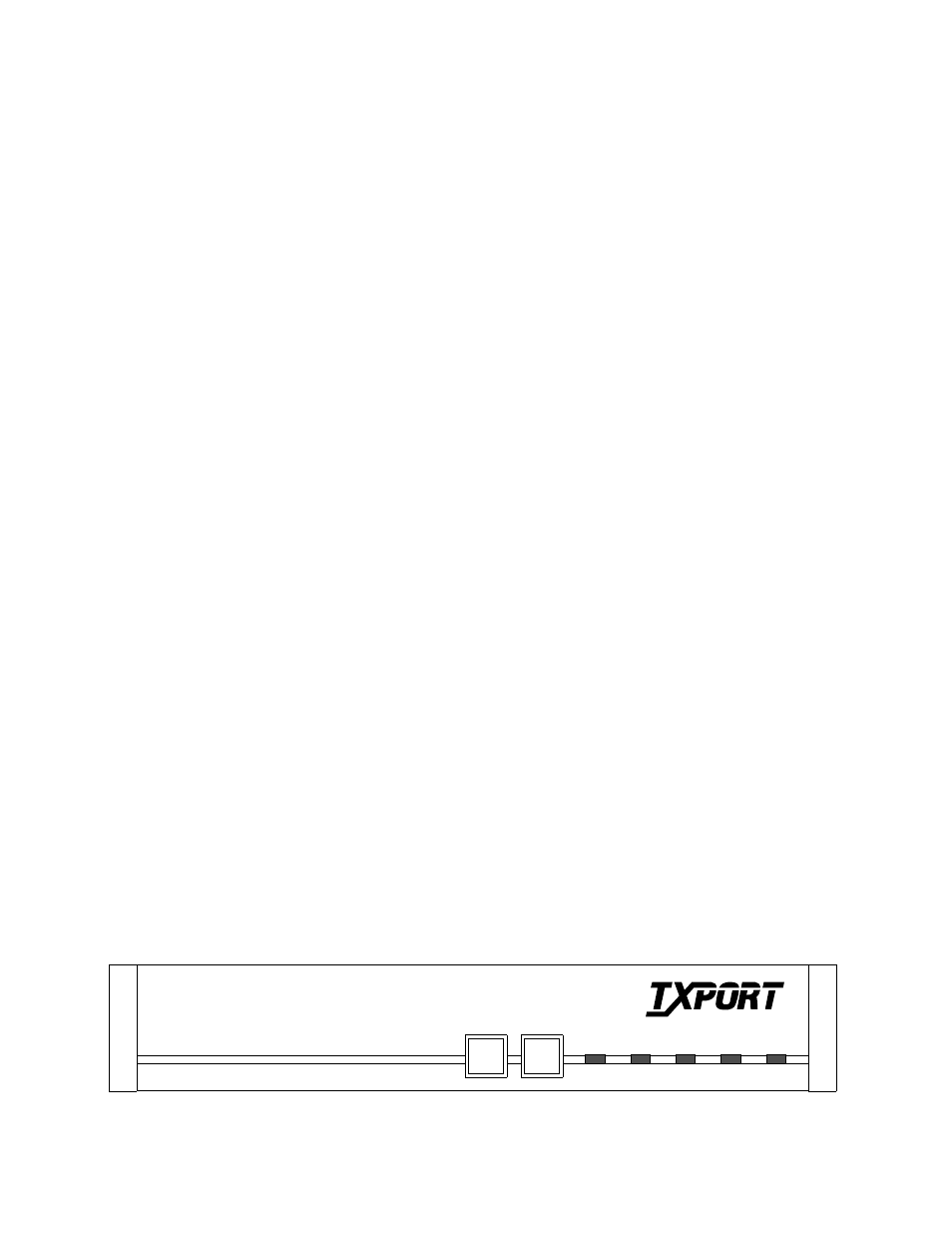
Testing 4-1
PRISM 4151
4. Testing
This chapter describes hardware and software testing proce-
dures and responses for the PRISM 4151.
Hardware Testing
The PRISM 4151 front panel (Figure 4-1) has five LED
indicators and two control buttons from which you can per-
form basic unit testing.
Front Panel LEDs
Five front panel LEDs allow a visual identification of the
test results and alarms. These LEDs are: TEST, LOOP,
NET, ALARM, and POWER.
TEST
This LED flashes amber when the unit is transmitting loop
or unloop code. It is green continuously when BERT is on
with no errors. It is red when the BERT is on and is receiv-
ing errors or is out of pattern sync.
LOOP
This amber LED lights continuously when the unit is in any
loop condition.
NET
This LED is green when the unit is in frame sync and does
not detect a Loss of Signal. It is red when the unit is out of
frame sync and/or detects Loss of Signal.
ALARM
Red LED lights continuously when the unit is in an active
alarm condition.
POWER
Green LED lights continuously when power is applied to the
unit.
Front Panel Buttons
Two front panel buttons allow you to perform loopback
tests. The two buttons are: TEST and LOOP.
TEST
When this button is pushed once, the unit transmits V.54
loop code sequence out to the network. The indicator blinks
amber during transmission of the loop code.
At completion of the loop pattern, 511 BERT pattern is
transmitted toward the network. The received pattern is
compared and if the pattern is received error free, the TEST
indicator remains green. If pattern errors are detected, the
TEST indicator turns red for one second for each errored
second. Therefore, if five errored seconds are received, the
indicator will remain red for five seconds. The DTE port is
looped back toward the DTE during the test.
If the TEST button is pushed again, the unit transmits V.54
loop down code and returns to normal operating mode. The
TEST indicator is then turned off.
LOOP
When this momentary push button is pushed once, the unit
activates a line loopback, looping the network receive data
back to the network, and looping the data from the DTE
ports back to the DTE. The TEST indicator is illuminated
while the unit is in loop. If pushed again, the unit clears the
loop and turns off the LOOP indicator.
For additional information concerning test and
loop options, refer to the section Software Con-
figuration on page 3-2.
Software Testing
When in-depth testing is necessary, you can use the PRISM
4151 Maintenance screen (Figure 4-2 on page 4-2) to per-
form loop tests and/or BERT functions on the DDS circuit.
You can activate and clear loops and the BERT tester. BERT
is performed by using on -board test facilities. No other test
equipment is needed. Some of these tests may also be acti-
vated by the front panel push buttons as described in Hard-
ware Testing on page 4 -1.
ALARM
NET
LOOP
TEST
TEST
LOOP
POWER
PRISM 4151
T
R
A
N
S
P
O
R
T
®
Figure 4-1 Front Panel Controls and Indicators