Vuzix Wrap 920 VR Bundle User Manual
Page 21
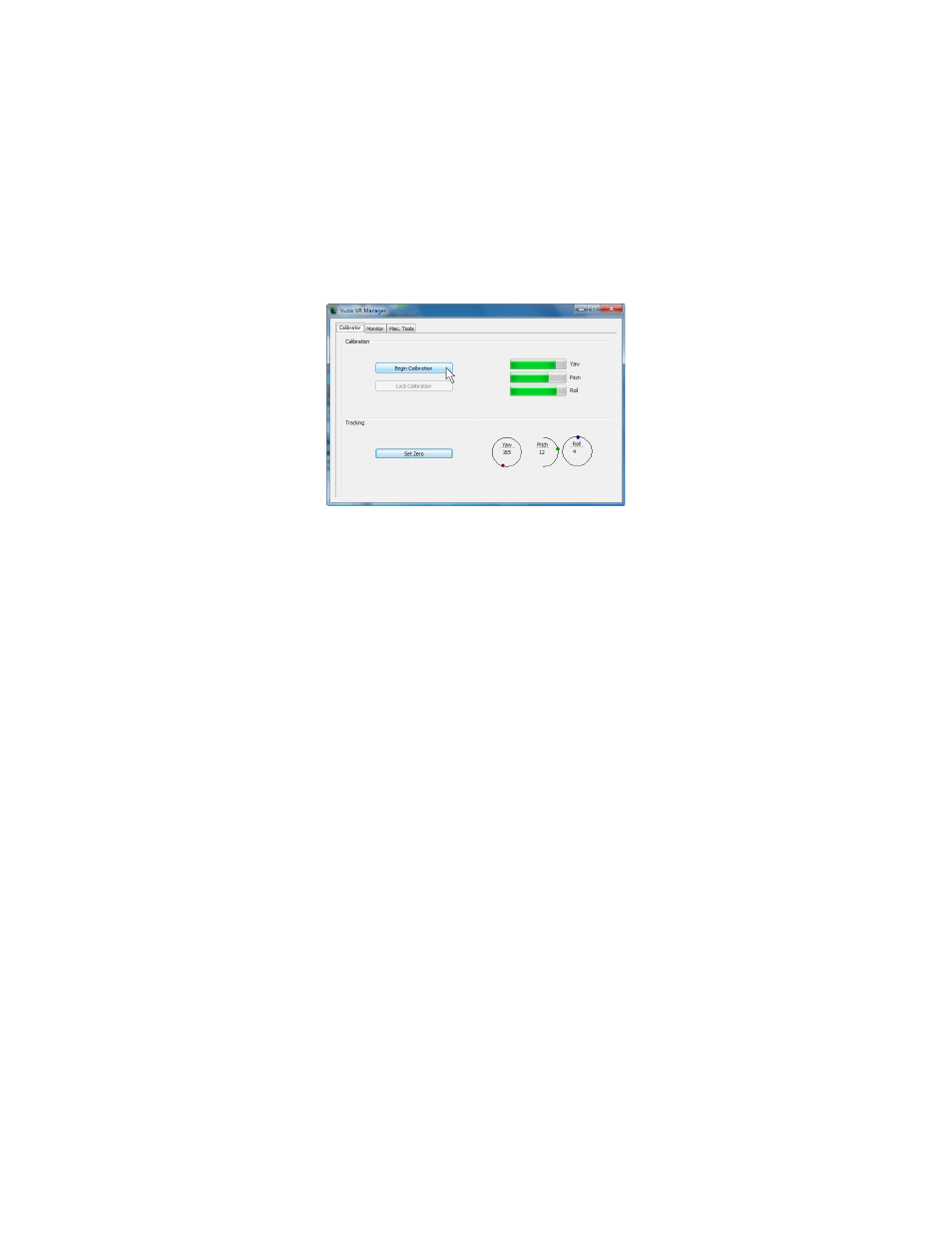
When the Zero Gyros screen appears:
o Place the Wrap eyewear flat on your desk facing your computer.
o Do not move the eyewear while the gyro zeroing process is
being performed.
o Follow the on-screen instructions.
Upon completion of the gyro zeroing process, the VR Manager program will
complete loading and present you with its Calibration screen.
Tip:
For the most accurate calibration, try to stabilize earphone movement and position
your eyewear as close as possible to the position it will be in when used. This will
minimize fluctuations in the eyewear’s relative position to nearby magnetic influences.
Press the “Begin Calibration” button.
Holding your eyewear as near as possible to where they would be when
worn, upright and facing your desktop computer monitor, rotate them
as follows:
o Rotate your eyewear fully through each of the three axes.