Installation overview, Hardware assembly – Vuzix Wrap 920 VR Bundle User Manual
Page 9
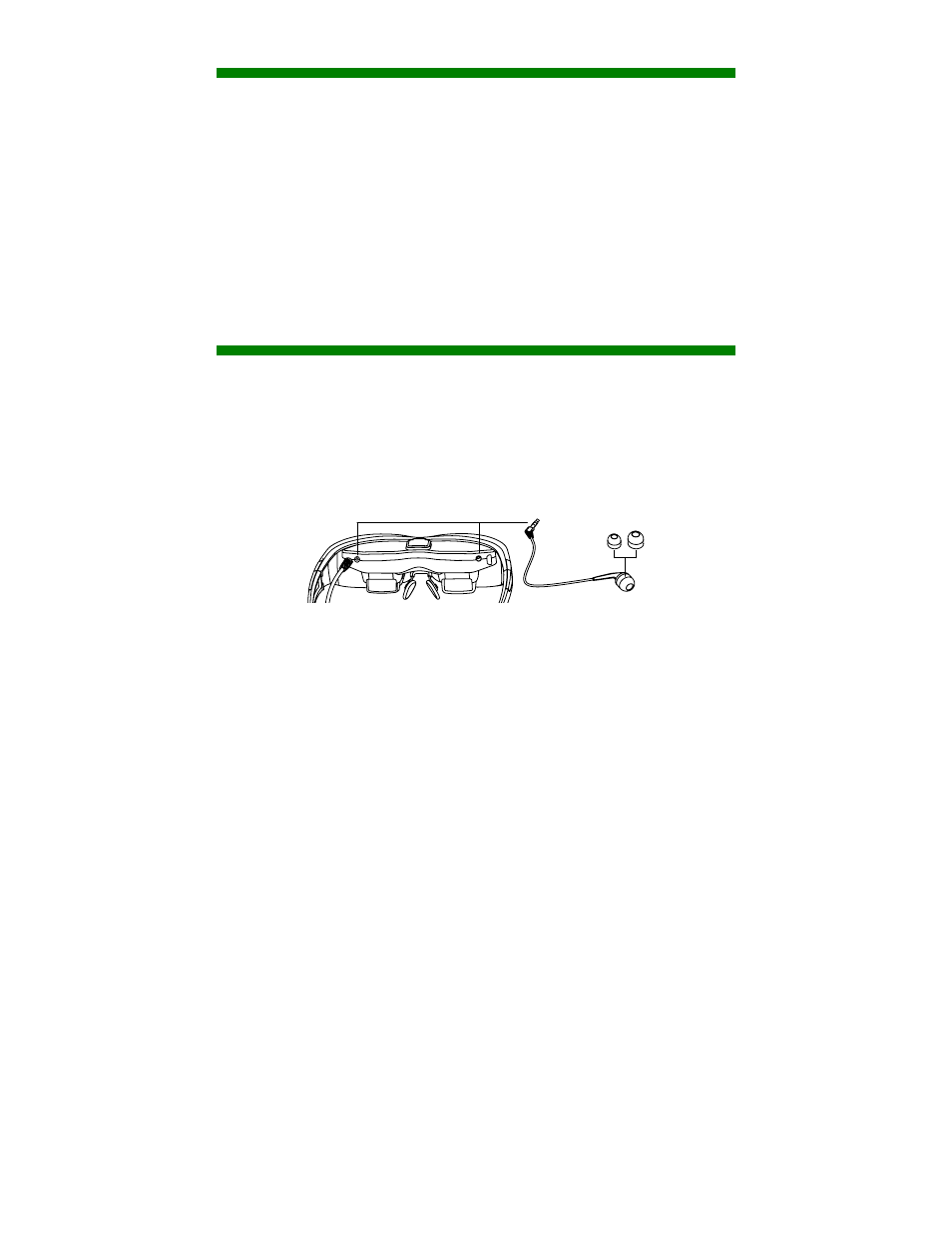
Installation Overview
The Wrap eyewear installation is divided into three stages:
1. assembling and adjusting the basic eyewear components,
2. connecting the AA Control Box for media players, connecting and
configuring a VGA computer connection, and
3. adjusting the onscreen audio/video controls.
It may sound complex but its really quite simple.
Your Wrap 920 can be connected to almost any media source by simply changing the
Control Box and its cable. For connecting to a personal computer, connect the Wrap
VGA Adapter between eyewear and computer. For all types of media players, use the
AA Control Box and the appropriate cable.
Hardware Assembly
Wrap Noise Isolating Earphones
In addition to providing great sound quality, the noise isolating Wrap earphones are
removable to enable the use of alternate speaker systems.
The earphones come with three pairs noise isolators to allow you to choose the set
that provides the best comfort and fit. The noise isolators simply slip on/off the
audio post.