Calibrator – Vuzix Wrap 920 VR Bundle User Manual
Page 36
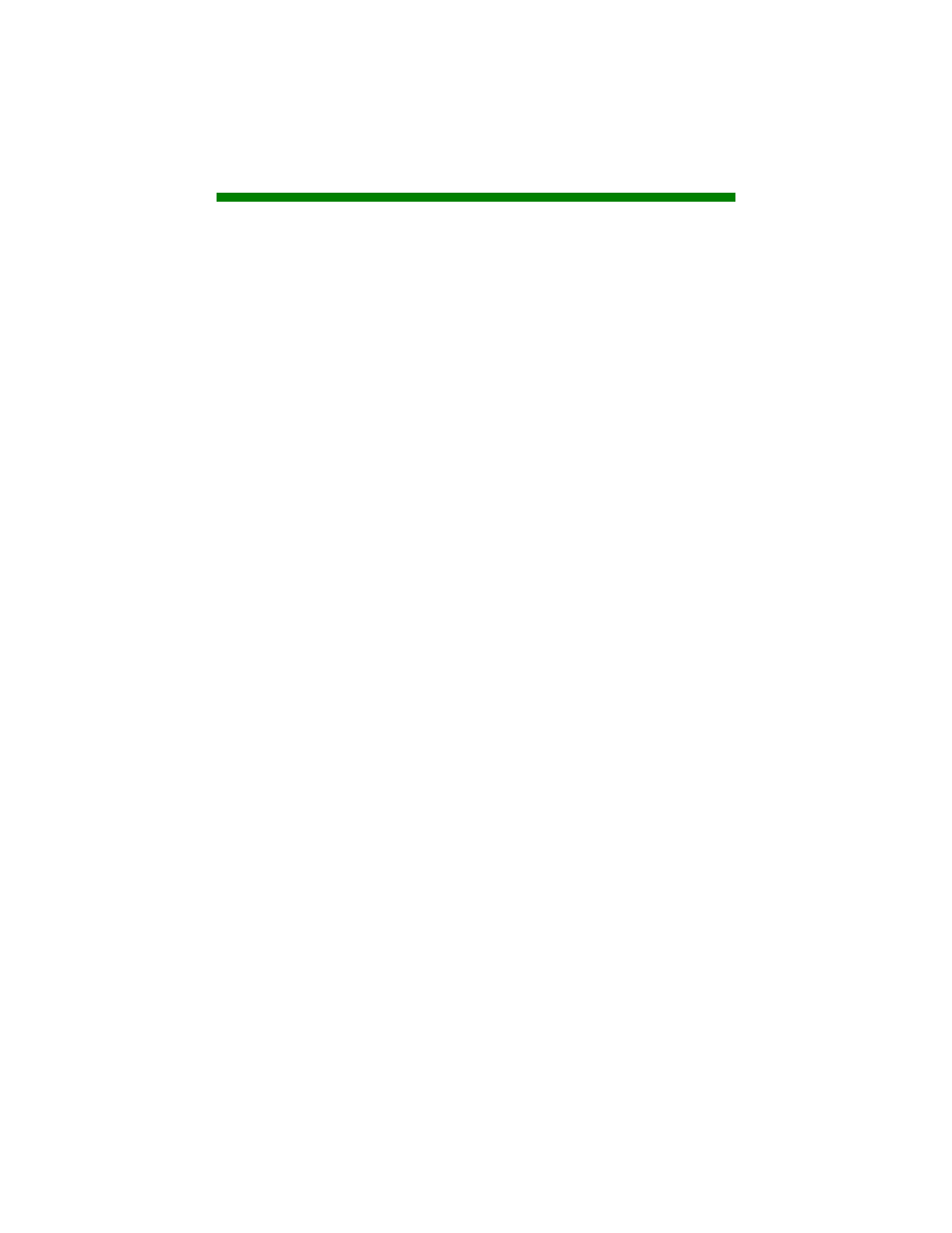
Monitor: Provides access to and management of Vuzix Extension files. These
Extension files enable stereoscopic 3D video and/or head tracking in select
applications lacking native support for these features.
Misc. Tools: Technical data and diagnostic resources designed to assist in
troubleshooting stereoscopic 3D and tracking problems.
Calibrator
The Wrap Tracker uses multiple sensors for calculating movement and positioning.
Magnetometers are among these sensors and they are influenced by natural magnetic
fields and the magnetic fields created by certain electronic devices. In order to
compensate for these influences they must be calibrated, initial and whenever the
operating environment changes. The Tracker also contains gyroscopic sensors that
require zeroing before they’re used and whenever the Tracker is connected to a
different computer system.
To calibrate the tracker on your Wrap eyewear:
Start the calibration process by connecting your Wrap eyewear to your
computer, with the display configuration correctly set and your desktop
displayed in the eyewear.
Run the VR Manager application.
If this is the first time VR Manager has been run, with the Tracker installed, a Zero
Gyros application will automatically run.
When the Zero Gyros screen appears:
o Place the Wrap eyewear flat on your desk facing your computer.
o Do not move the eyewear while the gyro zeroing process is
being performed.
o Follow the on-screen instructions.