Vuzix Wrap 920 VR Bundle User Manual
Page 41
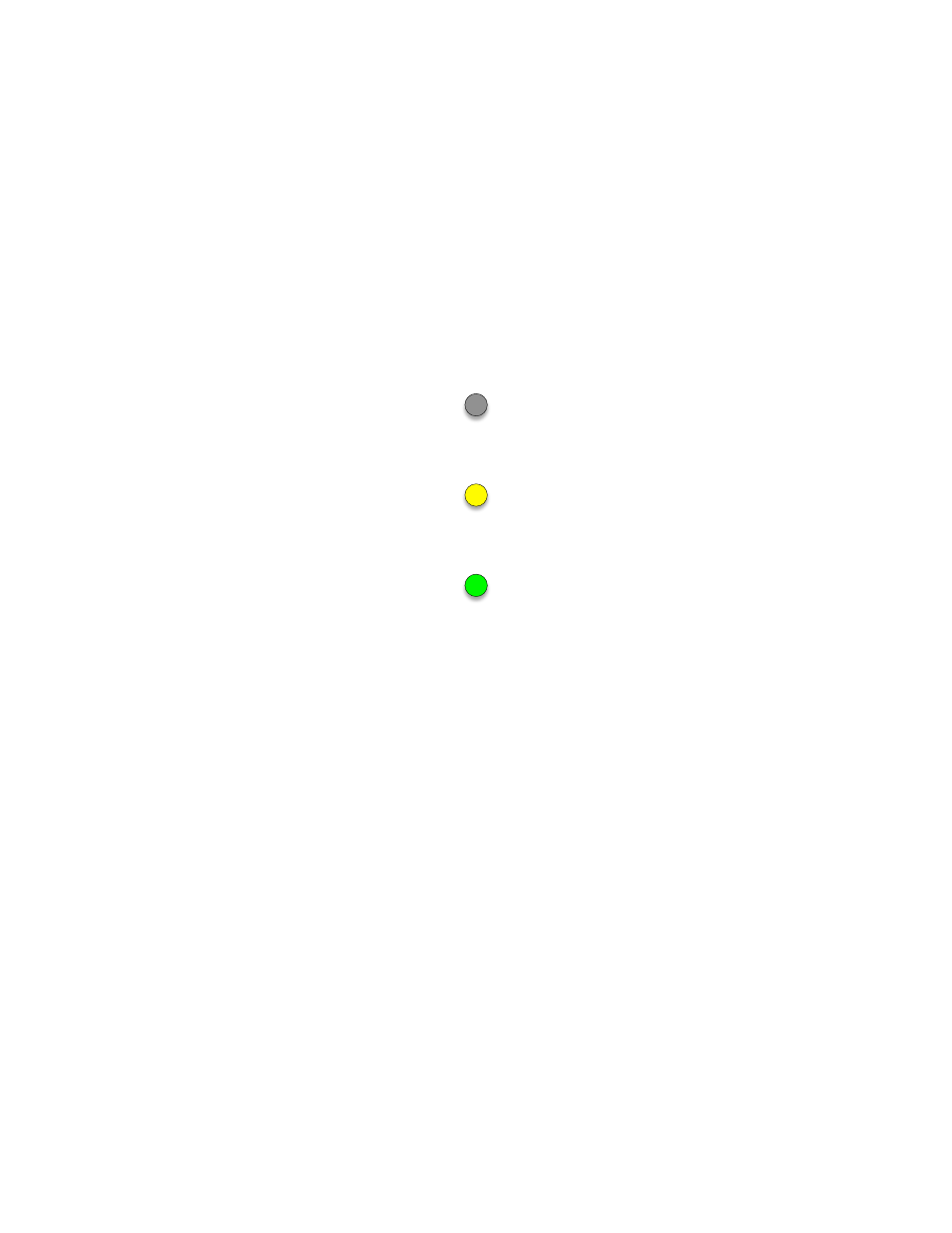
Not all Vuzix Extension includes both stereoscopic 3D video and tracking support;
some may support only one. Some Extension may also include support for additional
features and capabilities, such as Hot Keys for zooming in your view.
To access the Vuzix Extension Notes:
Double-click on any Extension title, or
Right-click on an Extension title and choose “View Extension Info” from
the pop-up menu.
Enabling Extensions
Vuzix Extensions are automatically installed with the VR Manager but they are not
automatically enabled.
In order for an Extension to be used, the VR Manager must detect the appropriate
file directory and the Extension must be enabled. Only after being enabled will an
Extension’s tracking and/or stereoscopic 3D video support be available for use.
Color-coded indicators show the current status of each Extension.
A grey marker indicates an Extension that has not yet been associated with an
application directory.
A yellow indicator identifies Extensions for which the appropriate directories have
been found but the Extension has not yet been enabled.
A green indicator identifies Extensions linked to applications and enabled, ready to
use.