Vuzix Wrap 920 VR Bundle User Manual
Page 32
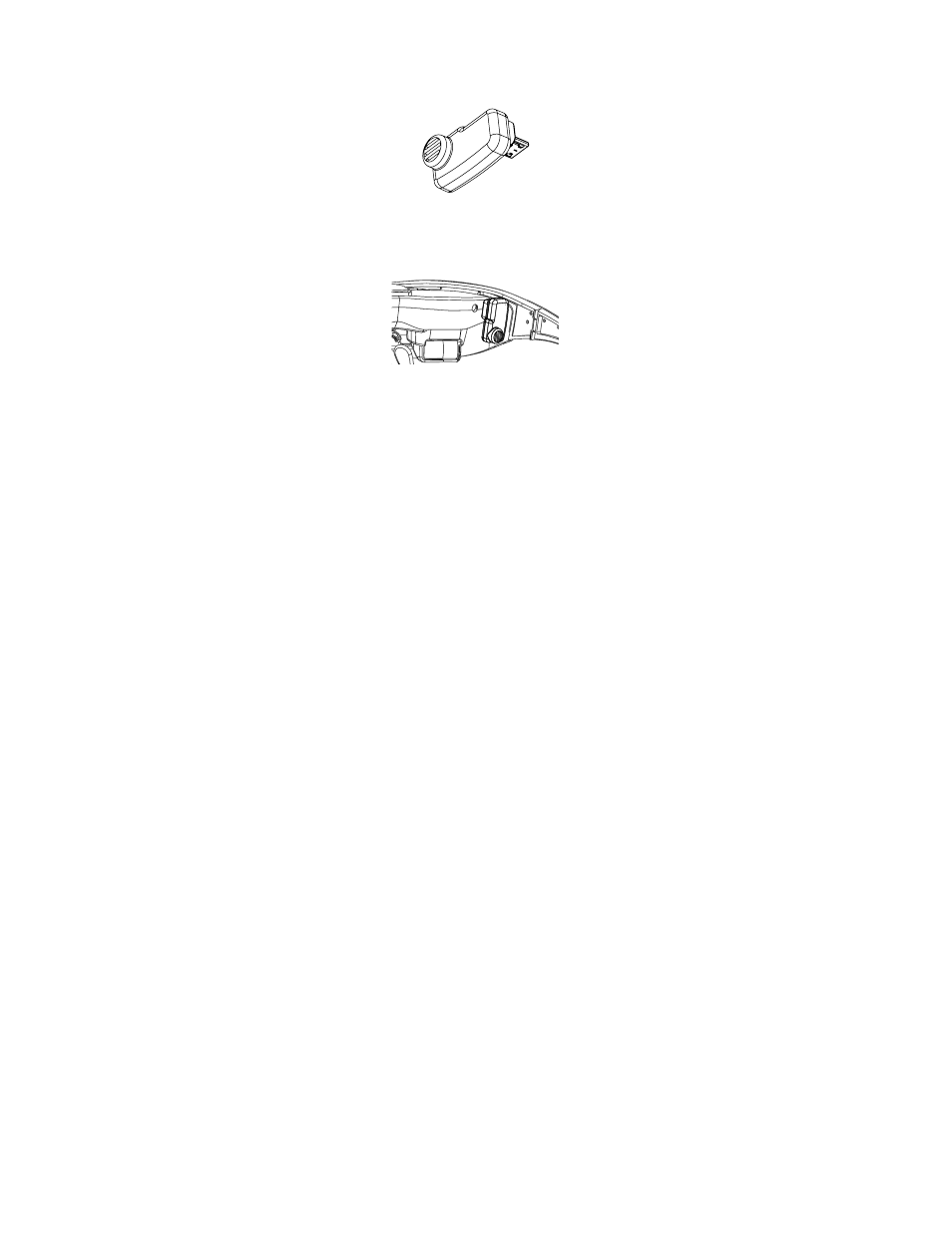
The Wrap Tracker 6TC is a 6-DoF (Degrees of Freedom) capable tracker with
compass. It plugs directly into your Wrap eyewear and communicates with your
computer through the VGA Control Box USB connection.
Installation
Installation of a Tracker onto your Wrap eyewear is as simple as plugging it into the
eyewear and installing the VR Manager software.
The Tracker plugs into the small connector, that looks similar to a micro-USB
connector, to the right side of the display module.
Note:
Although the tracker connector looks similar to a micro-USB connector, it is not. Do not
attempt to connect a USB device or cable into this port.
The Tracker requires calibration before being used and periodically thereafter.
•
If you connect your Tracker to a different computer, you should reset or zero
the gyro (see Misc Tools of VR Manager.)
•
If you move the tracker to a different location or rearrange nearby electronic
devices, we suggest re-calibrating the tracker as the changes may have effected it
calibration.
•
Periodically “Set Zero” to re-center the home position