Display controls & options – Vuzix Wrap 920 VR Bundle User Manual
Page 27
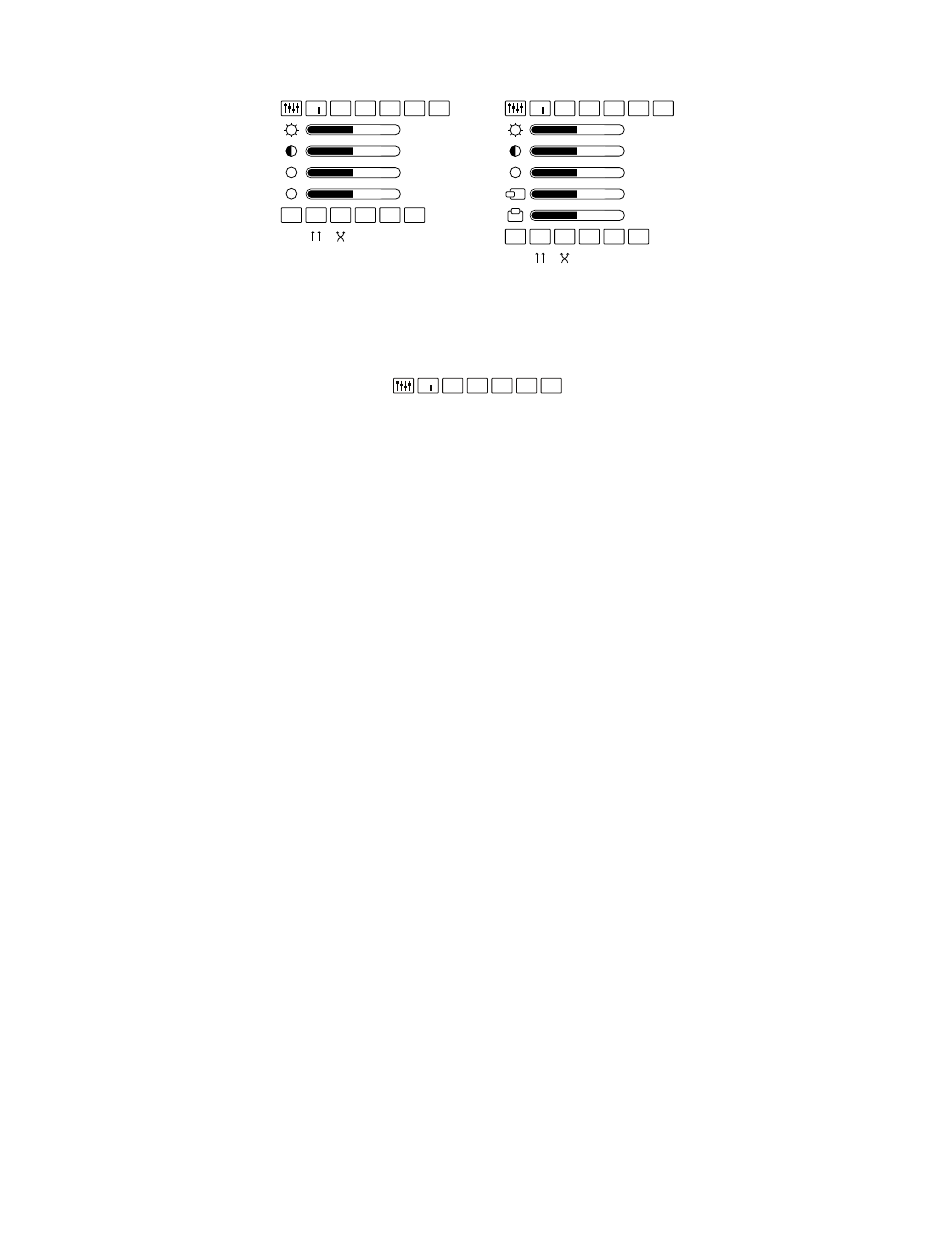
Display Controls & Options
The OSD varies slightly dependent upon the Control Box being used. The AA
Control Box provides access to a Saturation Adjustment menu option and the VGA
Control Box provides access to Horizontal and Vertical Screen Position options.
OSD Presets
A selection of preset configurations designed to allow for easy one-step setting for
common viewing conditions.
U
When this “User” setting is selected, the user selected display options are
saved and recalled when this option is selected again.
D
“Default” resets the eyewear display to its default configuration.
1
A preset for viewing light content.
2
A preset for viewing medium content.
3
A preset for viewing dark content.
PC
The “PC” preset is configured for viewing computer-based content using a
VGA Control Box.
! " #
$
%
&'
(
%" $" )
*
) +,- +,. .,/
%"
01234
/!56
000%"
677 68
! " #
$
%
&'
)
(
%" $" )
*
) +,- +,. .,/
%"
01234
/!56
000%"
677 68
Battery Control Box OSD
VGA Control Box OSD
! " #
$
%
&'