Controls & configuration – Vuzix Wrap Video Eyewear User Manual
Page 4
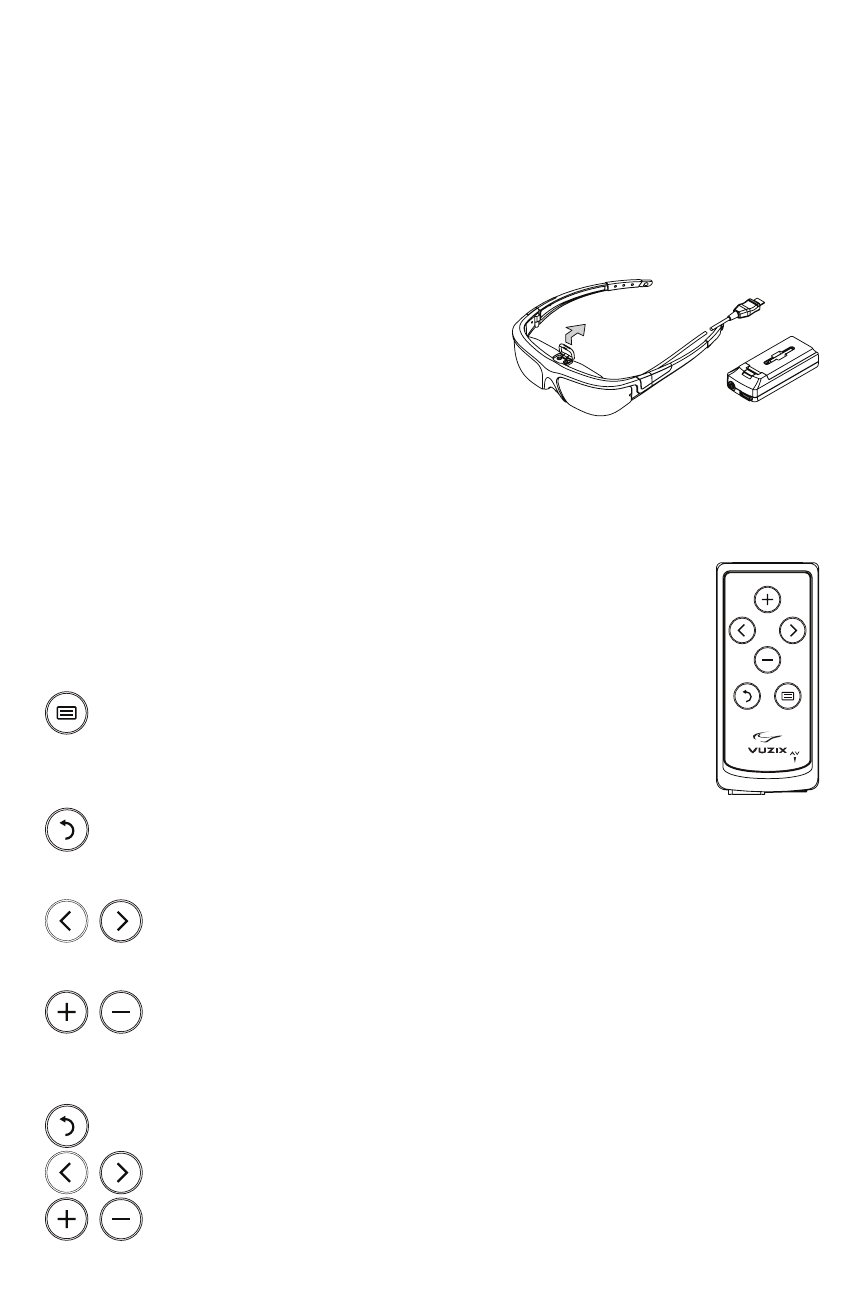
The nose pad assembly is designed for a single user and its wire arms should not bent
repeatedly or at sharp angles as this may cause a weakening and eventual breakage of the
nose pad arms.
Focus
Your Wrap video eyewear can be worn over many styles of prescription glasses. As an
alternative, you can also adjust the focus of either display independently.
To adjust the focus:
1. Lift the Focus Adjuster Cover, above the display
section of the eyewear.
2. A focus adjustment screwdriver is provided in a
receptacle on the back of the Battery/Control Box.
3. Remove the focus adjustment screwdriver and
adjust each display to suit your needs.
Controls & Configuration
Control Buttons
The Wrap Battery/Control Box provides buttons for controlling the Wrap and
its OSD (On Screen Display) menu’s display options. Some of these buttons
perform different functions when the OSD is displayed versus not displayed.
When OSD Is Not Displayed
Menu
• Press to turn power on.
• Press to bring up the OSD.
• Press and hold to turn power off.
Back
• Double-press to toggle between 2D and last used 3D mode.
• Press and hold to toggle between Straight and Swap Eye modes.
Level Increase/Decrease
• Press to increase or decrease volume level. A volume indicator is
displayed when the volume levels change.
Select Increase/Decrease
• Press either to active the OSD.
When OSD Is Displayed
• Press to turn off OSD.
• Press to increase or decrease the current OSD menu selection.
• Press to change the OSD menu selection.