Care & cleaning, Accessories – Vuzix Wrap Video Eyewear User Manual
Page 6
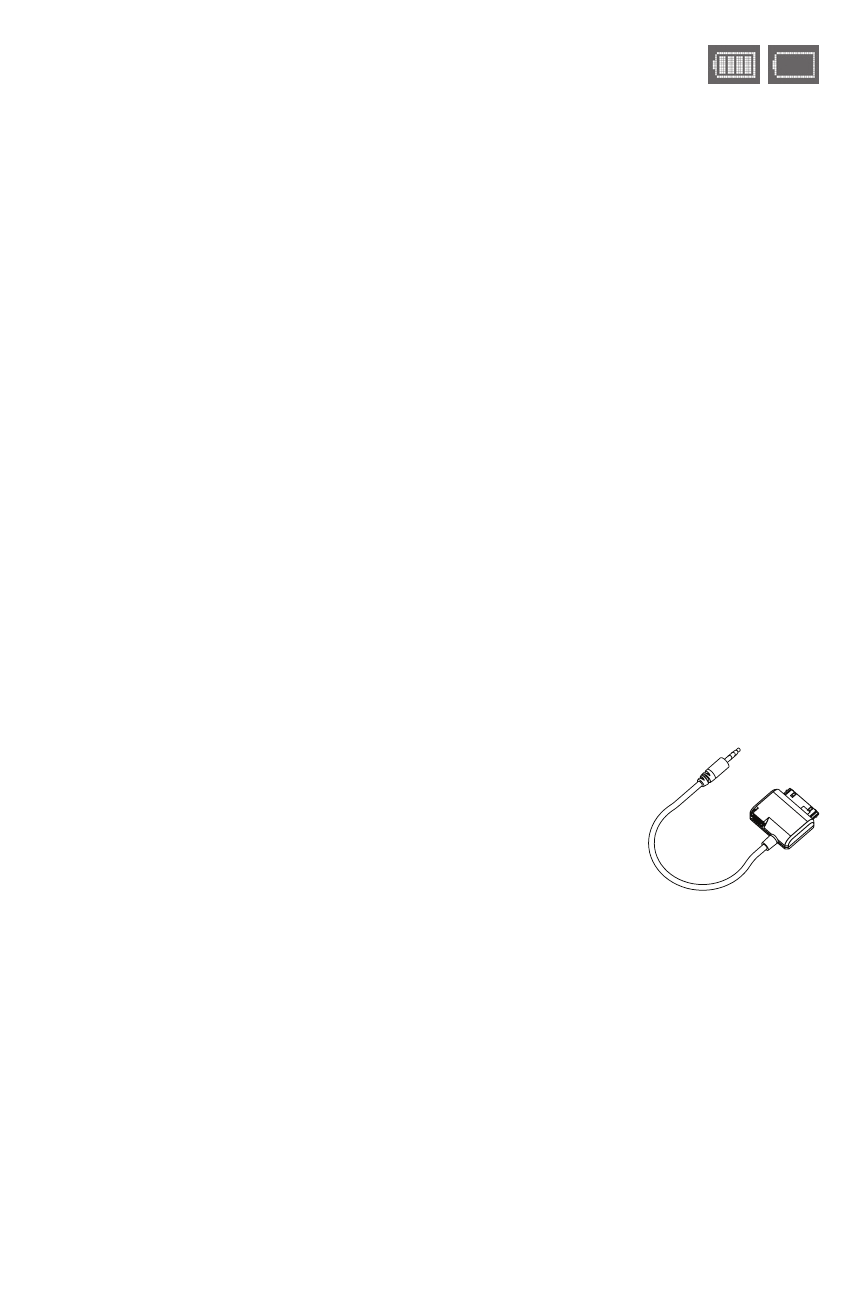
When the batteries are fully charged the battery indicator will show 4 bars.
When approximately 10% charge remains the battery indicator will display
only a single bar and the indicator will be displayed regardless of the OSD display status.
Care & Cleaning
Cleaning
Your Wrap eyewear is mostly maintenance free and requires only to be wiped down with
a soft microfiber cloth periodically. Do not spray it with cleaners or immerse it in water. If
required, a slightly moist cloth can be used. Solvents, cleaners and paper towels should
never be used on your eyewear.
Cable Management
Do not allow your eyewear to dangle by any of its cables. Although damage may not be
visible, the fine wires inside the cable covering may be damaged, rendering your video
eyewear inoperable.
Accessories
A variety of optional cable and accessories are available to enhance your Wrap video
eyewear experience.
Composite AV Cable for iPod
Apple iPod, iPod touch and iPhone are among the most popular media players available
today. The Vuzix Composite AV Cable for iPod connects an iPod, iPod touch or iPhone
directly to the AV port on your Wrap Battery/Control Box. A convenient USB port on the
cable allows you to sync your iPod even when connected to your Wrap eyewear.
Wrap VGA Adaptor
In the past video eyewear was made to connect only to audio video
devices or PCs or even specific models of portable media players.
Connecting to multiple devices required multiple eyewear. The Wrap
video eyewear changes that and now requires only an adaptor –
saving you money and clutter while travelling.
The Wrap VGA Adaptor connects any model of Wrap video eyewear
to the VGA port on a desktop or laptop PC – Mac or Windows – for watching movies and
videos in VGA clarity.
Check the Vuzix web site at www.vuzix.co.uk for additional adaptors and accessories.