Westermo IDW-90 User Manual
Page 39
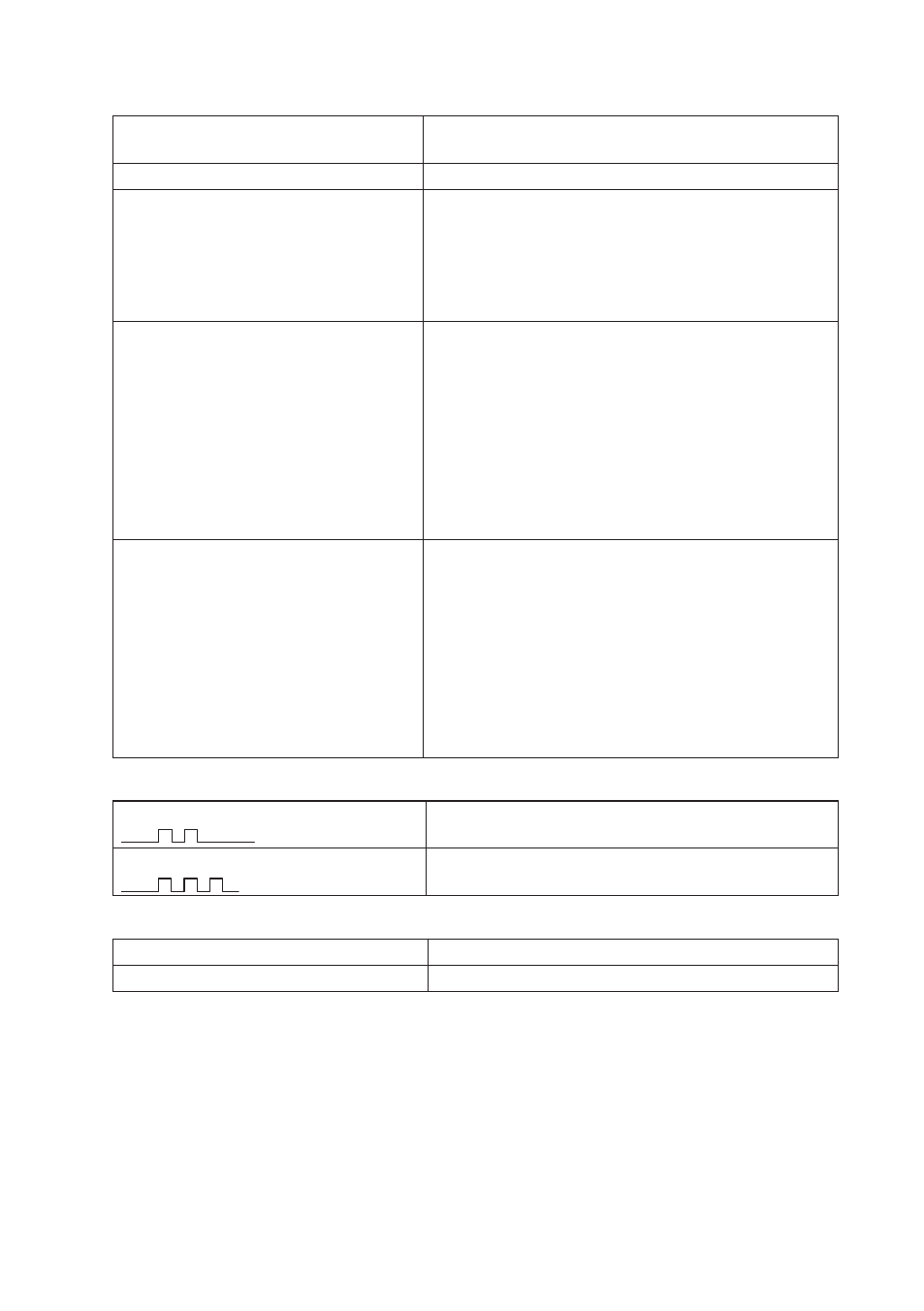
39
6620-2200
Configure the IDW-90
at**defa=0
at**defa=1
Set the unit to factory default
AT&W
Store default settings
AT*WIOP=5,10,2,3,0
Set I/O params
Min pulse time = 50 ms (5)
Max pulse time = 100 ms (10)
Trig type = Pulsed trigged (2)
Pulse trig type = POS, pos edge (3)
Output type = No output (0)
AT*WIOL=2,2,0,0,0,num1,text1,num2,1
Set I/O list entry 2
Entry = 2 (2)
Service = SMS (2)
Retry = NO (0)
Timeout = 0
Priority = 0
Data 1 = SMS receiver number (num1)
Data 2 = SMS text (text1)
Data 3 = Service center Adress (num2)
Data 4 = SMS protocol UDP (1)
AT*WIOL=3,2,0,0,0,num3,text2, num4,1
Set I/O list entry 3
Entry = 2 (2)
Service = SMS (2)
Retry = NO (0)
Timeout = 0
Priority = 0
Data 1 = SMS receiver number (num3)
Data 2 = SMS text (text2)
Data 3 = Service center Adress (num4)
Data 4 = SMS protocol UDP (1)
Send message
I/O input pulsed with two pulses
SMS message text1 transferred to receiver num1
I/O input pulsed with three pulses
SMS message text2 transferred to receiver num3
Testing by simulating the event
AT*WIOT=2
Force sending of SMS-message at entry 2
AT*WIOT=3
Force sending of SMS-message at entry 3