5 power connection, 6 copper drop link connection, 7 fiber drop link connection – Westermo U200 Installation guide User Manual
Page 11
Advertising
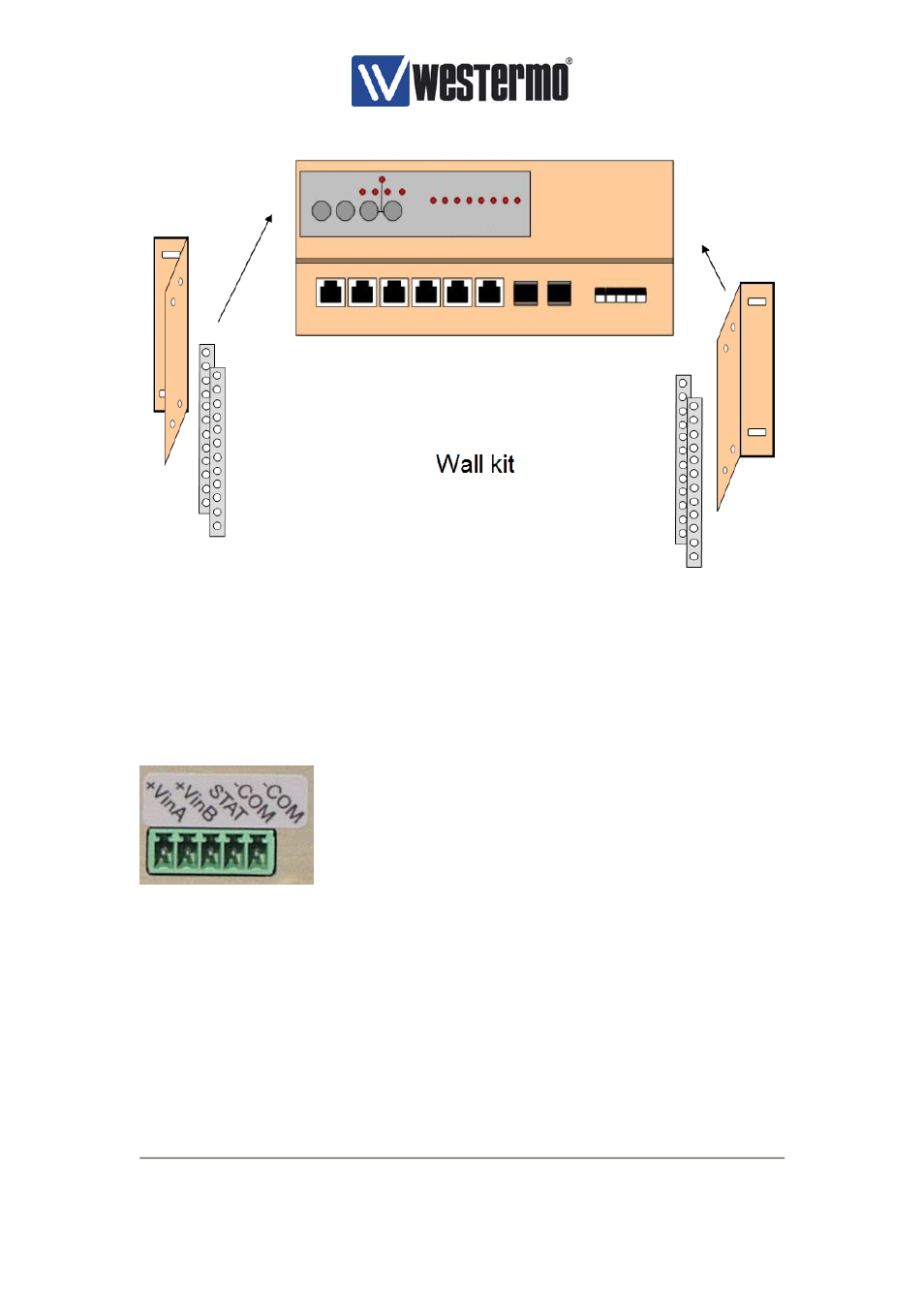
V4.2
www.westermo.com
U/R/T200 series
- 11 -
Figure 4, Wall mounting kit
3.1.5 Power connection
Connect your primary voltage (e.g. +24VDC) to the VinA pin and ground to one of the –COM
pins on the power input on the U/R/T200 switch by using the enclosed power connector.
Figure 5, Power input
3.1.6 Copper drop link connection
Both straight and crossed RJ45 cables can be used for copper connection, see Operator
Manual for details related to the Auto-MDIO operations.
3.1.7 Fiber drop link connection
Advertising
This manual is related to the following products: