2 quick install guide, 1 mounting, power and port connections, 2 redundant ring – frnt0 configuration – Westermo U200 Installation guide User Manual
Page 5
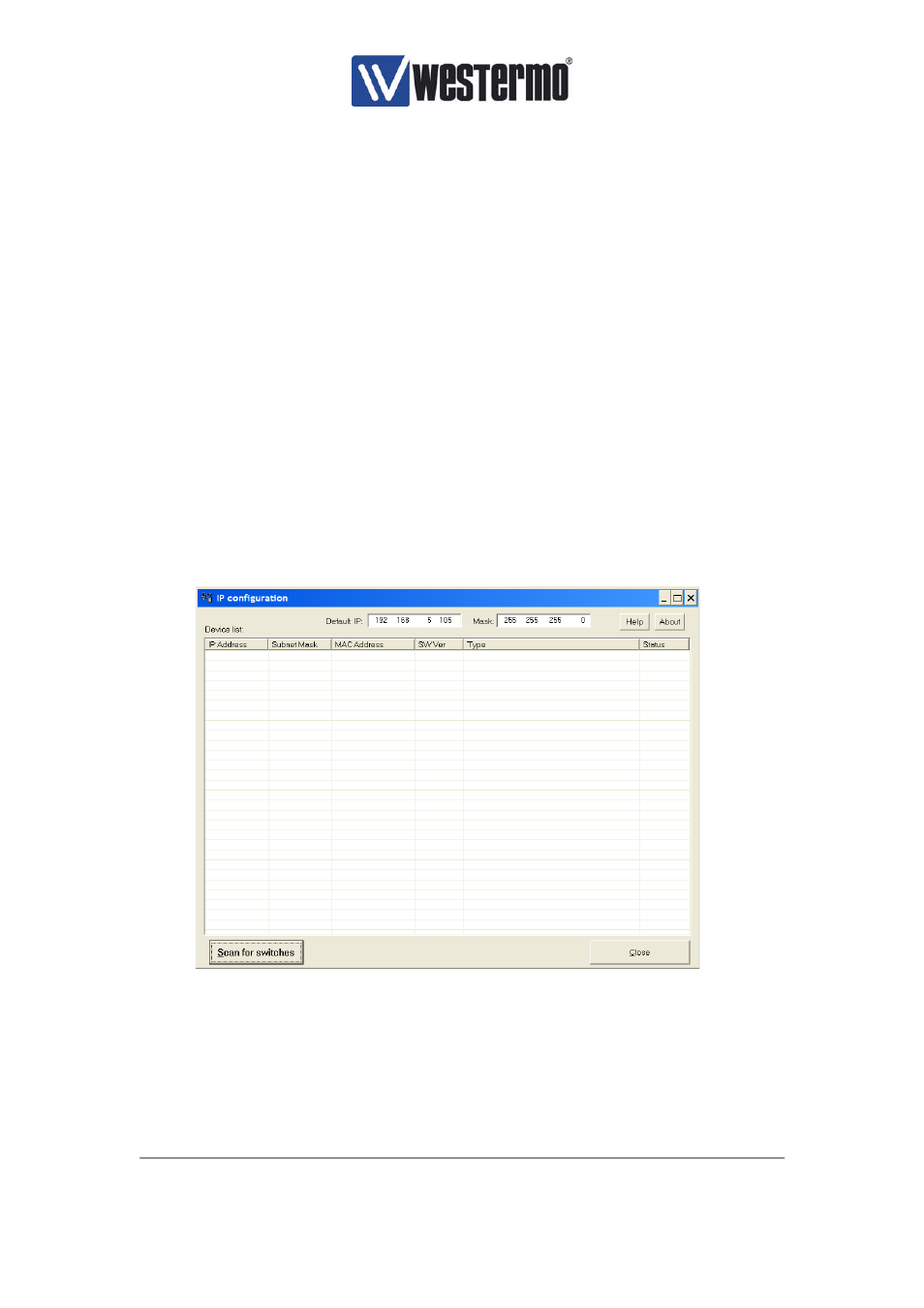
V4.2
www.westermo.com
U/R/T200 series
- 5 -
2 Quick Install Guide
2.1.1 Mounting, power and port connections
A quick guide for how to install a U/R/T/200 using DIN rail mounting (default) is as follows:
1. Mounting, see chapter 3.1.1
2. Power connection, see chapter 3.1.5
3. Port connections, see chapter 3.1.6 and 3.1.7
Now the switch is ready for use.
2.1.2 Redundant ring – FRNT0 configuration
Setting up several R/T200 switches in a redundant ring using the FRNT0 protocol requires
switch management configuration via the IP configuration tool. The program is available for
download from the Westermo web page
.
Make sure that the IP Address of the configuration software (see figure below) is in the same
sub domain as your PC.
In a ring configuration as FRNT v0, one, and only one, R/T200 switch must be configured to
be the network Focal Point. The Focal Point switch will then have the role as Redundancy
Manager, and thus be responsible for recovery when a connection between the switches is
broken. To set up a FRNT v0 configuration the following steps must be followed:
1. Define which Switch that shall be the network Focal Point.
2. Power up the switch and connect this to the network.