4 ip configuration software – Westermo U200 Installation guide User Manual
Page 16
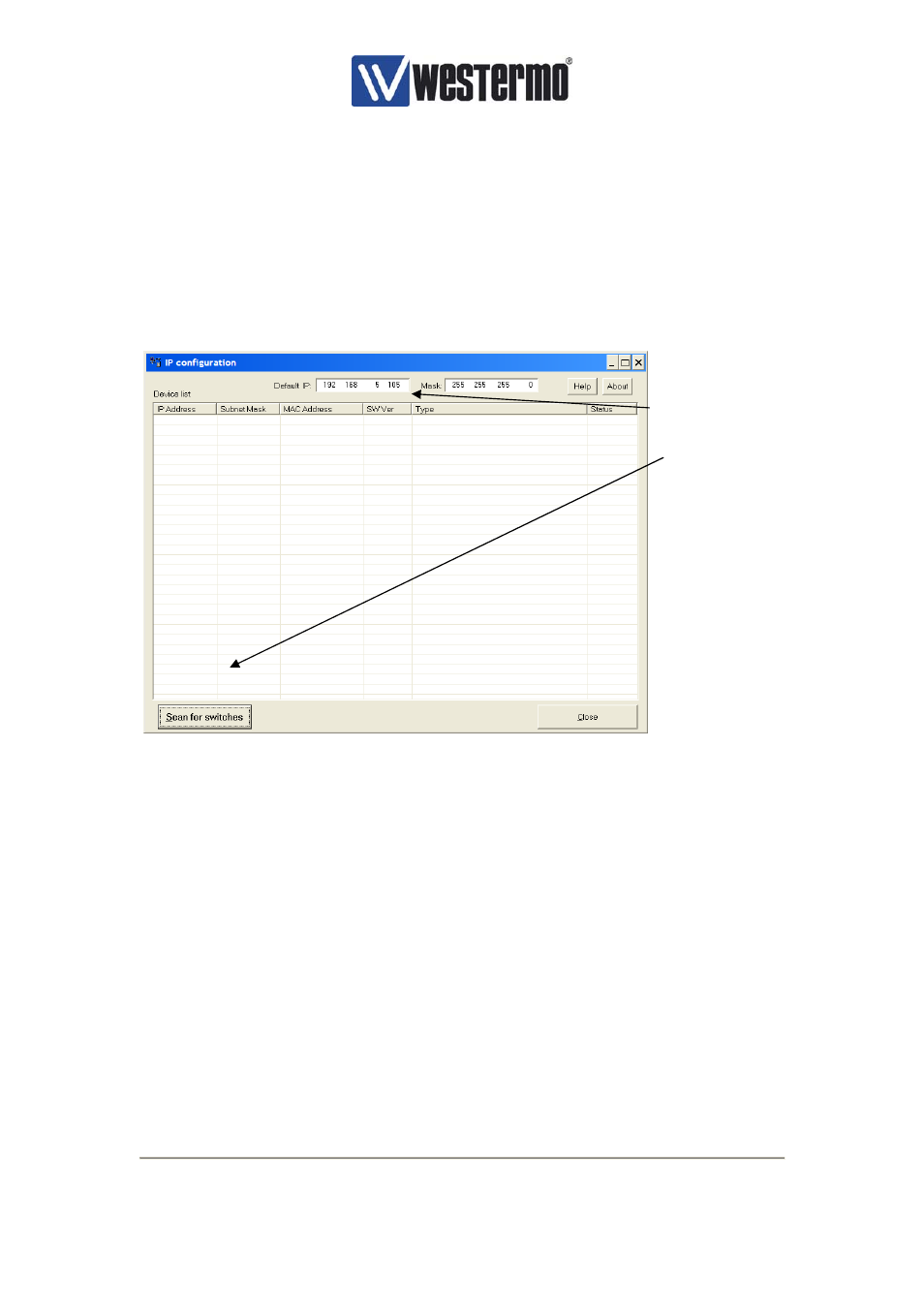
V4.2
www.westermo.com
U/R/T200 series
- 16 -
4 IP Configuration Software
The Westermo switches are configured using supplied software. The program is available for
download from Westermo web page
.
Extract the .ZIP file to your computer, the application is called IP configuration.
Start the application from a PC on the network. Make sure that the IP Address of the
configuration software (see figure below) is in the same sub domain as your PC.
Figure 8
By clicking the Scan for switches button the IP Configuration Software will detect the switches
in the IP subnet. The information in the figure below will appear for each switch.
•
IP Address Of
Configuration
Software
•
Scan For
Switches To
Find And
Configure Focal
Point Switch