5 time synchronization – Westermo U200 Installation guide User Manual
Page 28
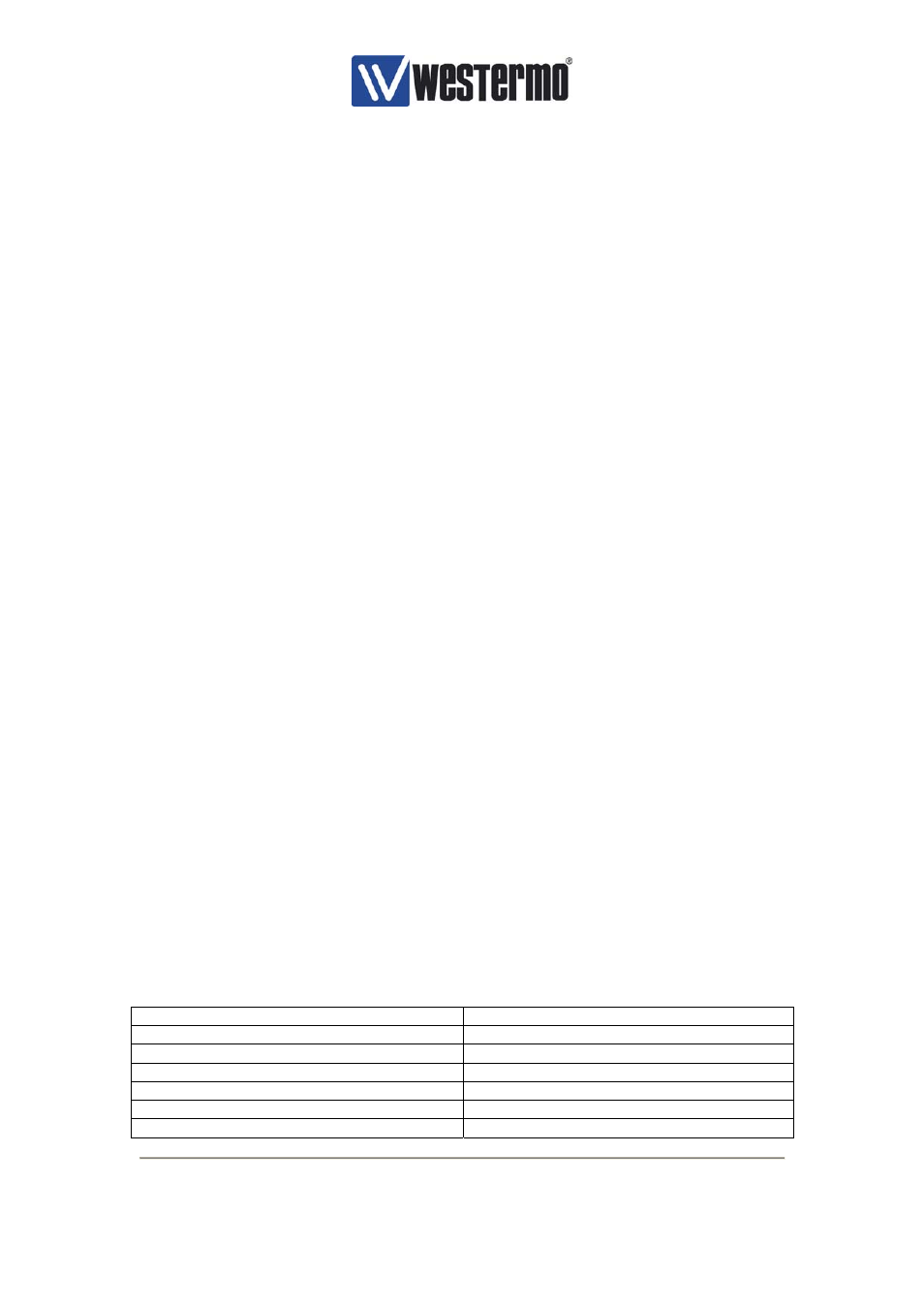
V4.2
www.westermo.com
U/R/T200 series
- 28 -
5 Time
synchronization
The T200 can be enabled for time synchronization by ticking the “Enable time sync” box. This
box is only available on the T200 switches (i.e. Westermo switches with hardware level time
stamping support).
Press the ‘Set’ button and then the ‘Reset’ button to restart the Switch after any changes
performed on the time synchronization parameters in the IP configuration tool.
5.1 SNTP/NTP server or IEEE1588 Grand Master
The time server protocol is specified by selecting either the “SNTP/NTP time server” or
“IEEE1588 Grandmaster” tick boxes.
The T200 can be enabled for external time base, i.e. external GPS receiver, if the “Enable
timebase” box is ticked. The internal clock of the switch will be used if the “Enable timebase”
box is not ticked. The user must also specify whether the Acutime Gold GPS receiver is used
(the preferred GPS receiver alternative), or if an off-the-shelf GPS receiver from another GPS
vendor than Trimble is used by enabling or disabling the “Acutime” tick box. An off-the-shelf
GPS receiver must be able to generate NMEA reports on a serial line and an accurate PPS
signal (rise time better than 100 ns), see the Operator Manual for more details.
The user might want to change the GPS mode of operation. Two options are available: Land
or sea (moving) installations. Westermo recommends that “Land mode” is used also for slow
moving marine installations (few knots). The following parameter in the “timesync” group of
the private MIB of Westermo can be set:
-
gpsMode, OID: 1.3.6.1.4.1.16177.1.1.5.28.
where:
modeLand(1) means gps mode = Land (default)
modeSea(2) means gps mode = Sea (< 50knots)
RS422 signal pairs are used both for communication with the Acutime unit and for the pulse
per second (PPS) signal. The PPS signal is sensitive because the transition of this signal
must be synchronous to absolute time. Therefore use of short range modems, extenders or
other equipment in-between the Acutime Gold unit and the T200 will most certain reduce the
accuracy dramatically. Westermo do not recommend using any equipment what so ever
between the Acutime unit and the T200.
In a system that requires redundancy, single point of failure scenarios must be identified.
Therefore using single GPS antenna/receiver may not be sufficient. But in cases where
multiple GPS antennas/receivers are used with multiple T200 a true redundant system can be
built.
Installation procedure for connecting the Acutime Gold to T200:
Color and # of Acutime RS422 cable
Pin # on RS 422 connector
Violet 2
Pin 11
Orange 3
Pin 1
Brown 4
Pin 12
Yellow 5
Pin 2
Orange/White 11
Pin 4
Black/White 12
Pin 14