Westermo U200 Installation guide User Manual
Page 6
Advertising
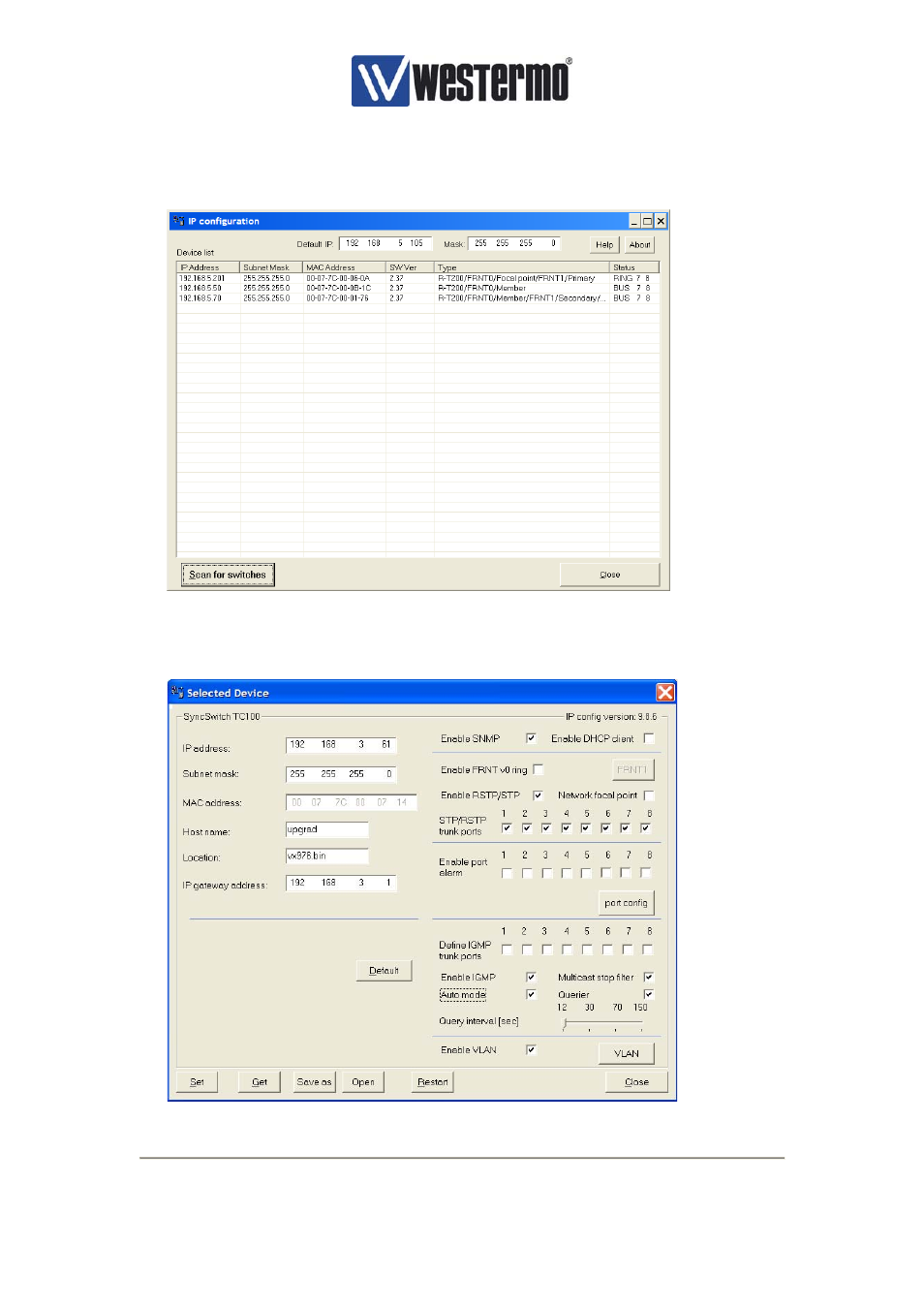
V4.2
www.westermo.com
U/R/T200 series
- 6 -
3. Assign an IP address for the configuration software. Ensure the address range is
within the same Subnet as your assigned IP address for your PC.
4. Press the ‘Scan for devices’ button. The Switches on the network will be listed, see
below.
5. Run the cursor over the listed Switch and left click the mouse.
6. A new configuration Window will open:
Advertising
This manual is related to the following products: