ACTi Indoor Box Camera with Outdoor Housing on Vertical Pole User Manual
Page 12
Advertising
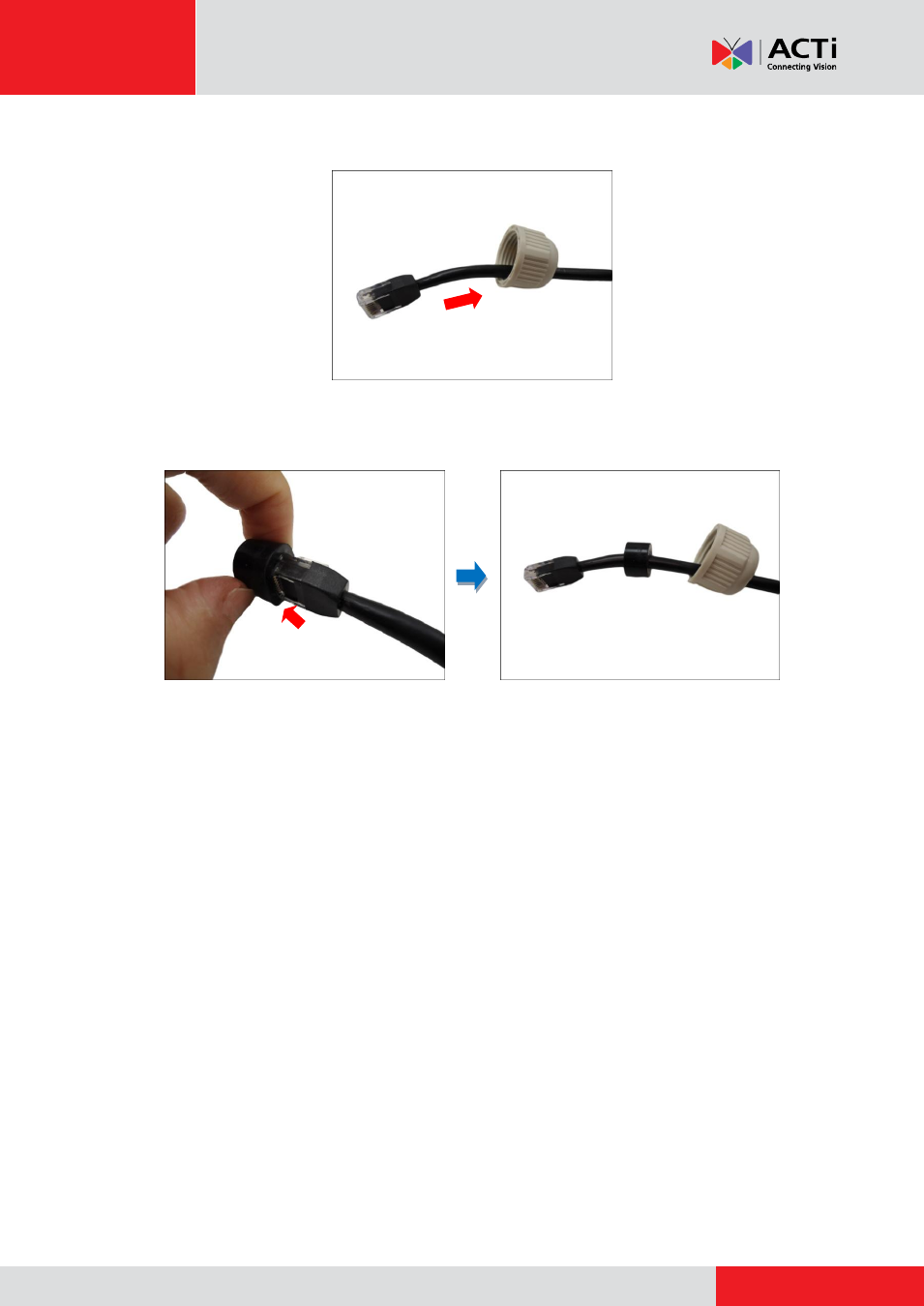
Installation Guide
4.
Insert the clamping nut through the exterior-grade Ethernet cable of the camera side.
5.
From the side of the thin rubber layer, squeeze the Ethernet connector through the hole of the
layer until the sealing insert completely passes through the Ethernet cable.
NOTE:
Do the same procedures to insert other cables, like power cable, etc.
Advertising
This manual is related to the following products: