Chapter 3: setting up your phone network, Establishing link connectivity – ATL Telecom IP-3062 PoE Professional IP Telephone User Manual
Page 20
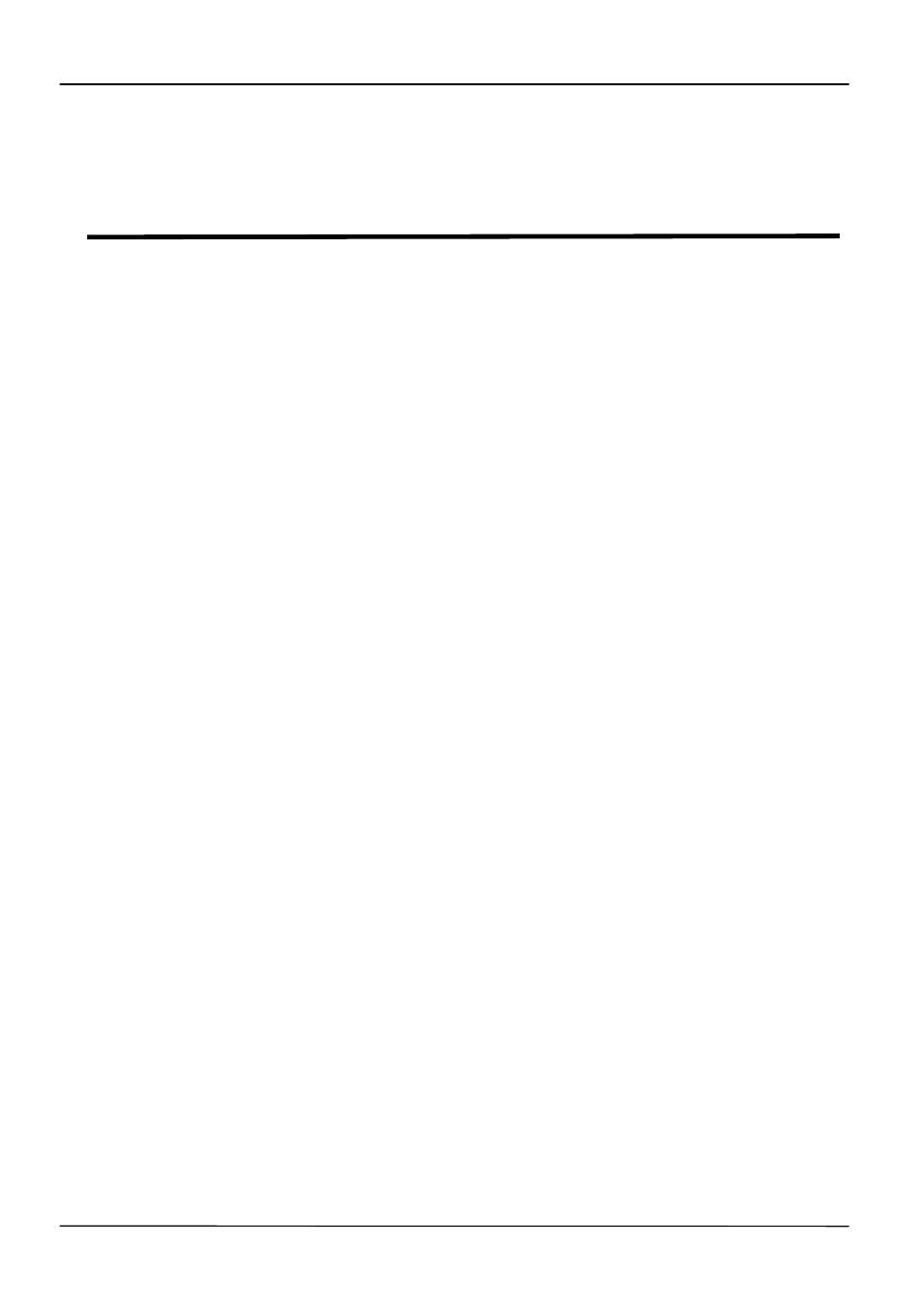
Page 20
MOCET IP3062 Professional IP Phone Administrators' Guide
Chapter 3: Setting Up Your Phone
Network
This chapter shows you several automated and manaul ways to configure IP3062 phones
to operate in a LAN.
Connecting your IP3062 phone to the LAN will initiate a start-up sequence. Note that only
step 1 is required and automatic (except for phones on a WLAN). Steps 2, 3, and 4 are
optional as all these settings can be manually configured on the phone. It is common to
complete step 3 using a DHCP server whinin the LAN. The phone uses the following start-
up sequence:
1. The phone establishes network connectivity.
IP3062 phone will establish 10M/100M network link with an Ethernet switch
device. However, when IP3062 phone connets with a dedicated USB Wi-Fi
adapter, it will establish a Wi-Fi (802.11b/g/n) connection to a wireless access
point. The phone will not be able to make and receive calls until this link is
established. If IP3062 phone can not establish a link to the LAN, an error
message Check Network Connection will display on the LCD.
2. Apply appropriate security and Quality of Service (QoS) settings (optional).
Assign the phone to a VLAN and/or 802.1X authentication.
3. Establish DHCP negotiation with the network and IP address, network addressing
options, network gateway address, and time server.
4. Provisioning server discovery. (optional)
Once the provisioning server discovery is complete, the phone will initiate the provisioning
process, which is described in the next chapter Setting Up the Provisioning Server.
These steps are described in more detail in the following sections of this chapter:
Establishing Link Connectivity
Security and Quality of Service Settings
IP Communication Settings
Provisioning Server Discovery
Phone Network Menus
Establishing Link Connectivity
Wired Connection
IP3062 phone supports the following Ethernet line rates: 10Mbps and 100Mbps. Ethernet
line rates are automatically negotiated so that no special configuration is required.