Hardware environment setup – ATL Telecom IP-3062 PoE Professional IP Telephone User Manual
Page 68
Advertising
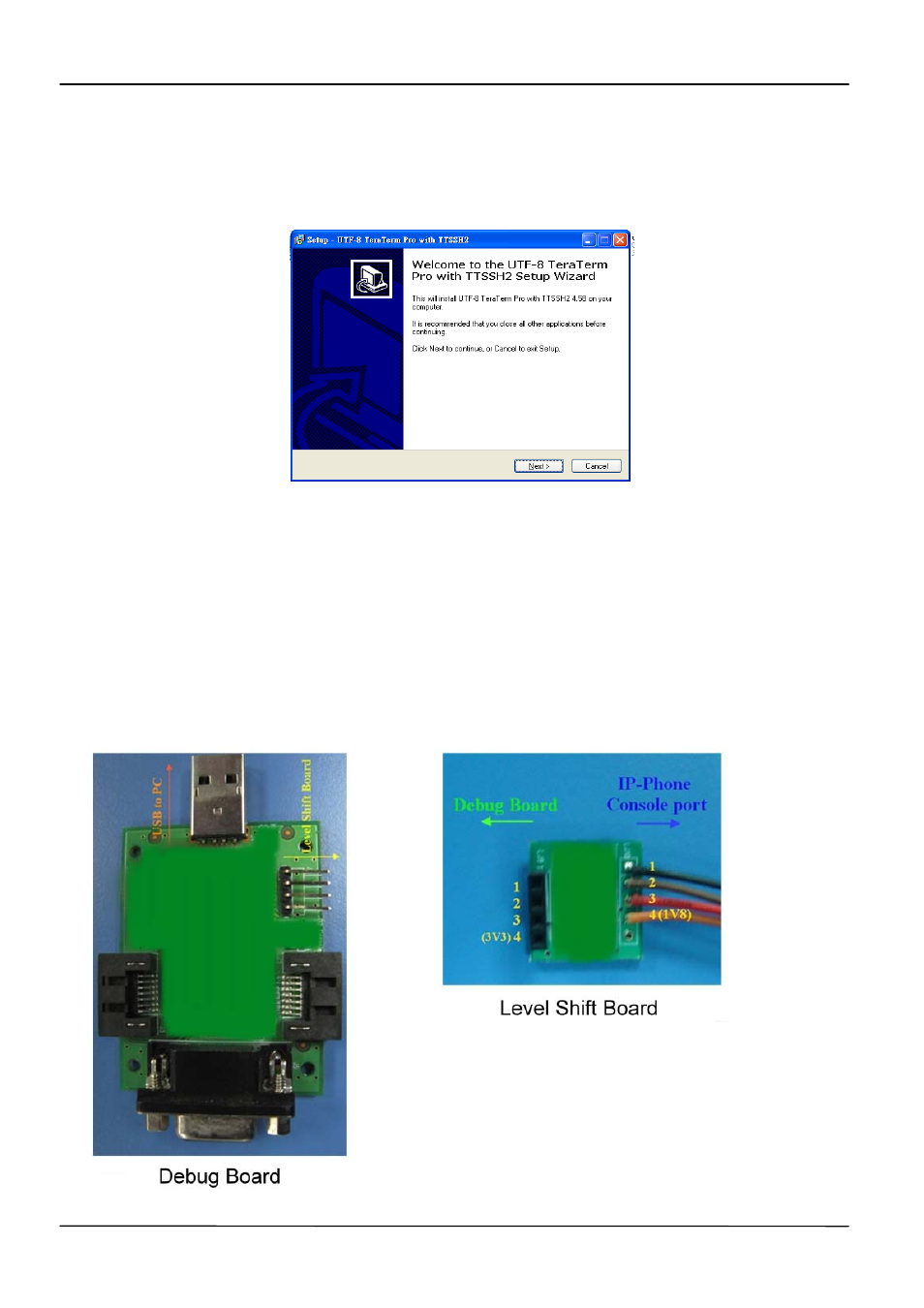
Page 68
MOCET IP3062 Professional IP Phone Administrators' Guide
Installing the Telnet Client Software
Step1: Open the file of “teraterm_utf8-4.58.exe”, and then the screen below will show up.
Step2: Press “Next” to continue the installation until installation completed.
Step3: Put “ip3062.image.blob” and “ip3062.image.blob.md5” in the file of tftpd32.328.
Hardware Environment Setup
Make Sure You Use the Correct Console Cable
Check your console cable is consisted of a debug board and a level shift board.
Advertising
This manual is related to the following products: