ATL Telecom IP-3062 PoE Professional IP Telephone User Manual
Page 59
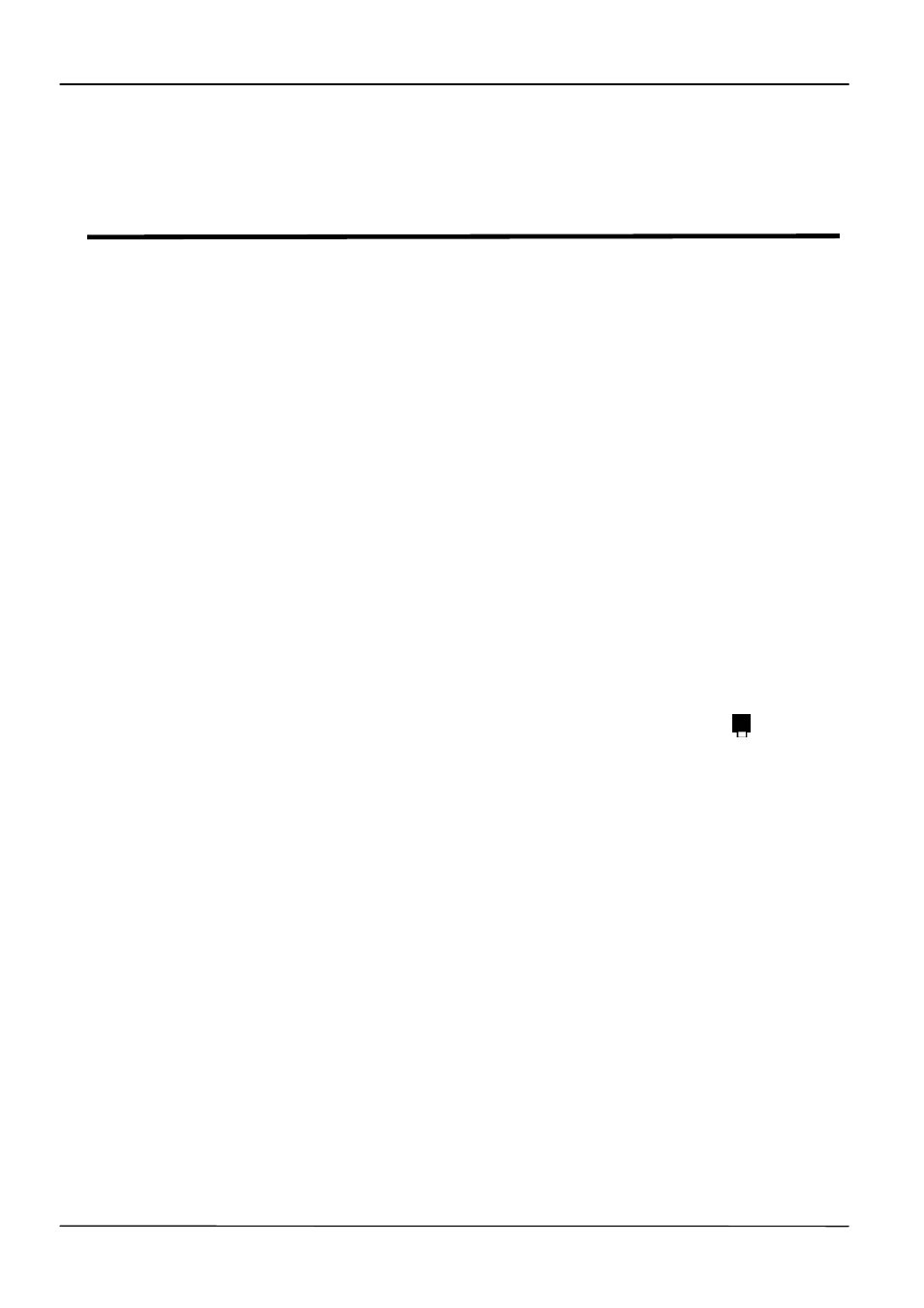
Page 59
MOCET IP3062 Professional IP Phone Administrators’ Guide
Chapter 10: Using USB Memory Dongle
for User Profile Back-ups
This chapter shows you how to use an USB memory dongle to do IP3062 user profile
back-ups. With this function, you can easily export your user profile from one IP3062
phone to an USB memory dongle, and use the profile to log in another IP3062 phone
through its USB port.
The user profile contains the following items:
Configuration
File
When user logs out from one phone and then logs in another phone by using USB
memory dongle, the configuration file will be used in the current phone.
Private Phone Book
When user logs out from one phone and then logs in another phone by using USB
memory dongle, the private phone book will be used in the current phone.
The procedure for using USB memory dongle to do user profile back-ups through IP3062
phone menu:
1.
Insert an USB memory dongle into the USB port of your IP3062 phone. The
main screen of IP3062 will display an USB memory dongle icon
.
2. Select
Menu > Admin Setting > Profile Export > Export new profile.
3.
The phone will display a message to ask you to input a New Profile Key.
4.
After inputting a New Profile Key, then press
OK key to confirm.
Note: Please write down the New Profile Key that you will need to use it to
log in the other IP3062 phone with the user profile.
5.
The phone will display a message, Export Succeed!, when the user profile
was exported to USB memory dongle successfully.
6.
Unplug the USB memory dongle, and insert it into other IP3062 phone that
you would like to use.
7.
After plugging in the USB memory dongle, the phone will display a message
to ask you to input a Profile Key.
8.
Input the Profile Key that you used for profile exporting, and then press
OK
key to confirm.