System log – ATL Telecom IP-3062 PoE Professional IP Telephone User Manual
Page 56
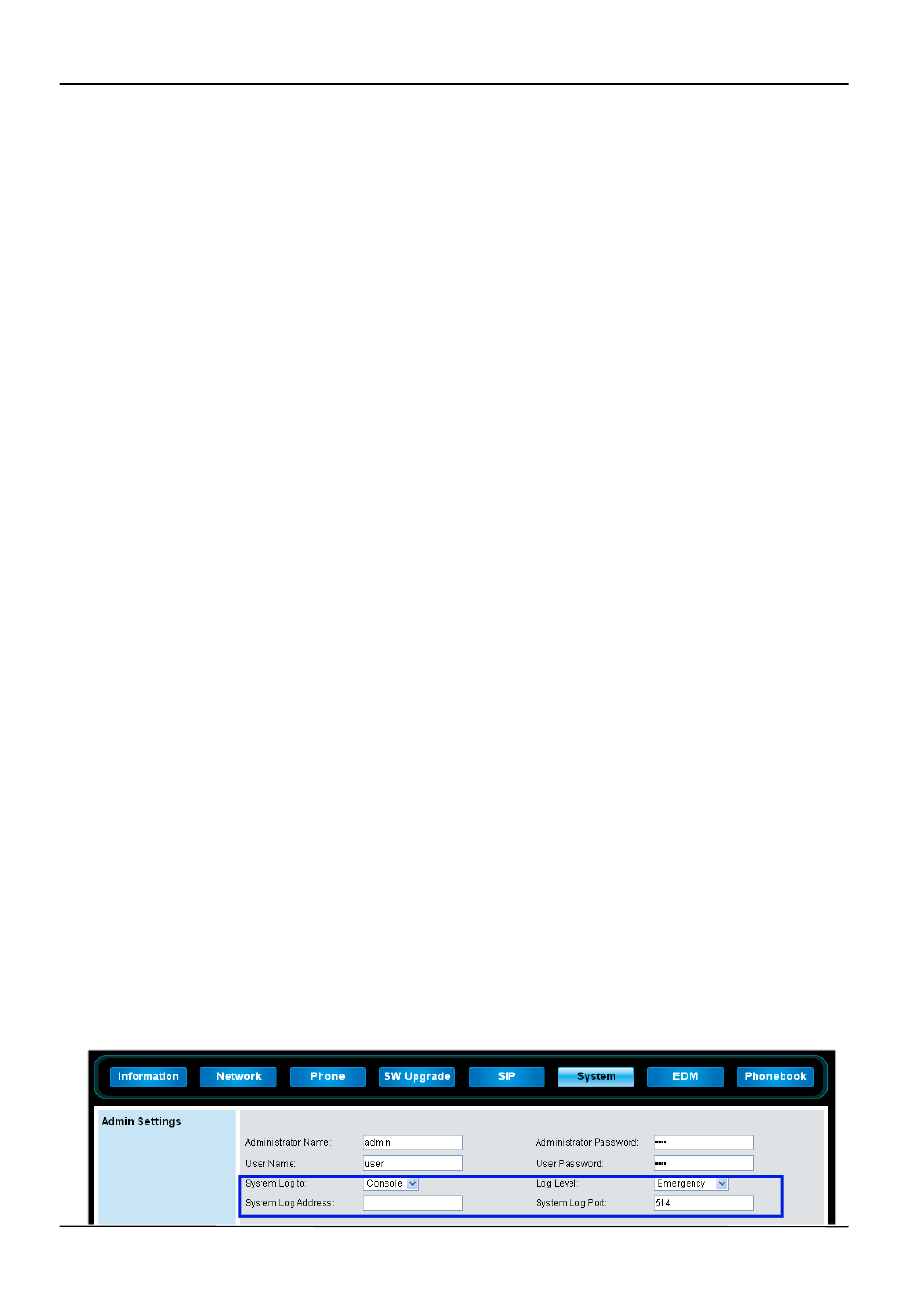
Page 56
MOCET IP3062 Professional IP Phone Administrators' Guide
Substitutions
Substitutions are found in the second part of the dial plan entry. Substitutions are marked
by a leading character “ \”.
The “d” replacement inserts the name of the SIP proxy.
For example:
“[0-9]{4}|sip:999@\d|d” inserts the SIP proxy behind the “@“ symbol.
Numbers are back references to match-groups of the Regex part according to RFC2915.
For example:
“[0-9]*|sip:\[email protected]|t” inserts a “sip:” before the string (which is the first match), and add
“@1.1.1.1” after it.
Note: Only the back references 1-4 are available.
Examples for Dial Plans
Convert an emergency number into a SIP URL.
This pattern could look like this: ^911$|sip:emergency@\d|d
Separated by the exclamation mark, it contains the pattern for the 911 and the resulting
SIP URI. The d flag indicates that there is no need to press the OK key after dialing this
number.
Make the phone dial a number when the pound key is pressed.
The pattern could look like this: ([^#]+)#|sip:\1@\d|d
This dial plan entry will look for a pattern ending in a pound symbol and use this as the
user name in a SIP URI (not including the pound symbol).
Matching an International Number
Just put the 011 pattern at the front of the pattern: ^011([0-9]*)$|sip:+\1@\d|t
System Log
For System Log settings, you can set System Log to as Console, Local or Remote.