ATL Telecom IP-3062 PoE Professional IP Telephone User Manual
Page 47
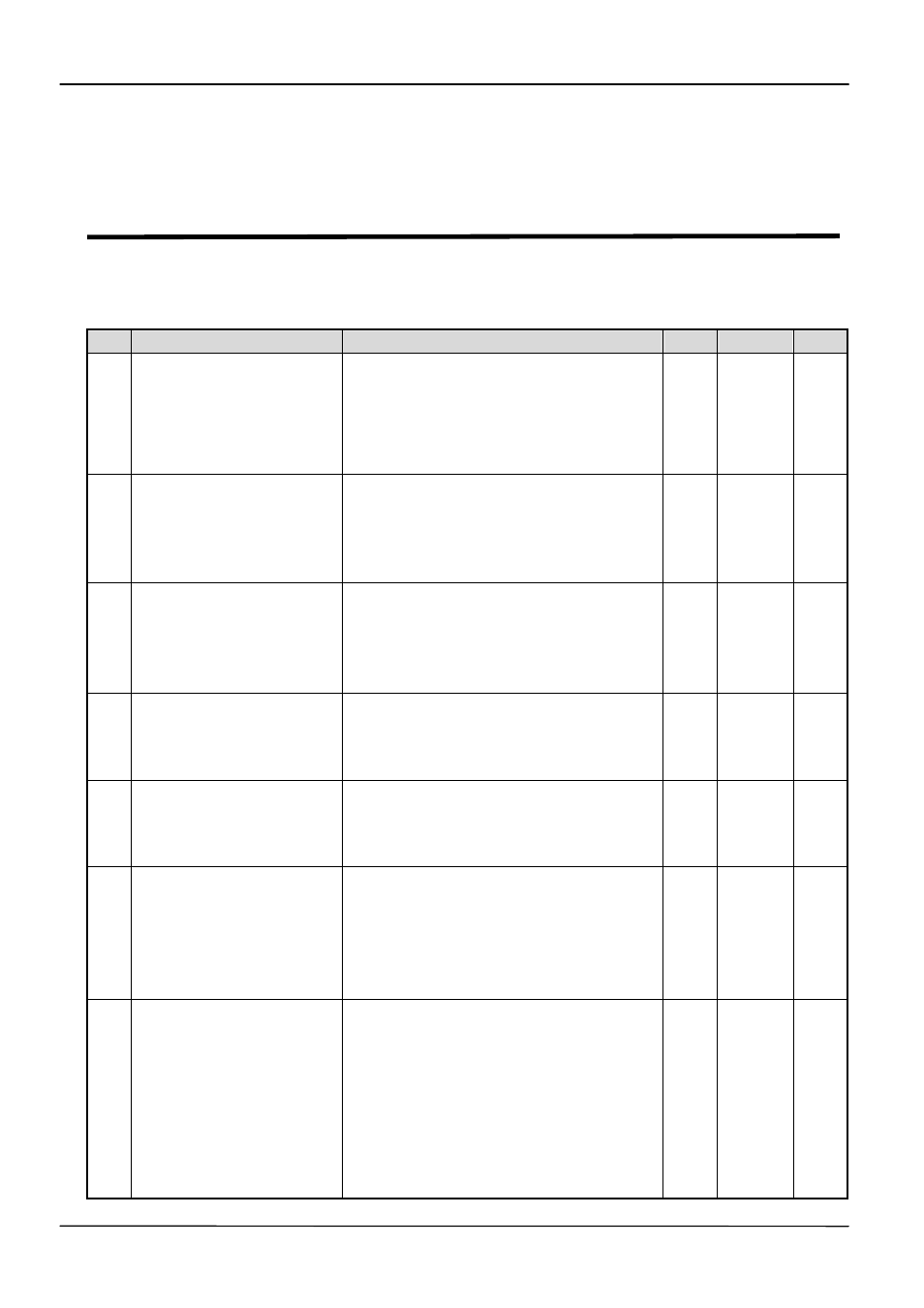
Page 47
MOCET IP3062 Professional IP Phone Administrators’ Guide
Chapter 8: Upgrading Your IP3062
Phones Firmware
IP3062 phones support several different ways to update its firmware, please refer to the
following table.
No.
Method
Description
User Admin. Dist.
1
Auto-Provision
Upgrade with MOCET
APS
Software Patch (update.ip3062)
upgrade via TFTP/ FTP/ HTTP/
HTTPS mass provisioning by using
Tecom APS protocol with encrypted
XML configuration file.
2
Upgrade from USB
Memory Dongle
Download SW Update Pack,
includes Linux kernel, application
pack and software patch, from USB
memory dongle.
3
Upgrade using Web
Browser on A
Specified Computer
Download SW Update Pack,
includes Linux kernel, application
pack and software patch, from web
browser on a PC.
4
Upgrade Using
TFTP/FTP/HTTP/HTTPS
Server
Software Patch (update.ip3062) and
XML configuration file update via
TFTP/FTP/HTTP/HTTPS server.
5
Engineering Key
Sequences on Root
Menu
Download Software Patch
(update.ip3062) from TFTP server or
USB memory dongle.
6
Emergency Upgrade
on Boot
When the system partition on flash is
damaged, press the special keys
combination in booting to download
complete flash image from TFTP
server at fixed IP address.
7
Updating Images
through Console by
U-boot
This method is required to have a
dedicated console cable and take
apart housings.
It downloads image from TFTP
server by issuing download
commands through a dedicated
console cable.