ATL Telecom IP-3062 PoE Professional IP Telephone User Manual
Page 70
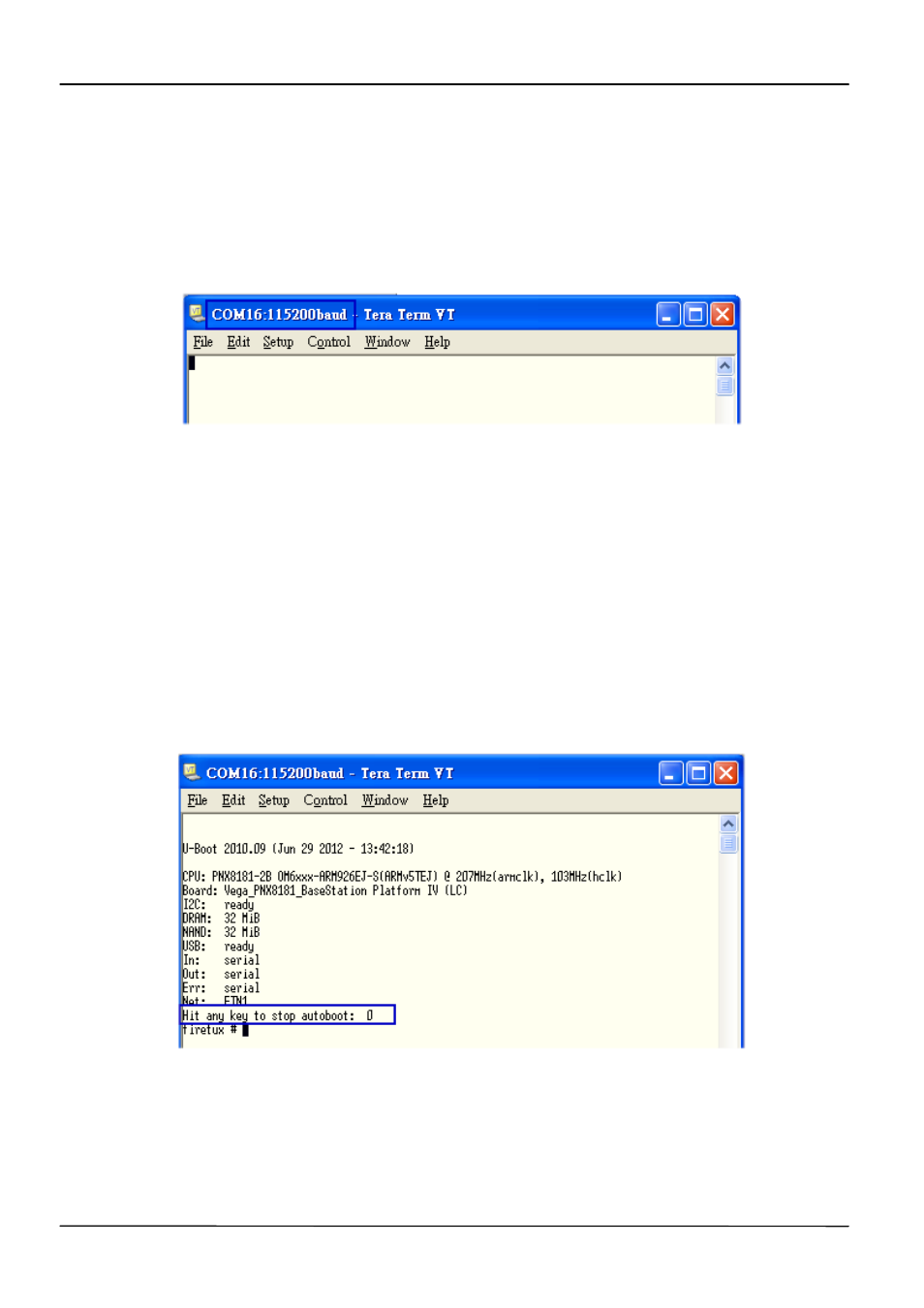
Page 70
MOCET IP3062 Professional IP Phone Administrators' Guide
Step3: Press “OK”. The new window will pop up.
Step4: Select “Serial port” in the “Setup” menu of the new window.
Step5: Change baud rate from default, 9600, to 115200. Then press “OK”.
Step6: Then the screen below will show up. Please keep the window open.
Opening TFTP Window
Step1: Open “tftpd32.exe”.
Step2: Change “server interface IP” to the IP address of PC/Notebook. Please keep the
window open.
Environment Setting
Step1: Power on IP3062 phone, and then the telnet window will show the IP3062 phone
running status. Before the count down number to “0”, press any key to stop the count
down, so that you can enter commands through the console cable.
Step2: Set up the environment.
Enter a command:
run AtherosS, and press “Enter” key to confirm.
Enter a command:
TurnOffRefClk, and press “Enter” key to confirm.
Enter a command:
print, and press “Enter” key to confirm.