Preparing materials, Software environment setup – ATL Telecom IP-3062 PoE Professional IP Telephone User Manual
Page 67
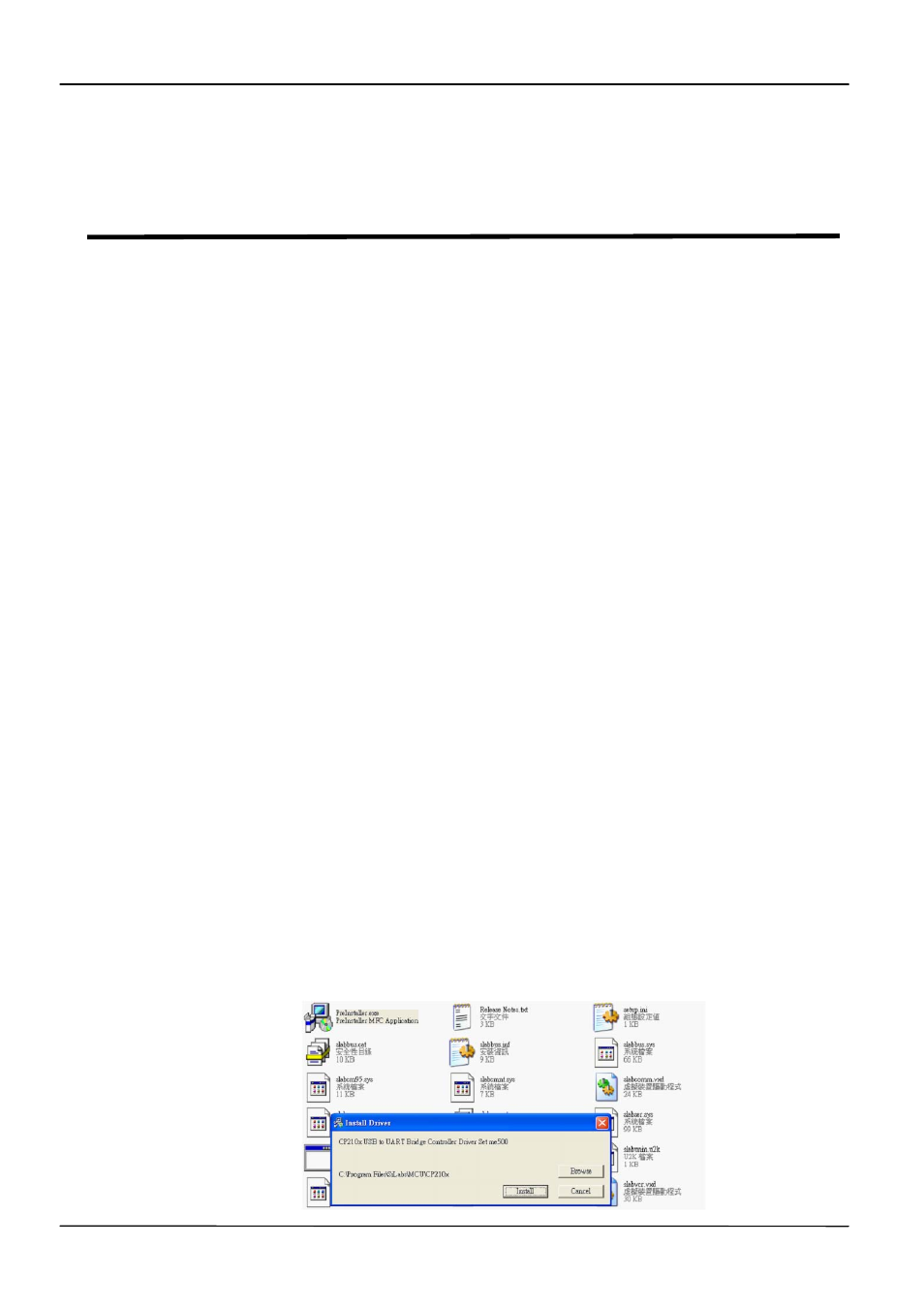
Page 67
MOCET IP3062 Professional IP Phone Administrators’ Guide
Appendix A – Upgrading Images through
Console by U-boot
This firmware upgrade method is only applicable for distributor who has been authorized in
the local repair right.
Preparing Materials
Before starting upgrade, please make sure you have the following materials ready.
Software List
TFTP software (file name: tftpd32.328)
Console cable driver (file name: Console cable driver-CP210x_Drivers)
Telnet client software (file name: teraterm_utf8-4.58.exe)
IP3062 combined image file (file name: ip3062.image.blob)
The corresponding file of MD5 checksum for IP3062 combined image file (file
name: ip3062.image.blob.md5)
Hardware List
IP3062 phone and its adapter----- 1 unit
PC or Notebook with one USB port and Ethernet port ------1 unit
Console cable for IP3062 -----1 unit
Switch hub and its adapter----- 1 unit
Ethernet cable ----- 2 pcs
Software Environment Setup
Installing the Console Cable Driver
Step1: Open the file of “Console cable driver-CP210x_Drivers”.
Step2: Open the file of “PreInstaller.exe”, and then the screen below will show up.
Step3: Press “Install” to start installation. (You may encounter some warning messages
during installation. Please skip it. Finally, the installation completion message will show up.)