Configuring the vsi for a port group – H3C Technologies H3C Intelligent Management Center User Manual
Page 27
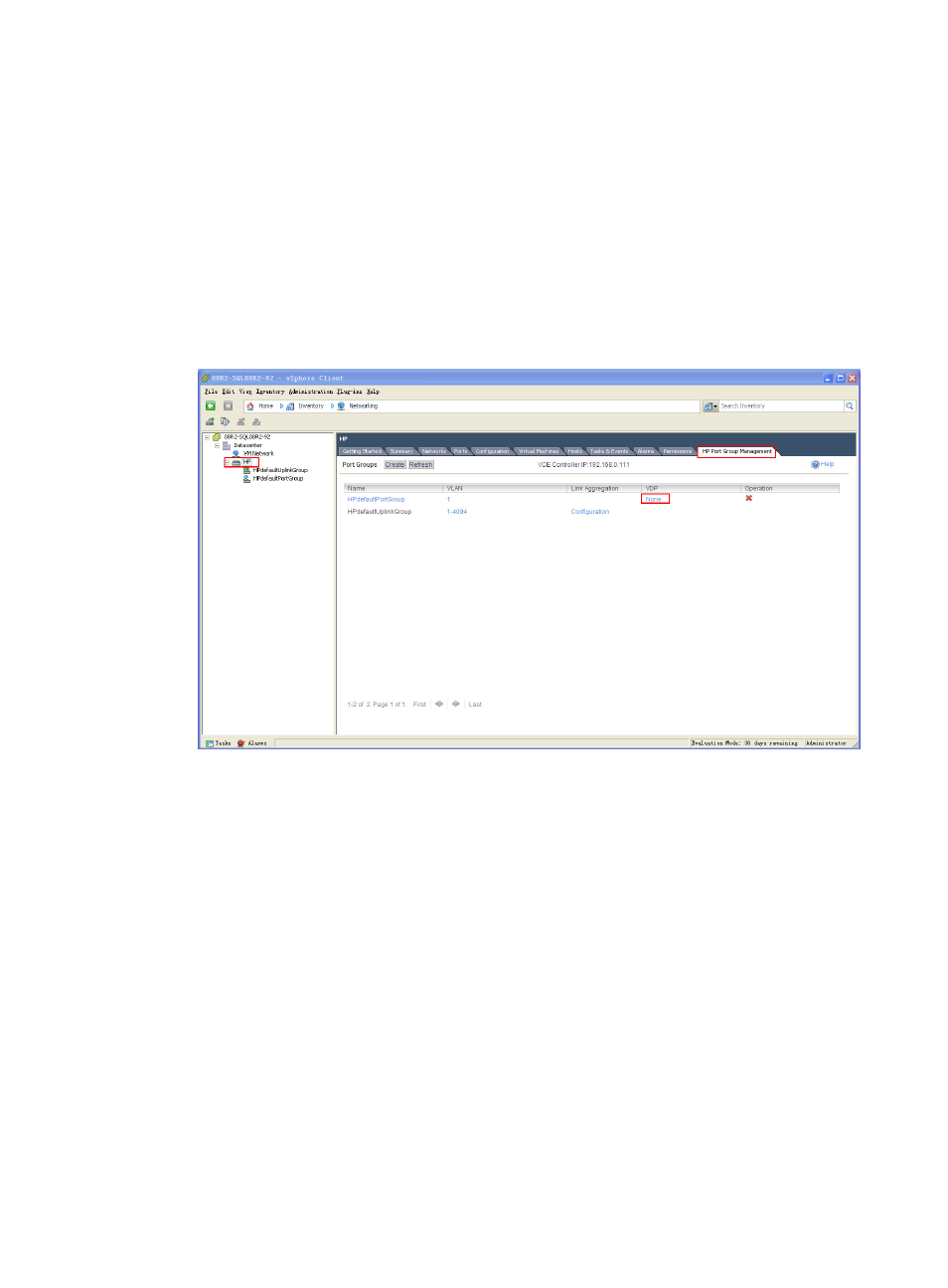
19
Configuring the VSI for a port group
1.
Log in to vCenter Server from VMware vSphere Client.
2.
Select Homepage > Inventory > Networking and expand the data center.
3.
Select the EVB-capable vSwitch that is generated by HP 5900v.
4.
Click the HP Port Group 5900v tab.
In the Port Groups list, the VDP column of a port group displays VSI Type versions to which the
port group is assigned. If the port group is not assigned to any network, the VDP column displays
None, as shown in
.
Figure 8 Viewing VDP in the port group list
5.
In the VDP column, click None or a VSI Type version.
6.
On the Configure VSI page (see
), configure the following parameters:
{
Network—Select a network for the port group. The list displays networks that are assigned to
the VLAN of the port group. For example, if the port group is in VLAN 100, the list displays
networks in VLAN 100; if the port group is in VLAN 0 or 4095, the list displays all networks
created in VCM.
{
VSI Type—Select a VSI Type. If a network is selected, the list displays VSI Types in the network.
Otherwise, the list displays all VSI Types.
{
VSI Type Version—Select a version of the VSI Type.