Configuring global parameters, Maintaining lync networks, Uchm navigation menu – H3C Technologies H3C Intelligent Management Center User Manual
Page 15: Figure 4
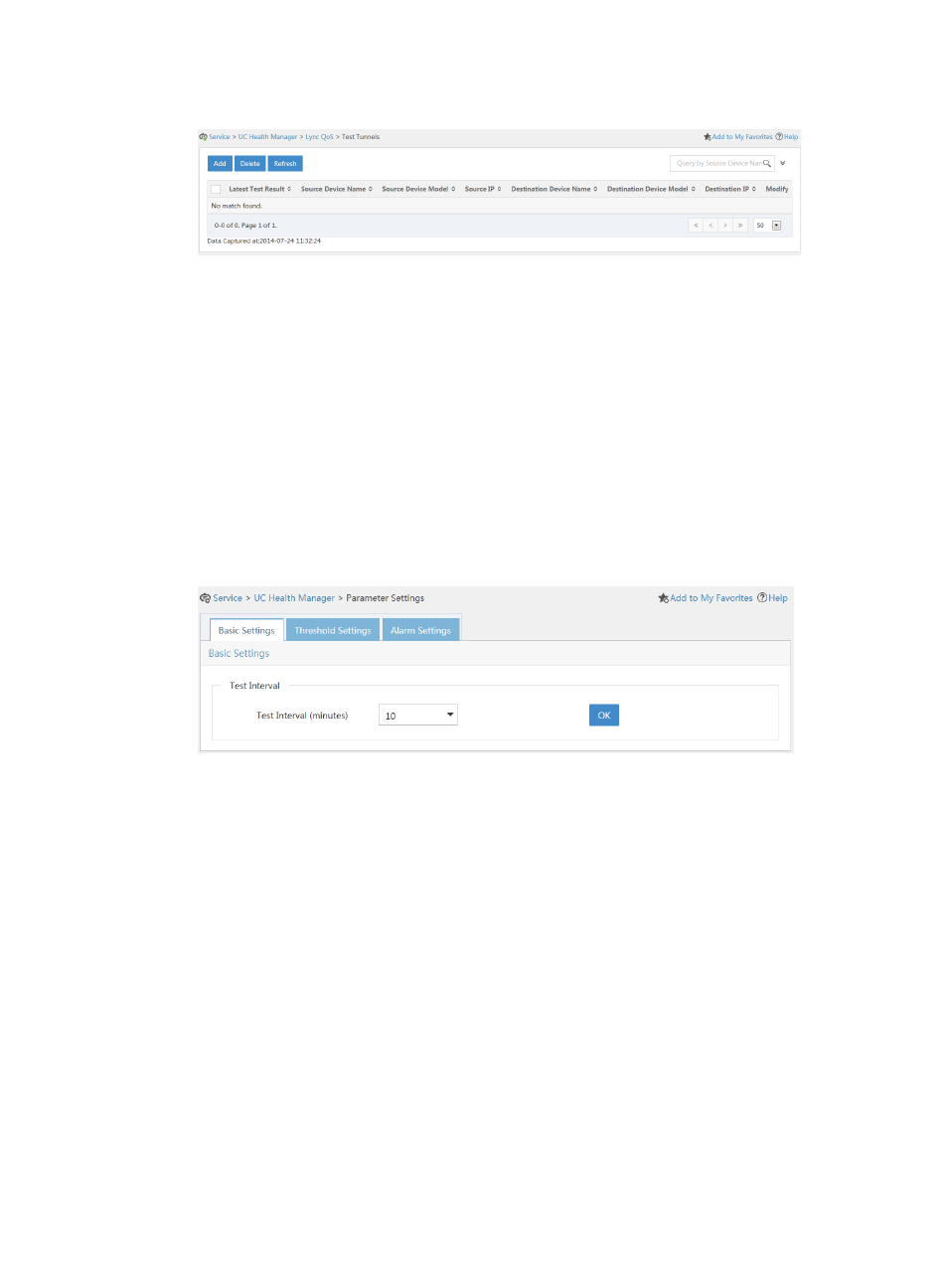
6
Figure 4 Test tunnel list
Configuring global parameters
UCHM global parameters include the tunnel test interval, test result thresholds at different levels, and
alarm thresholds for bad calls. Configure the parameters based on network requirements and
performance.
To configure parameter settings:
1.
Click the Service tab.
2.
From the navigation tree, select UC Health Manager > Parameter Settings.
The Parameter Settings page appears, as shown in
. For more information about the
parameter settings, see "
9 Configuring parameter settings
Figure 5 Parameters settings
Maintaining Lync networks
Operators can identify and analyze network faults through Lync alarms, Lync bad calls, test results, and
end-to-end tests.
UCHM navigation menu
To access the UCHM navigation menu:
1.
Click the Service tab on the top navigation bar.
2.
From the left navigation tree, click UC Health Manager to expand the UCHM navigation menu, as
.