Navigating a list – H3C Technologies H3C Intelligent Management Center User Manual
Page 17
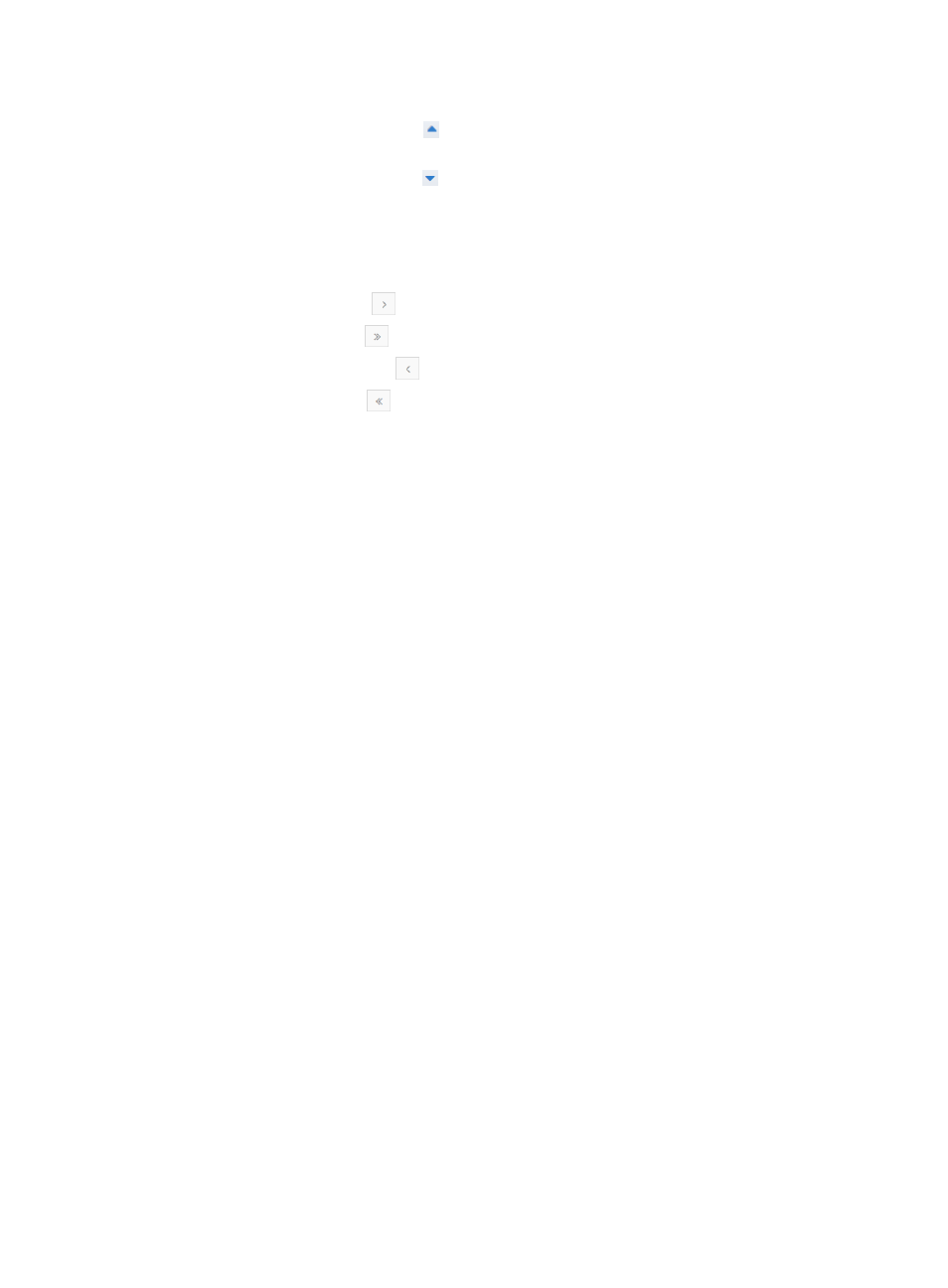
8
•
When the list is sorted by a field in ascending order, the column label of the selected field is blue
and contains an Ascending icon .
•
When the list is sorted by a field in descending order, the column label of the selected field is blue
and contains a Descending icon .
Navigating a list
If a list contains enough entries, use the following aids to navigate the list:
•
Click the Next Page icon
to page forward in the list.
•
Click the Last Page icon
to page forward to the end of the list.
•
Click the Previous Page icon
to page backward in the list.
•
Click the First Page icon
to page backward to the front of the list.
•
Click a page number to display the page in the list.
•
Select 8, 15, 50, 100, 200, or 1000 at the bottom of the list to configure how many items per page
to display.