Grass Valley 3DX-3901 User Manual
Page 13
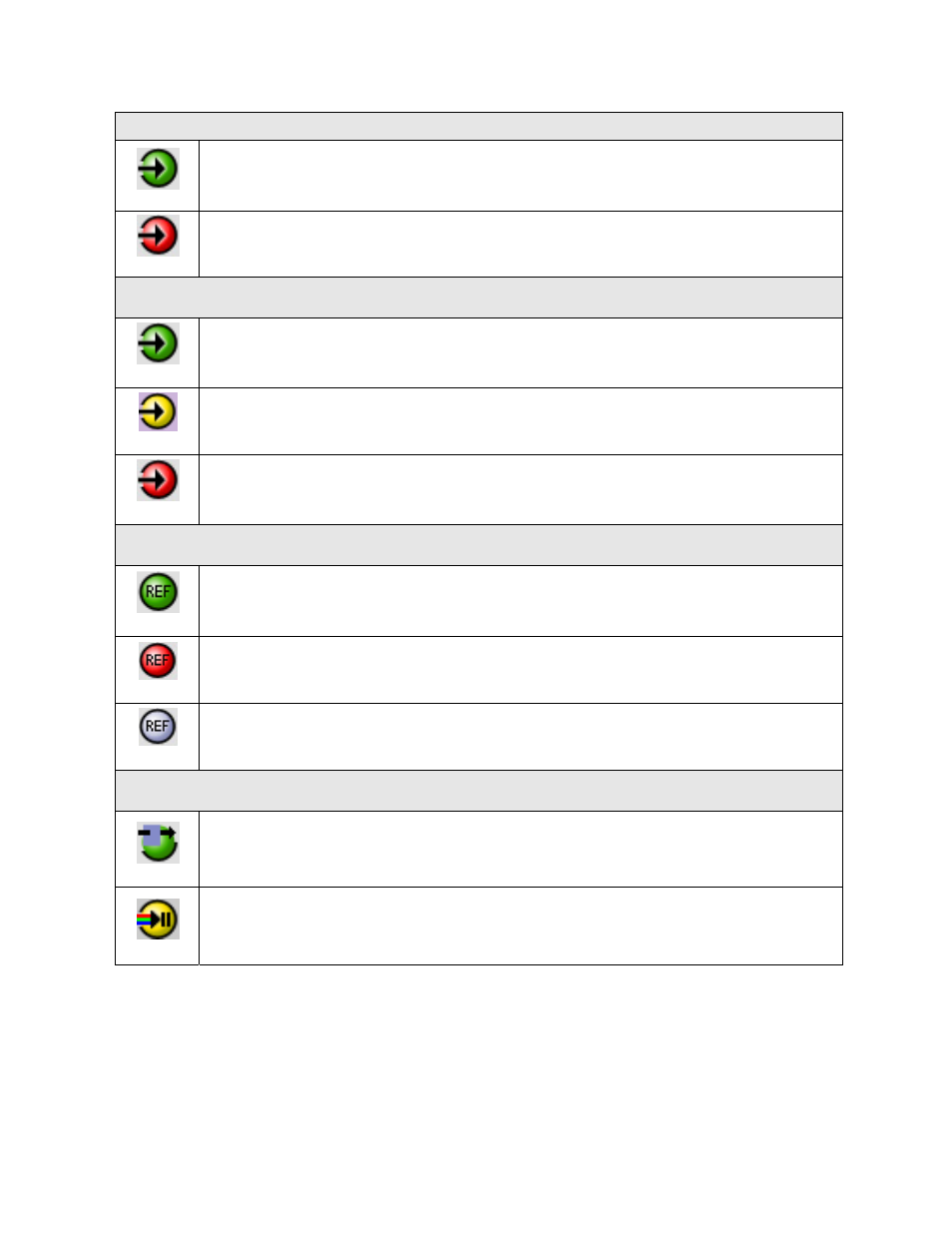
GUIDE TO INSTALLATION AND OPERATION
3DX-3901 | 9
Icon #2 – Input 1 Status
(green)
Signal detected and valid
The format will be indicated beneath the icon
(yellow)
No carrier
Icon #3 – Input 2 status
(green)
Signal detected and valid
The format will be indicated beneath the icon
(gray)
Signal unused because a single link input mode has been enabled
(red)
No signal or Video/TRS error
Icon #4 – Reference
(green)
Signal detected and valid
• The format (HD or SD) will be indicated beneath the icon
(red)
No rear
Reference mismatch (frame rate does not match video input)
(gray)
No reference detected
Icon #5 – Operation Mode
(green)
Operation mode: process – normal processing of the input signal
(yellow)
Operation mode: Manual Freeze ON (see Sect. 3.4.2 – Freeze tab)