Grass Valley 3DX-3901 User Manual
Page 28
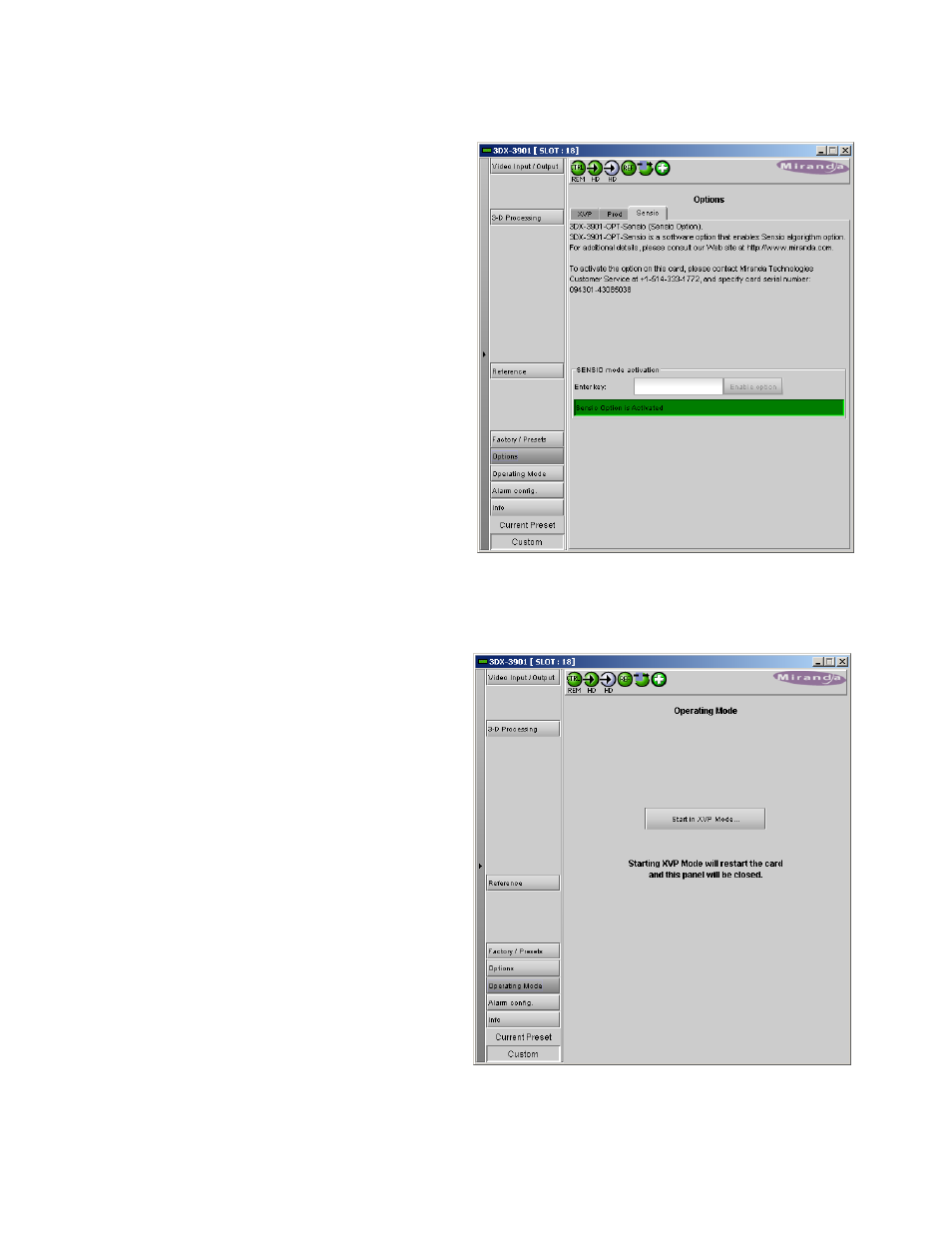
GUIDE TO INSTALLATION AND OPERATION
24 | 3DX-3901
Sensio
This option enables the
SENSIO
®
3D processing
algorithm on this 3DX-3901.
3.4.7 The
Operating Mode panel
The 3DX-3901 may be operated as an XVP-3901 Up,
Down & Cross Converter, with audio option included,
when the XVP option (see page 22) is activated.
• When
the
Start in XVP mode… button is clicked, the
iControl panel will close, and the card will be
restarted.
• The card GUI must be reopened by the user. It will
still have the same name and location – i.e. it will
still be identified as a 3DX-3901 – but the GUI that
opens will be an XVP-3901 GUI.
• Consult the XVP-3901 manual for operating
instructions
• The XVP-3901 GUI will include a button allowing the
card to be returned to 3DX operating mode – this
button does not appear in a standard XVP GUI.
It important to note that:
• Configuration settings are saved independently for
both operating modes, so you can move back and
forth between modes without losing any
configuration data.
• Firmware
upgrades
must be made in the 3DX
operating mode
Figure 3.22 Options panel - Sensio Option
Figure 3.23 Operating Mode panel