Grass Valley 3DX-3901 User Manual
Page 21
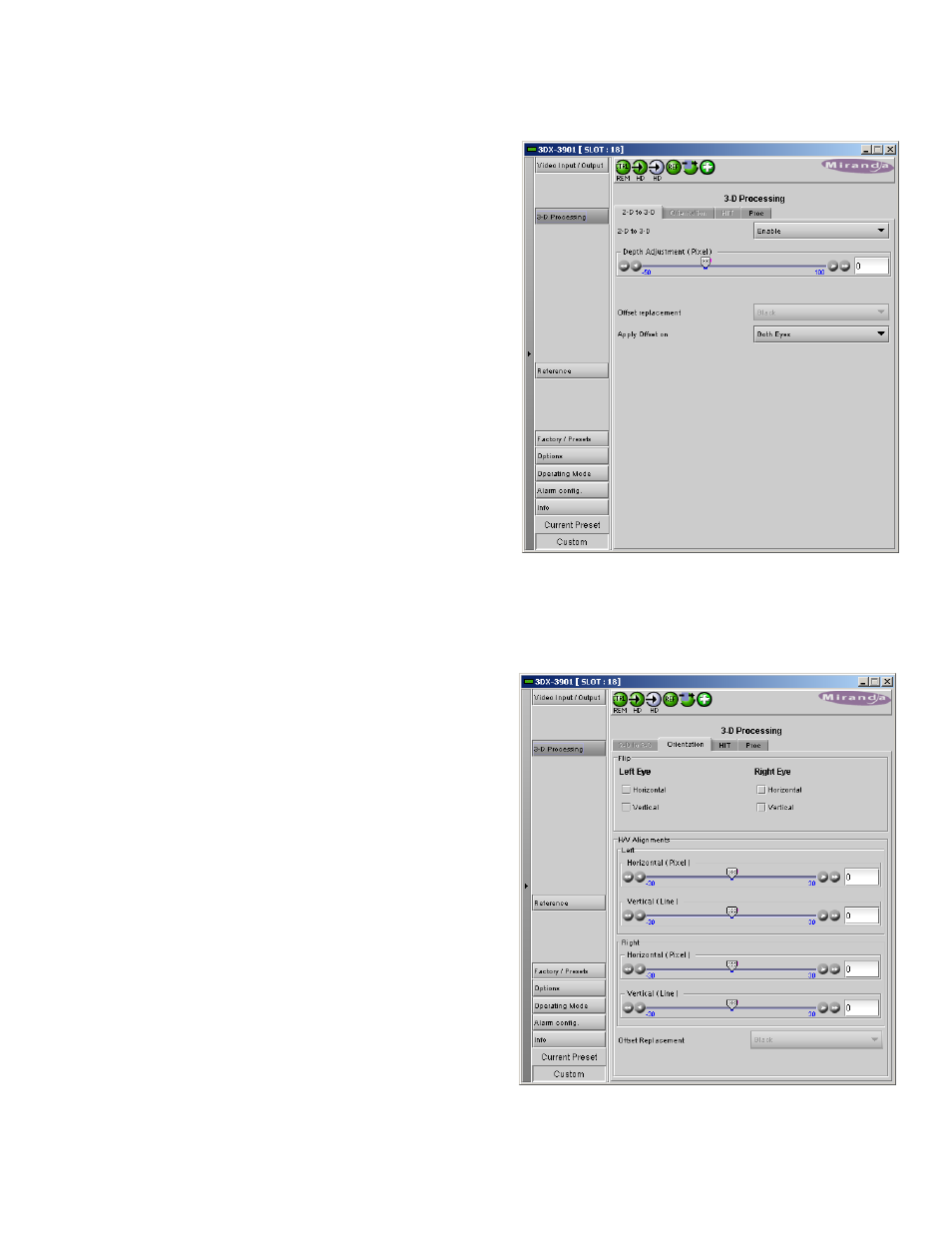
GUIDE TO INSTALLATION AND OPERATION
3DX-3901 | 17
3.4.3 The
3-D Processing panel
The 3-D processing that is available is a function of the
input format, as selected in the Video I/O tab.
• This panel is only available when the 3D Prod option
has been activated
2-D to 3-D tab
The 3DX-3901 can convert a 2-D video feed carried on a
single link transport to a 3-D output format. It is intended to
replace a 3-D camera in long shot applications. It does not
really create 3-D perspective out of a 2-D image.
If input is Single Link HD with a Full Display Format, the 2-
D to 3-D tab is enabled.
This tab provides resources to generate a pseudo-3D
effect by moving the apparent image plane away from the
video display surface.
Use the pulldown in the upper right of the tab to Enable or
Disable the 2-D to 3-D processing.
Depth Adjustment (Pixel) – use the slider, or type directly
into the data box, to offset the left eye and right eye
images.
Offset Replacement – define the content that will replace the moved image. Fixed to Black at present.
Apply Offset on – select whether to move the Left eye
image, the Right eye image, or both eye images.
Orientation tab
If input is Dual Link HD or Single Link HD with a side-by-
side or over-under Display Format, the Orientation tab is
enabled.
This panel provides resources to compensate for image
positioning, sizing and orientation issues between the
incoming Left eye and Right eye signals. These anomalies
may arise in the stereoscopic camera itself, or in the signal
path between the camera and the 3DX-3901.
Flip – The image may arrive with one eye flipped
horizontally and/or vertically in comparison to the other,
usually as a consequence of the stereoscopic camera’s
optical configuration.
• Examine the image using a monitor connected to
the Aux Output, and determine which image is
incorrectly oriented.
• Use the Horizontal and Vertical checkboxes to apply
the necessary flips to the image.
Figure 3.9 3-D Processing - Orientation tab
Figure 3.8 3-D Processing - 2-D to 3-D tab