Grass Valley 3DX-3901 User Manual
Page 22
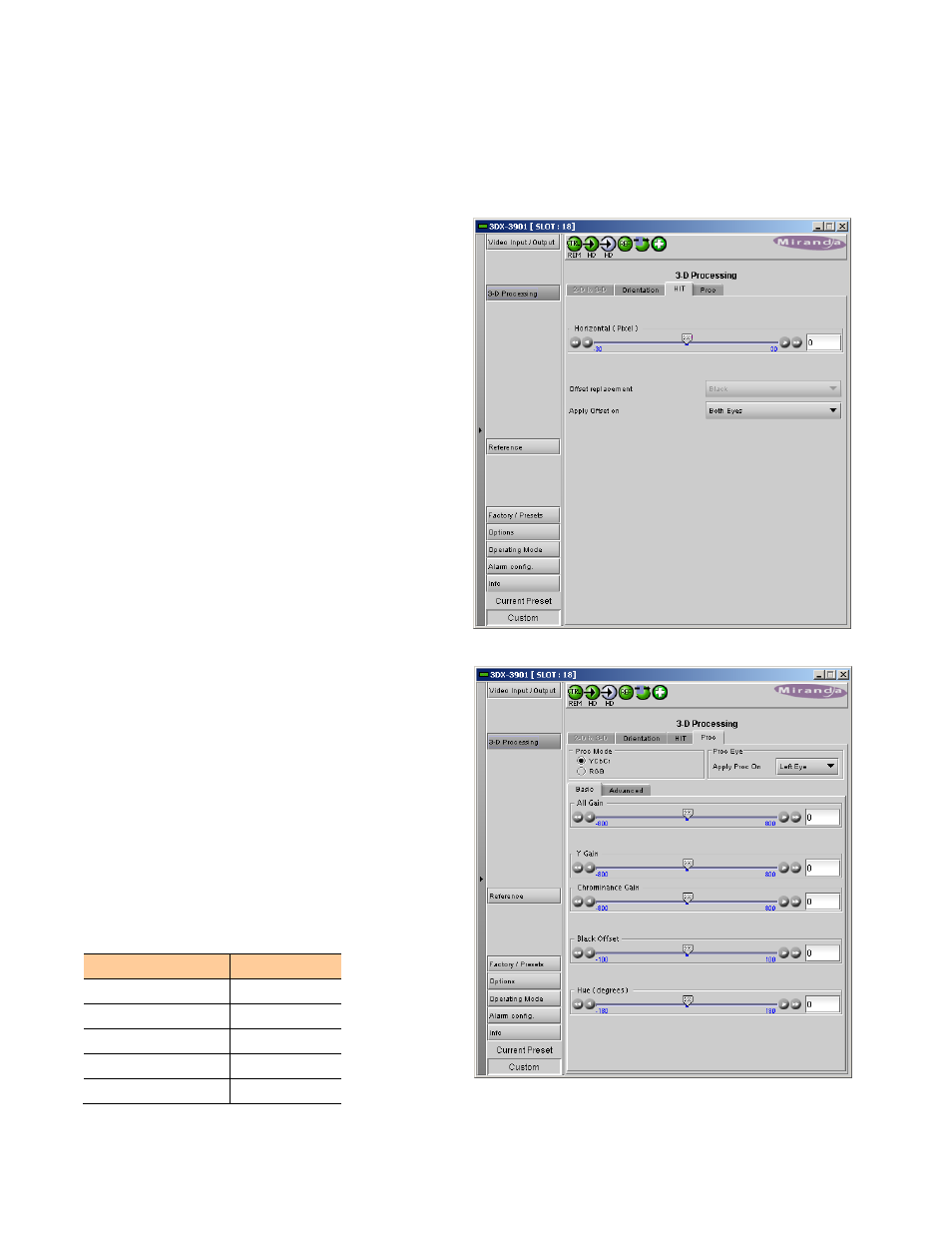
GUIDE TO INSTALLATION AND OPERATION
18 | 3DX-3901
H/V Alignments – Once the images are correctly oriented, it may be necessary to move the Left or Right eye image
horizontally (in pixels) or vertically (in lines) so that the two images are exactly overlapped. This is used to
compensate for misaligned cameras on the rig.
• Examine the image using a monitor connected to the Aux Output, and view the overlapped images. Disparity
mode may be useful as it will show overall image alignment errors.
• Use the sliders or type directly into the data boxes to
get the best match between images.
HIT tab
HIT stands for Horizontal Image Translation.
This tab provides resources, during Dual Link operaton,
to adjust the image depth positioning by moving the
apparent image toward or away from the viewer. This is
accomplished by offsetting the eye images by up to 30
pixels to change the apparent vanishing point.
Horizontal (Pixel) – use the slider, or type directly into the
data box, to offset the left eye and right eye images.
Offset Replacement – define the content that will replace
the moved image. Fixed to Black at present.
Apply Offset on – select whether to move the Left eye
image, the Right eye image, or both eye images.
Proc tab
This tab provides Proc Amp resources to modify the video
component signals to correct for gain and color balance
discrepancies. Matching the color and gray scale of the
two eye signals is an important aspect of effective
stereoscopic presentation.
Proc Mode – choose whether to make corrections in
YCrCb mode or RGB mode. The contents of the Basic and
Advanced tab will reflect the choice made here.
Proc Eye – select Left eye or Right eye to apply the proc
amp correction. Note that only one eye can be adjusted,
so pick the best quality image as a reference and adjust
the other for the best match.
Basic tab – these controls are provided:
Y Cr Cb
R G B
All Gain
All Gain
Y Gain
G Gain
Chrominance Gain B Gain
Black Offset
R Gain
Hue (degrees)
Figure 3.10 3-D Processing - HIT tab
Figure 3.11 3-D Processing - Proc / Basic tab