6 e-mem main menu, E-mem main menu – Grass Valley Indigo AV Mixer v.1.2.2 User Manual
Page 107
Advertising
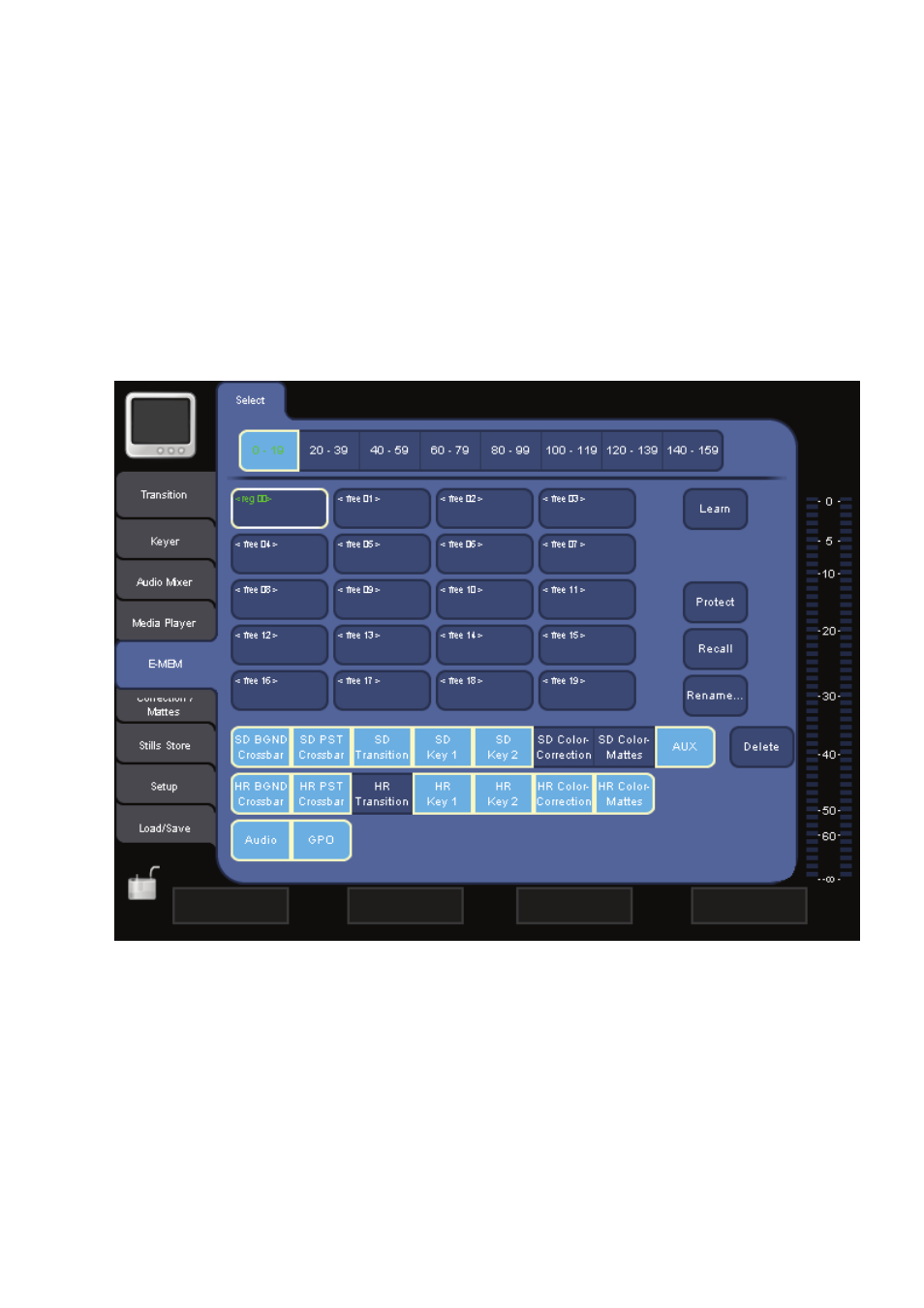
INDIGO AV Mixer
User Manual
107
E-MEM Main Menu
7.6 E-MEM Main Menu
Use the
E-MEM
main menu to store and recall E-MEMs. An E-MEM can be
a stored preset state of the INDIGO AV Mixer, or even a sequence of suc-
cessive (interpolated) states. The state defines parameter settings for
video, audio, effects and transitions.
After an E-MEM is learned, it is stored into one of 160 available memory
cells that can be accessed via this menu and recalled at a later time.
The first 20 E-MEMs can also be accessed via Numeric Input Subpanel.
Figure 54. E-MEM main menu
Learn
Starts the learning sequence.
Delete
Deletes the selected E-MEM. Only unprotected E-MEMs can be deleted.
Advertising