3 faders, 4 joystick, Faders – Grass Valley Indigo AV Mixer v.1.2.2 User Manual
Page 157: Joystick
Advertising
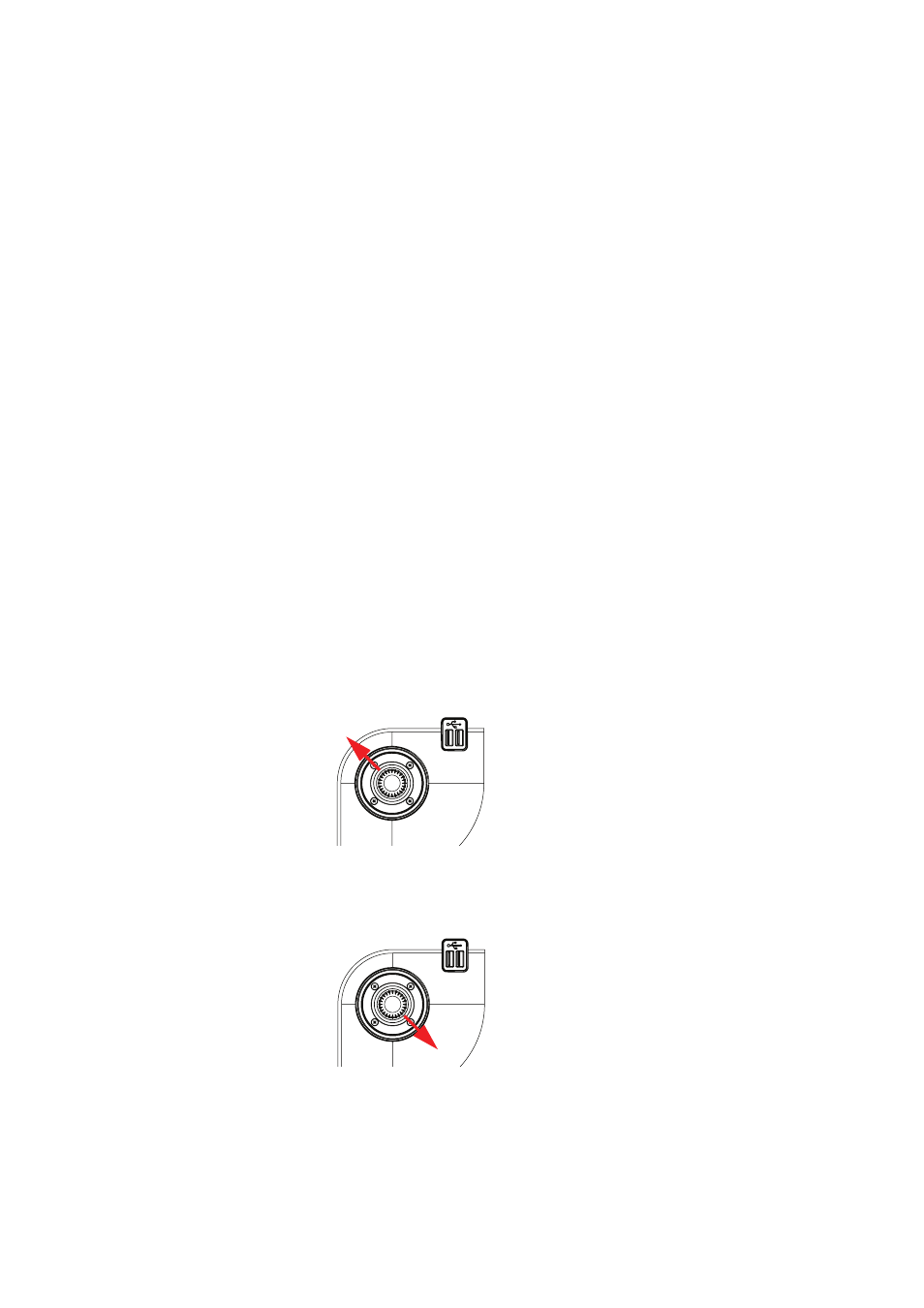
INDIGO AV Mixer
User Manual
157
Calibrations
10.4.3 Faders
To calibrate the faders:
1.
Select
SETUP
main menu.
2.
Select
CONTROL PANEL
submenu.
3.
Press
Calib.
button.
4.
Press the
Audio Fader
button to enter calibration mode.
The faders all move automatically to upper and lower position.
5.
Press
OK
to store the calibration.
10.4.4 Joystick
To calibrate the Joystick:
1.
Select
SETUP
main menu.
2.
Select
CONTROL PANEL
submenu.
3.
Press
Calib.
button.
4.
Press
Joystick
button to enter calibration mode.
5.
Move the Joystick to the upper left position as indicated by the
calibration procedure.
6.
Press the
OK
button.
7.
Move the Joystick to the lower right position as indicated by the
calibration procedure.
Advertising