6 external devices submenu, External devices submenu, External devices submenu (configuration of – Grass Valley Indigo AV Mixer v.1.2.2 User Manual
Page 143: Media players
Advertising
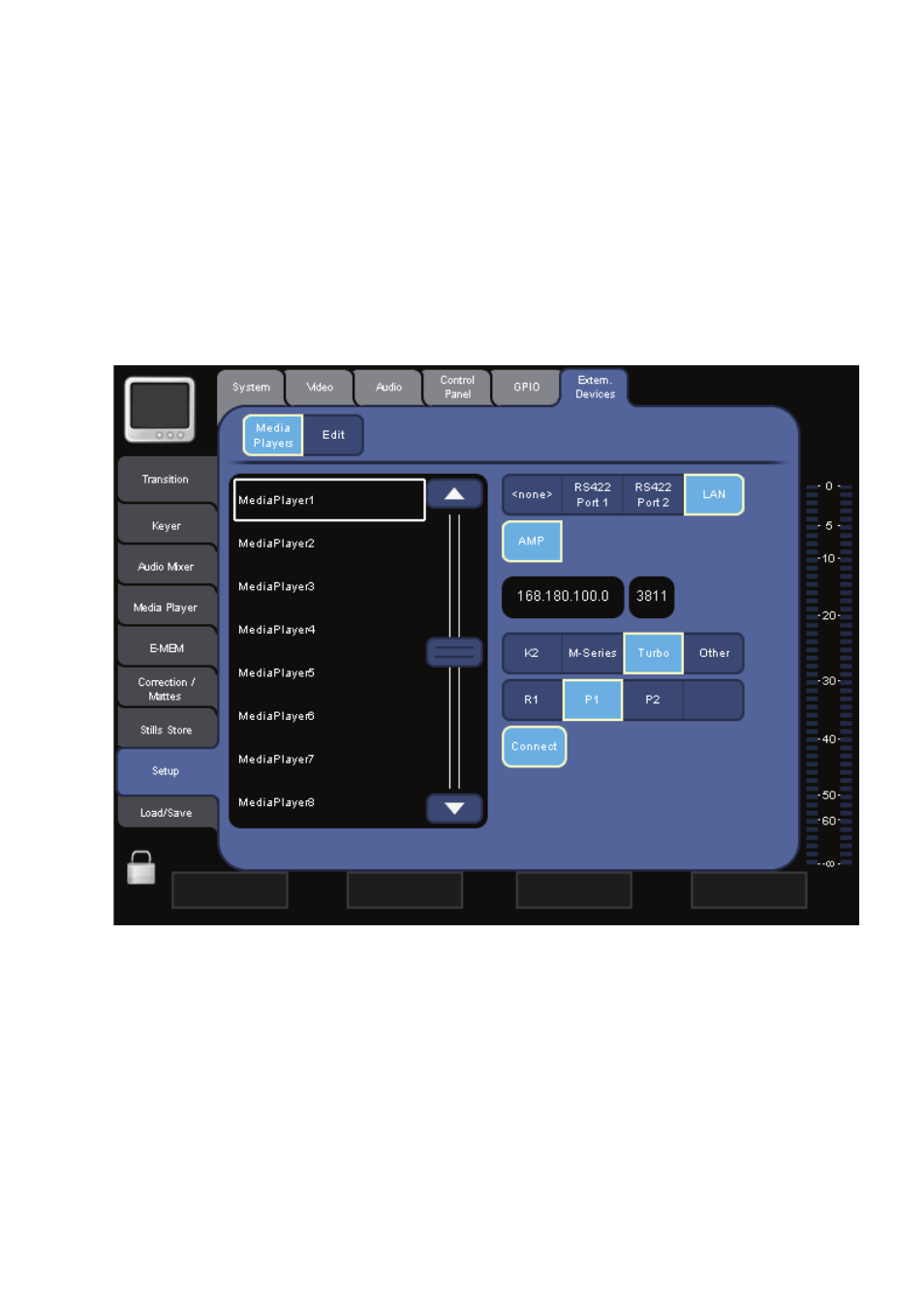
INDIGO AV Mixer
User Manual
143
Setup Main Menu
7.9.6 External Devices Submenu
Use this submenu to define external media players and to set up the
INDIGO AV Mixer
for remote control via external devices.
Media Players
In this section you define up to eight external devices (for example, Turbo
iDDR) that you can then access via the
MEDIA PLAYER
main menu (see Media
Player Main Menu on page 103).
Figure 75. Configuring the media players
To set up, for example, a Turbo iDDR as external player, do the following:
1.
Select the desired entry from the list (for example, MediaPlayer1).
2.
Select the type of connection, for example,
LAN
.
3.
Select
Turbo
.
4.
Select
P1
to have access to player 1 of the selected Turbo iDDR.
Advertising