Grass Valley Indigo AV Mixer v.1.2.2 User Manual
Page 62
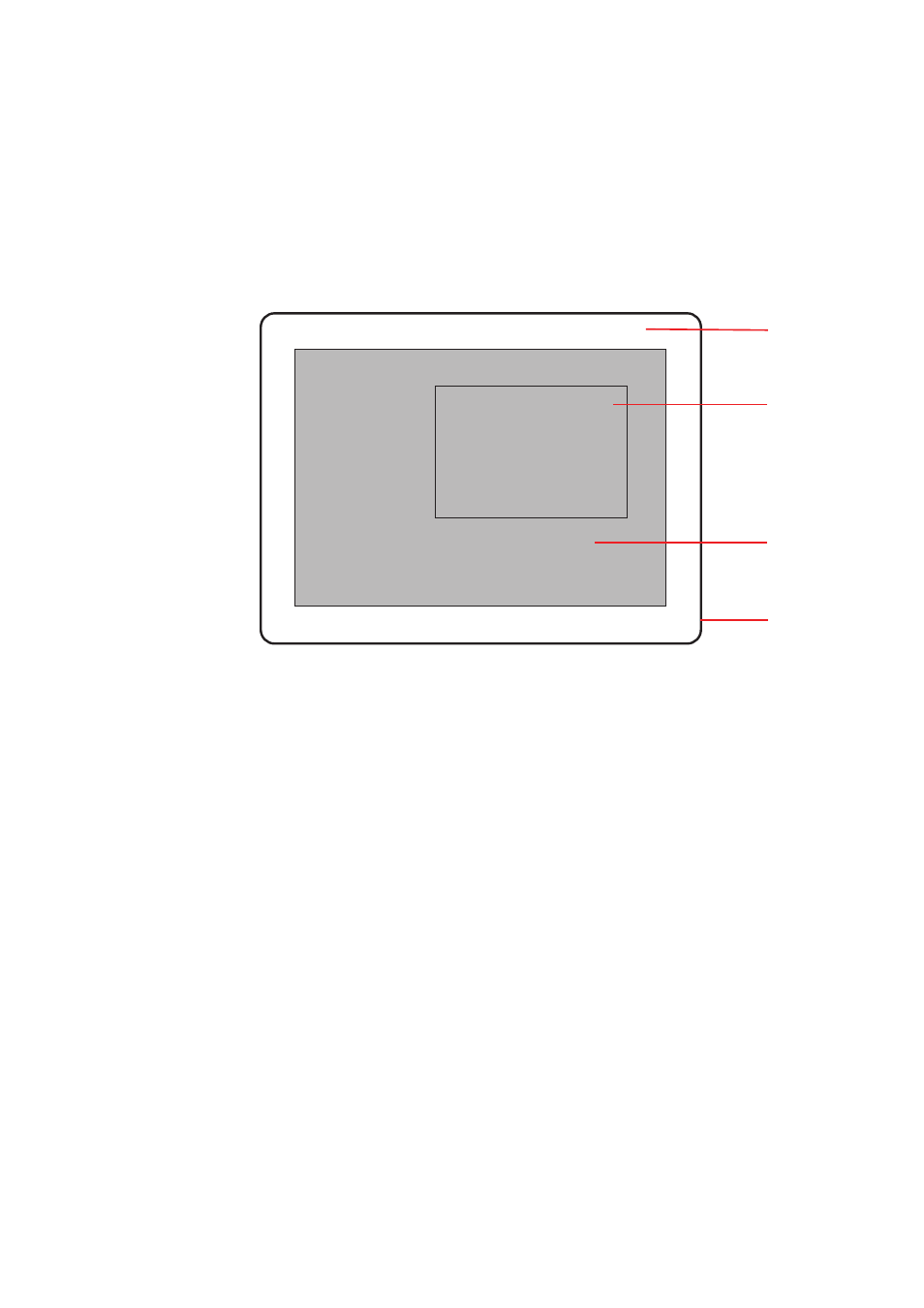
62
INDIGO AV Mixer
User Manual
Section 5 — Basic Operation
An HR PiP is structured as follows:
(1) Background
(2) PiP of HR image
(3) HR image
(4) Screen border .
Figure 32. PiP of an HR image within a Keyer PiP
Note
The grey area corresponds to the complete HR image (= Keyer PiP, i.e.
HR image including PiP of HR image)
Note
The following example uses HR Key 1 and Key 1 [BUS DELEGATE], but you
can also use HR Key 2 and/or Key 2 [BUS DELEGATE].
Configuring the Keyer
1.
In the
KEYER
main menu, select
HR Key 1
and press
Type
.
2.
Select
PiP
as Type.
3.
Press the
Source
button and select the Fill source from the list.
Note
Select IN01 HR or IN02 HR. Do not select a Still!
4.
Press
Transform
.
5.
Make sure the
Enable
button is activated.
6.
Make sure the
PiP Enable
button is activated.
7.
Select
Hi-Res [DELEGATE]
.
8.
Select
Key 1 [BUS DELEGATE]
.
2
3
1
4