About output server 2 channel status indicators – Grass Valley iTX Output Server 2 v.2.6 User Manual
Page 66
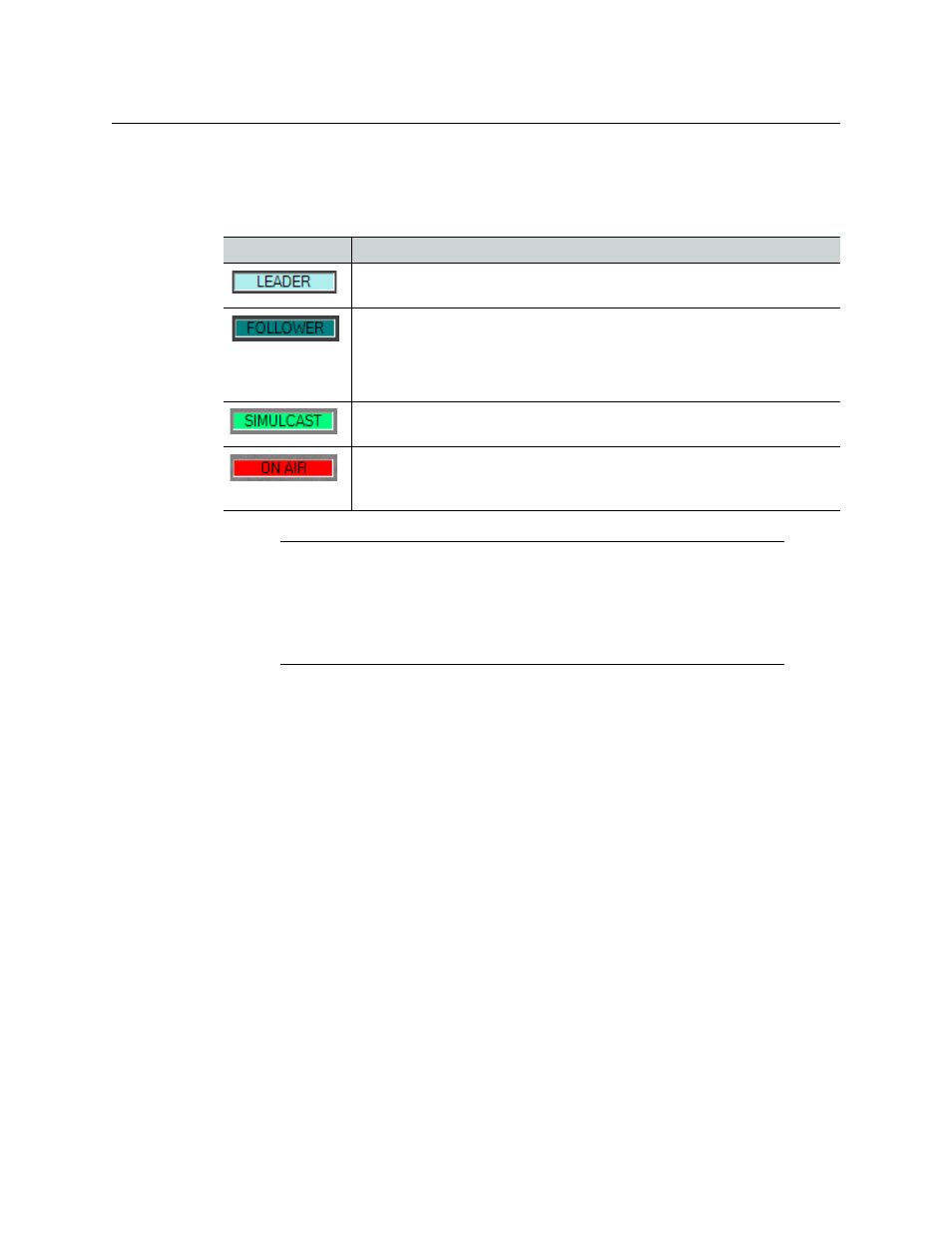
60
Operation and Maintenance of an OS2 System
About Output Server 2 Channel Status Indicators
About Output Server 2 Channel Status Indicators
The table below describes the indicators that may appear on top of the Schedule Grid for
an Output Server 2 system:
Indicator
Description
In a leader/follower system, this indicator appears for the leader (main)
channel.
In a leader/follower system, this indicator appears for any of the follower
channels. This includes:
• Backup channels
• Simulcast channels
• Simulcast backup channels.
In an simulcast system, this indicator appears on simulcast and simulcast
backup channels, alongside the Follower label.
In a system with a matrix router, this indicator appears when the channel
output is routed to a destination to which the transmission system is
connected.
Note:
• Channel control and schedule changes cannot be performed on Follower
channels.
• During transition from Output Server 1 to Output Server 2, Output Server
1 master channels will display a Master indicator and their Output Server
2 slave channels will display a Follower indicator.
Configuring Server Controller for Output Server 2 Components
Under normal operating conditions, the Service Controller configuration for each iTX
service is updated and maintained by modifying the respective configuration utility.
However, sometimes it is necessary to make changes to the way a service runs by changing
the Server Controller configuration directly.
Server Controller Configuration for the I/O Device Controller
To edit the Server Controller configuration for I/O Device Controller:
1 From Windows, click Start > All Programs > iTX2.0 > Server Controller Config.
The Server Controller Configuration dialog appears.
2 Go to the Services tab.
3 Select the I/O Device Controller service then click Edit.
The Service Details dialog appears.