Finding information, How this manual is organized – Grass Valley K2 Media Client User Manual Oct.10 2006 User Manual
Page 13
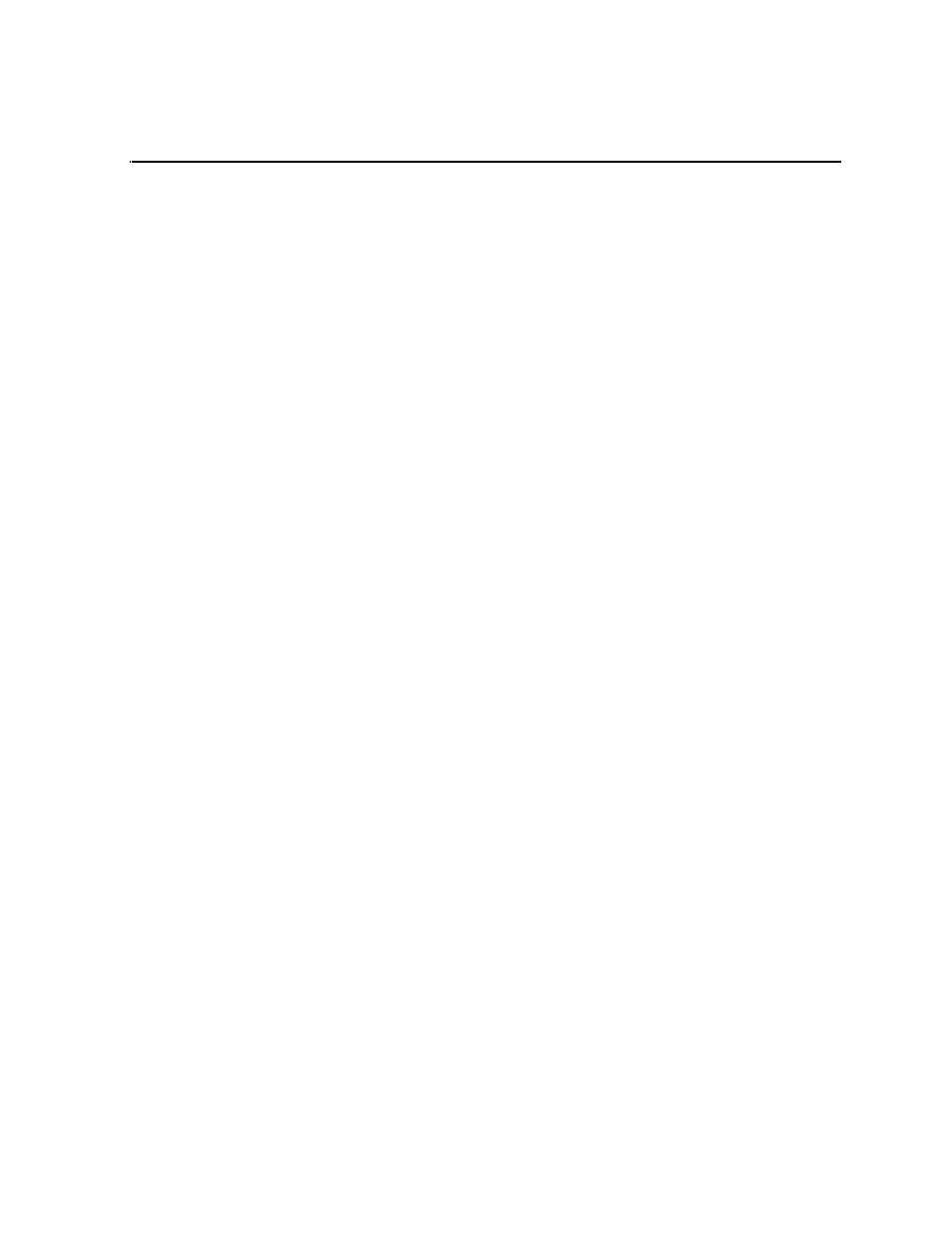
August 15, 2006
K2 Media Client User Manual
13
Finding Information
This user manual describes the K2 Media Client and provides instructions for using
the product in a variety of applications. The manual contains information for all
models and options. Refer to the sections that apply to your particular model and
options.
How this manual is organized
This manual is organized around the tasks required to configure and operate the K2
Media Client. The following describes the chapters included in this manual:
Product Description — Provides the product functional description and an
overview of the key features.
Getting Started — Provides an overview of getting AppCenter started and
describes applications that allow you to configure and operate the K2 Media Client.
Using AppCenter — Describes how to operate the K2 Media Client using
the AppCenter user interface.
Recording clips — Describes how to operate the AppCenter Recorder
application.
Playing and editing clips — Describes how to operate the AppCenter
Player application.
Working with playlists — Describes how to operate the AppCenter Playlist
application.
Managing clip media — Describes how to manipulate the AppCenter Clips
pane.
Importing and Exporting Media — Describes how to import and export
media using AppCenter.
Using Channel Suites — Describes how to manage the AppCenter channel
suites.
Modifying Configurations — Describes how to modify the K2 Media
Client configuration settings using the configuration tool provided in the AppCenter
application.
Using Remote Control — Describes how to setup and operate the K2
Media Client using industry standard remote control protocols and GPI triggers.
Keyboard Shortcuts — Describes how to operate the K2 Media Client
using an external keyboard.