About video scaling settings – Grass Valley K2 Media Client User Manual Oct.10 2006 User Manual
Page 181
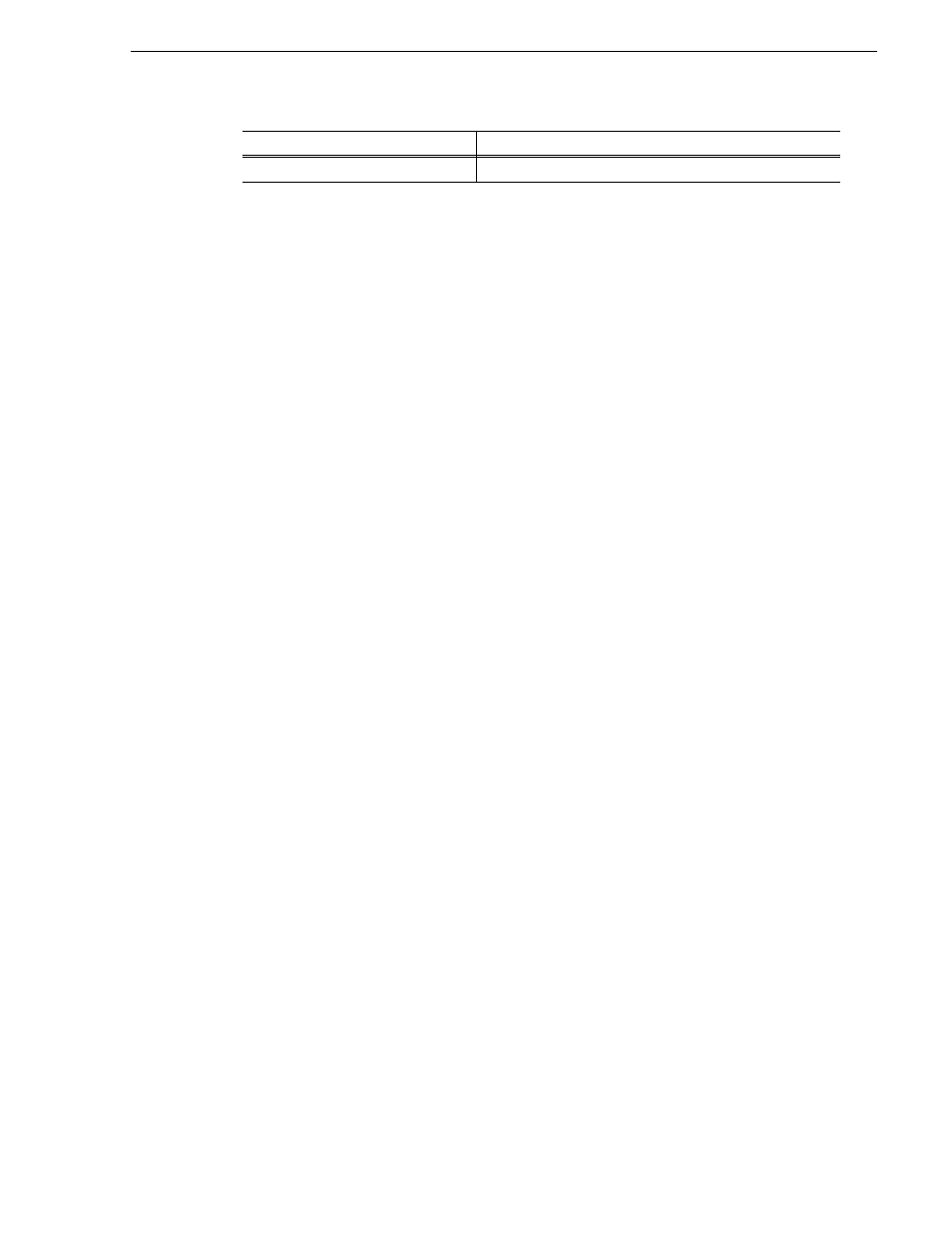
August 15, 2006
K2 Media Client User Manual
181
About video scaling settings
About video scaling settings
The K2 Media Client video scaling feature allows you to play clips with different
aspect ratios and picture resolutions on the same play channel. For example, a play
channel configured to output standard definition (SD) video can play high definition
(HD) clips. The HD clip picture resolution is down-converted to SD and, if needed,
the aspect ratio is converted in the process. Similarly, SD clips are up-converted when
played on a play channel configured to output HD video.
When considering video scaling settings, bear in mind the differences between the
way SD K2 Media Clients and HD/SD K2 Media Clients handle video scaling
settings:
• SD K2 Media Client: Support for both 16:9 and 4:3 SD resolution formats on the
same timeline. Recognition and pass through of flags indicating aspect ratio.
• HD/SD K2 Media Client: SD material is transferred or recorded into the system,
along with its audio and metadata, and is upconverted with selected aspect ratio
when played on an HD channel. HD material is downconverted along with its
audio, ancillary data, and metadata when played on SD channel. HD and SD clips
can be played back-to-back.
• HD/SD K2 Media Client: Agile playout of mixed format clips displays with default
or selectable modes such as bars, crop, or stretch on both SD and HD outputs.
• SD clip aspect ratio attribute: During record channel setup, you must specify
whether the record channel is recording standard or widescreen video. This sets the
clip aspect ratio attribute. This attribute is saved as part of the media file and used
when the clip is played to determine video scaling. To set up the record channel,
see
“Record channel video setup” on page 184
• HD video output format: During play channel setup, you must select the video
output for each play channel– standard or high definition. This will determine if the
clip picture resolution needs up-conversion or down-conversion. To set up the play
channel video type, see
“Play channel video setup” on page 187
NOTE: Some video output connectors become inactive for some video type
selections. For more information on video output connectors, see the K2 Media
Client System Guide.
• Play channel aspect ratio conversion mode: For each play channel, you must
specify one of four aspect ratio conversion modes to use when the picture image
needs resized. Selections include crop, bars, halfbars and stretch. For more
information, see
“About aspect ratio conversion modes” on page 182
Load a saved configuration
“Saving and restoring your settings” on page 195
To modify
Refer to