Recording clips, Chapter 4 – Grass Valley K2 Media Client User Manual Oct.10 2006 User Manual
Page 49
Advertising
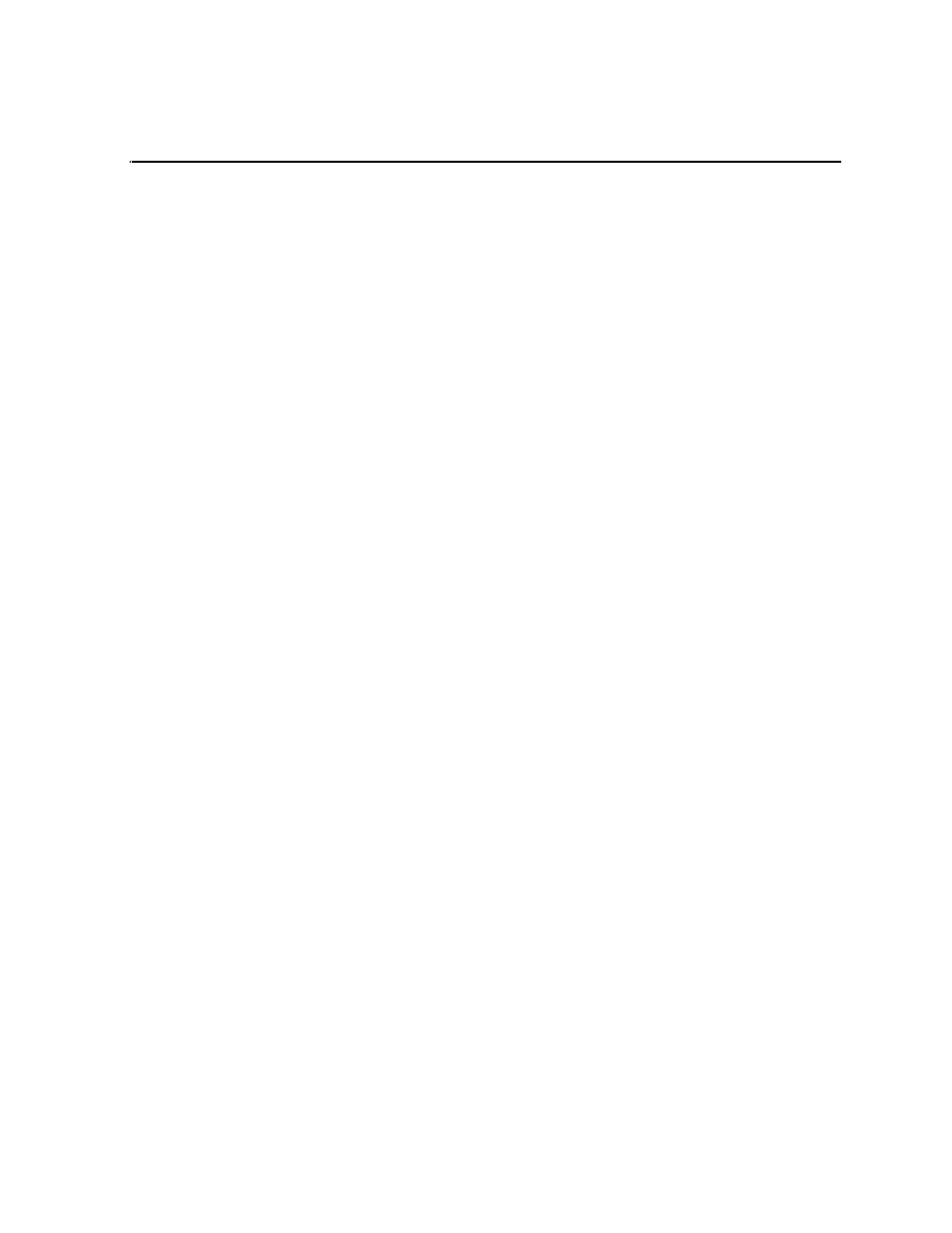
August 15, 2006
K2 Media Client User Manual
49
Chapter
4
Recording clips
The Recorder application is used to record clips on the K2 Media Client. You can play
the clip while it is still recording, or you can finish the recording, and then play the
clip or add it to a playlist.
This chapter includes the following topics:
•
“About recording clips” on page 50
•
“About continuous record mode” on page 50
•
“Guide to using the Recorder application” on page 52
•
“Before you record: Recorder settings checklist” on page 54
•
•
“Previewing a clip that is recording” on page 57
•
“Changing the timecode source” on page 58
•
“Selecting widescreen mode” on page 59
•
“Changing the current bin” on page 59
•
•
“Viewing clip properties” on page 60
•
•
Advertising
This manual is related to the following products: