Grass Valley K2 Media Client User Manual Oct.10 2006 User Manual
Page 91
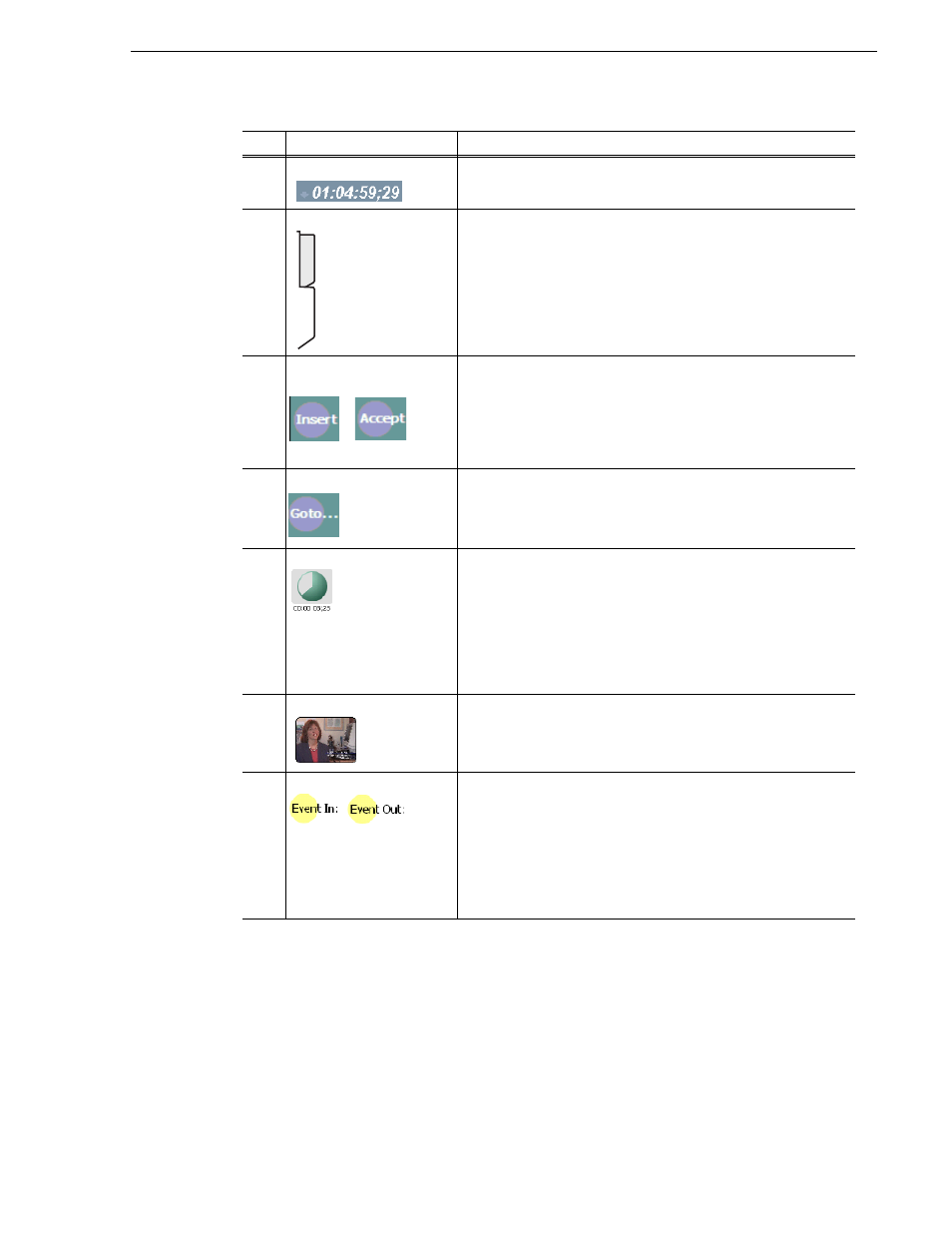
August 15, 2006
K2 Media Client User Manual
91
Guide to using Playlist application: Event view
4
Countdown Timecode
Displays the time to end of event.
5
View tabs
These tabs toggle between List view and Events view.
6
Insert and Accept
Buttons
Insert Button – Displayed when editing a new event that is not yet
in the list. Inserts the current event into the list after the currently
selected event.
Accept Button – Displayed when editing an event in a list.
Propagates changes you made to the event properties to the event in
the list, for example, event marks, thumbnail, or end properties.
7
Goto Button
Opens the Goto dialog box which allows you to jump to a specific
timecode in the event.
8
Time Dome
Displays a graphical representation of the current position between
the event's marks with an empty Time Dome representing the current
position at event in, and a full dome representing the current position
at event out. The time remaining from the current position is
displayed beneath the Time Dome. When playing media that is
currently being recorded, you’ll see that the event mark-out is set to
the timecode of the last frame of video when event was initially
created even though the source clip is still recording.
9
Thumbnail
By default, an event uses the same thumbnail as the source clip. In
Text view, you can select the thumbnail image to change the event
thumbnail image to the current frame. You can also select the
thumbnail image to view the event properties.
10
Event In/Event Out
Used to change the in and out points of the event. These changes do
not take effect until the event is inserted into the list using the Insert
button, in the case of a new event, or the changes are accepted, using
the Accept button in the case of an existing clip. Clicking Accept
propagates event change to the event in the list. Changes to the event
are lost if you eject without selecting insert or accept as required.
Event In/Out changes do not affect the source clip's mark in and out
values, but only the event's marks used by the Playlist.
Control
Description and User Operation
List
Ev
ent