Viewing program properties, Viewing bin properties – Grass Valley K2 Media Client User Manual Oct.10 2006 User Manual
Page 148
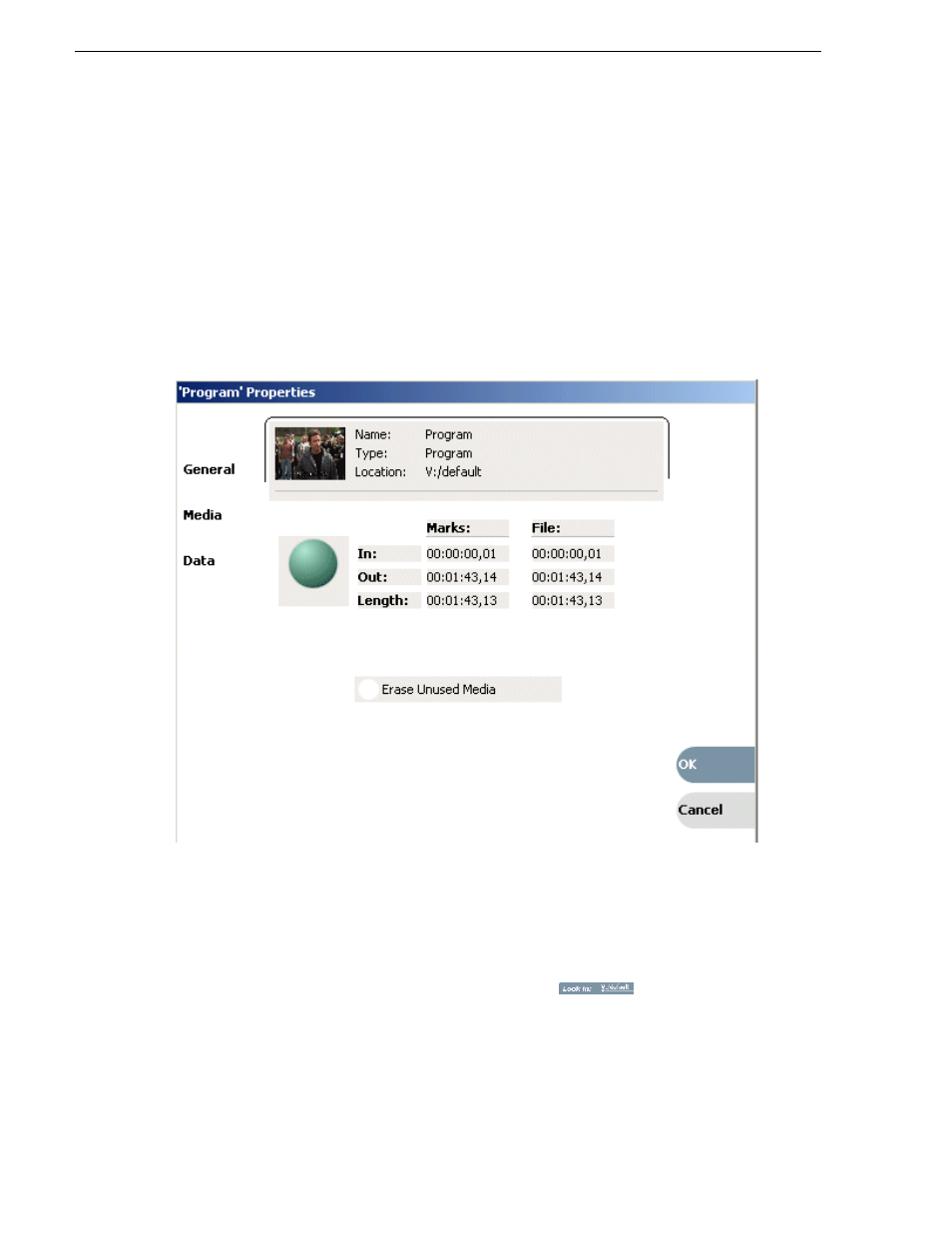
148
K2 Media Client User Manual
August 15, 2006
Chapter 7 Managing clip media
Viewing program properties
1. Select the program in the Clips pane asset list.
2. Open the Program Properties dialog box using one of the following methods:
• Select
Clips | Properties
, or
• Select
Properties
in the asset context menu, or
• Click the
Properties
button in the Clips pane.
If the Properties button is not displayed in the Clips pane, refer to assignable
buttons
“Guide to using the Clips pane” on page 116
.
The Program Properties dialog box is displayed; it has three pages,
General
,
Media
and
Data
. The General page is self explanatory. The Media page has information
about mark in- and mark-out times. The Data page is used to add metadata to the
program. To learn more, refer to
“Working with asset metadata” on page 142
Viewing bin properties
1. In the Clips pane, select the Current Bin label
, then
select
Organize
Bins
.