About exporting files, About sending files to external drives – Grass Valley K2 Media Client User Manual Oct.10 2006 User Manual
Page 160
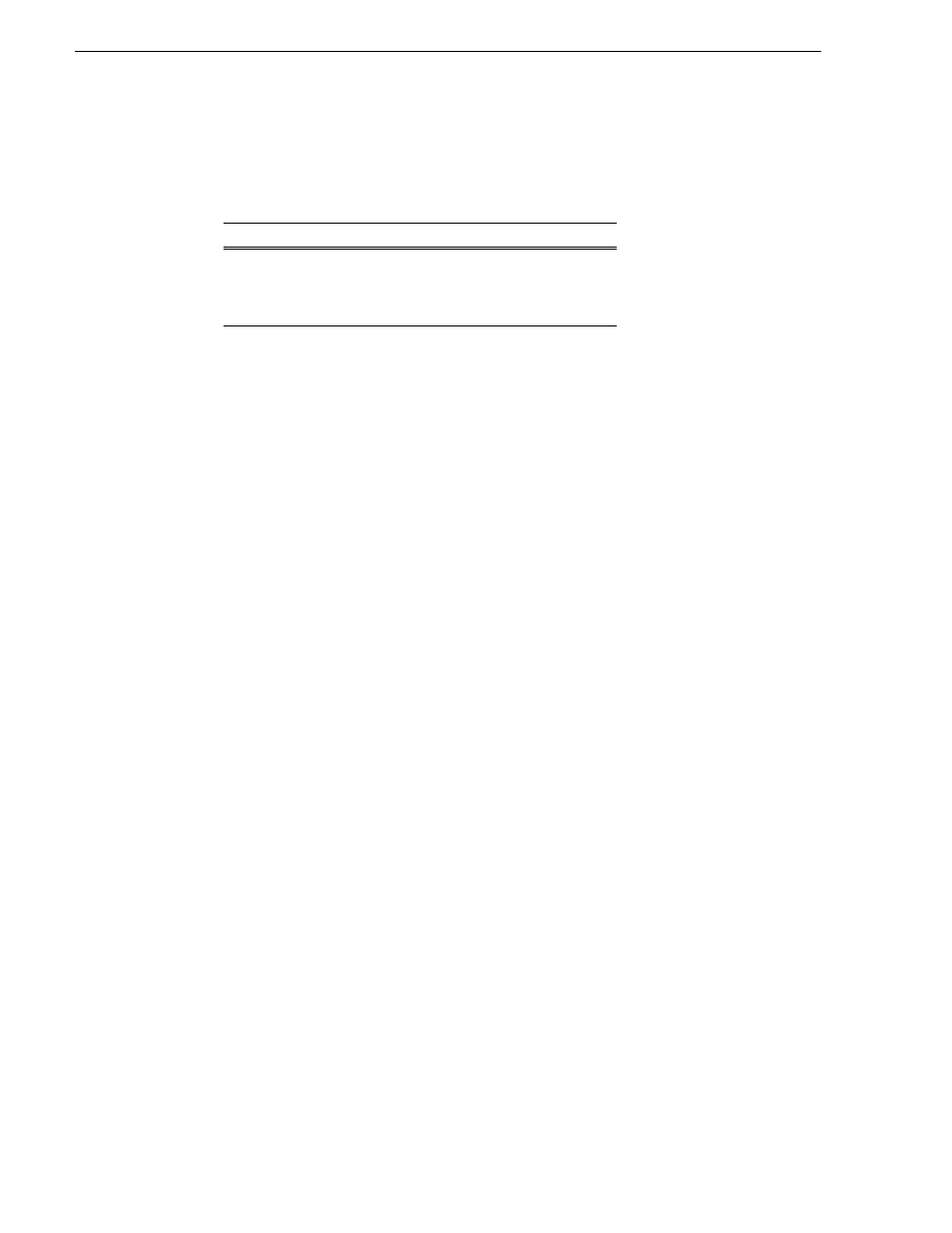
160
K2 Media Client User Manual
August 15, 2006
Chapter 8 Importing and Exporting Media
About exporting files
You can export K2 system clips using standard media file formats. The following
table describes the file formats supported.
Files can be exported over an Ethernet connection to network drives or to common
forms of removable media. Refer to
“About importing and exporting files” on
for considerations about destination locations.
NOTE: If you export to a file or stream media that has the same name as an asset
already existing in the destination location, an Abort/Rename/Retry dialog box
appears.
About sending files to external drives
Transferring to and from a USB drive is supported on a local internal storage K2
Media Client only. USB drive transfers on external storage K2 Media Clients, K2
Media Servers, or control point PCs are not supported. Grass Valley recommends that
the USB drives be disabled except when in use. To transfer to or from a USB drive on
an internal storage K2 Media Client, the Windows administrator should thus first
enable the USB port using Windows Device Manager. When the transfer is complete,
the Windows administrator should then disable the USB port to prevent unauthorized
use. Assets must be exported to a USB drive one at a time. Attempts to export more
than one asset at the same time will result in the transfer aborting.
The following are operational considerations when sending files to external drives:
• Estimating clip file sizes - AppCenter does not prevent you from sending a file
that is larger than the space available on the target disk. The transfer fails when the
disk becomes full. To avoid this problem, check the clip size reported in the clip
properties dialog box. You can use this to estimate the disk space required for the
clip.
• Best transfer performance - File transfers are handled concurrently, up to four at
a time. Additional transfer requests are queued.
• USB drive security - Grass Valley recommends that you keep the USB connectors
in a disabled state when not in use. To enable a USB drive, you must log in as
Windows administrator and enable the drive. For more information on user-level
access, see
“Types of K2 users” on page 24
.
• Adding/Removing USB devices - The USB connectors on the rear panel and front
panel can be used to connect a mouse, keyboard, USB drive, or other USB device.
Do not plug or unplug these devices while the K2 system is being used for critical
play to air activity.
• Maximum file sizes when exporting assets to USB drives- Exporting assets with
long durations may result in file sizes that exceed 4GB. Some USB drives are
formatted using FAT/FAT32, which has the 4GB maximum file size limitation.
Export: File Formats Supported
AVI (.avi)
General Exchange Format [SMPTE 360M] (.gxf)
Material Exchange Format [SMPTE 377M] (.mxf)
QuickTime (.mov)