Advanced operations, Introduction, Starting conditions – Grass Valley 1200 Operation Manual User Manual
Page 181: Section 5 — advanced operations, Introduction -1, Starting conditions -1
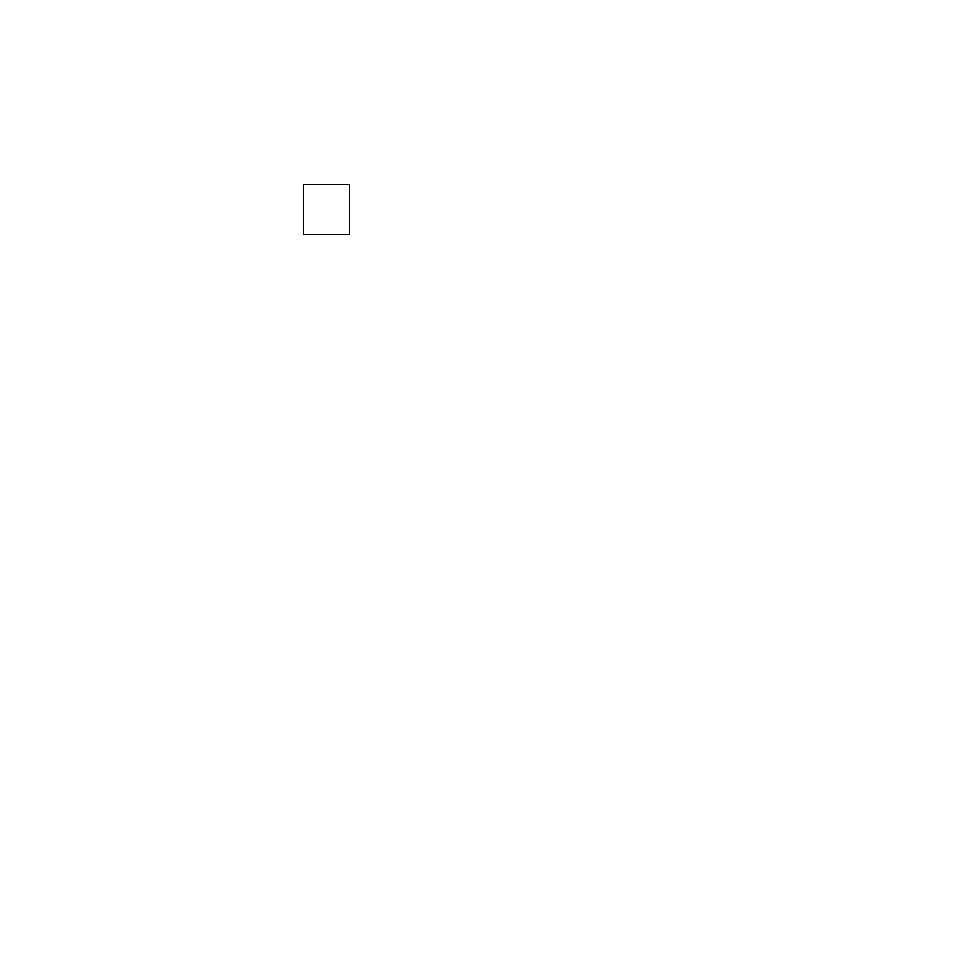
5-1
5
Introduction
This section of the Operation manual presents complex effects
you can do with the Model 1200 switcher. As with the previous
Basic Operation section, each effect is presented step-by-step,
making the effects easy to learn and master.
The following topics are included in this section:
■
■
■
■
Advanced Chroma Keying—page 5–8
■
Using Effects Send to Fly a Key—page 5–10
■
Using Aux Buses to Fly a Key—page 5–11
Starting Conditions
To ensure predictable results, before you do any of the following
procedures, set the switcher to a known state:
1.
Press the
[MISC]
button located left of the menu display. The
Miscellaneous menu will appear in the menu display.
2.
Press the
[CLEAR WORK BUFFER]
soft button below the menu
display. This clears the panel to its default state.
Advanced Operations