Adjusting audio gain – Grass Valley NewsEdit LT v.4.1 User Manual
Page 138
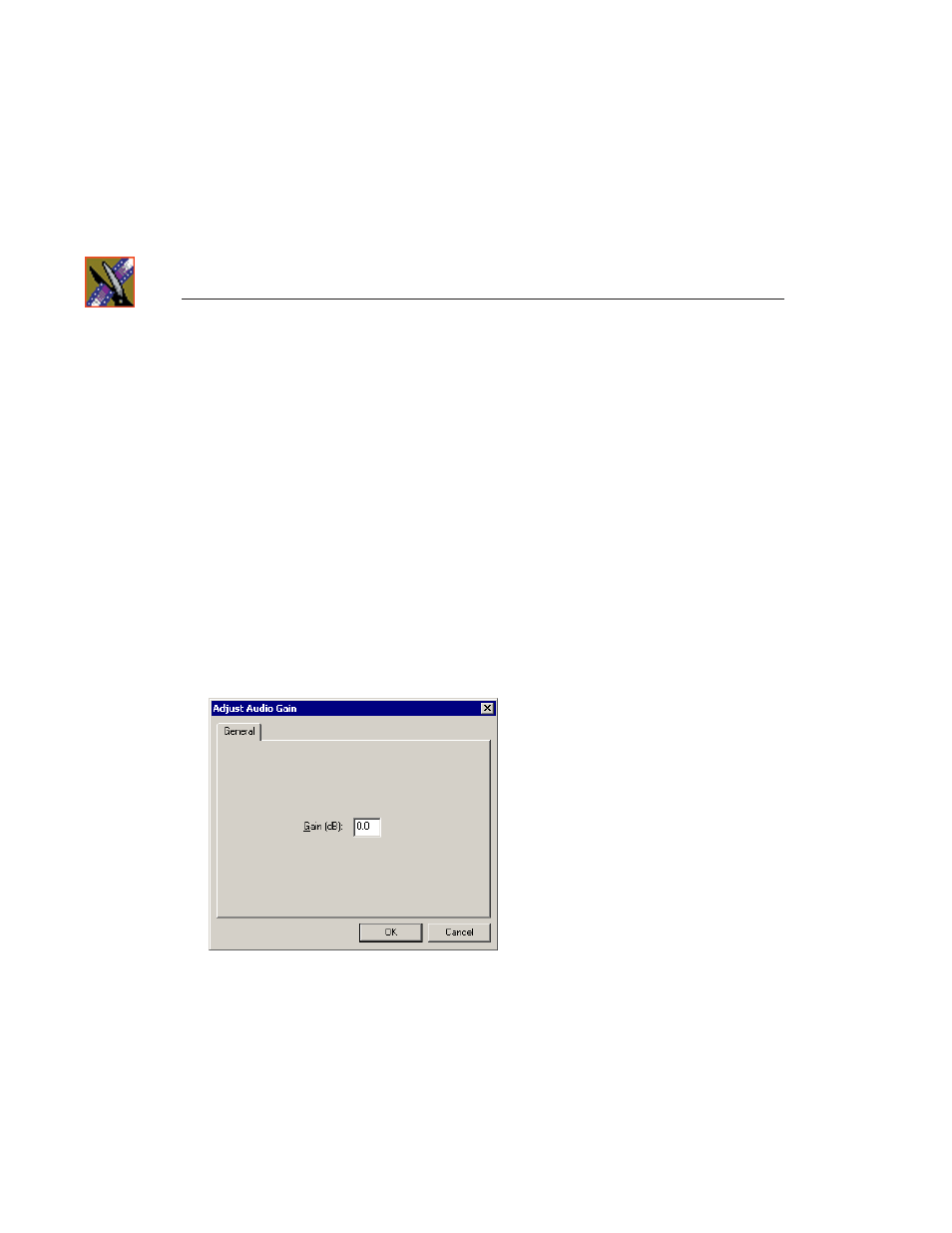
Chapter 8
Adding and Adjusting Audio
138
Digital News Production
Adjusting Audio Gain
NewsEdit LT lets you adjust the audio levels within a clip in your sequence.
Audio may record in at levels that are too low or too high. The Audio Gain
feature lets you compensate by adjusting the clip. You can adjust the audio
between -41 dB and +10 dB.
To adjust an audio clip, you can use the Timeline Tool, the Trim Tool, or the
Audio Mixer Tool.
To adjust the audio gain in a clip:
1. Select the clip you need to adjust.
2. Right-click in the appropriate audio track.
3. Choose
Adjust Audio Gain
.
The Adjust Audio Gain dialog box appears:
4. Enter a new value for the audio gain:
- To lower the gain, enter a value preceeded by a minus sign, such as -5.
- To raise the gain, enter a value, such as 5.
5. Click
OK
.
The new value appears for the audio clip.